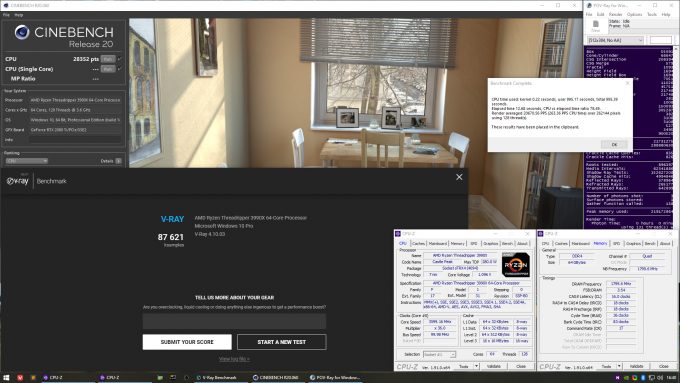- Qualcomm Launches Snapdragon 4 Gen 2 Mobile Platform
- AMD Launches Ryzen PRO 7000 Series Mobile & Desktop Platform
- Intel Launches Sleek Single-Slot Arc Pro A60 Workstation Graphics Card
- NVIDIA Announces Latest Ada Lovelace Additions: GeForce RTX 4060 Ti & RTX 4060
- Maxon Redshift With AMD Radeon GPU Rendering Support Now Available
The Big Gun: AMD Ryzen Threadripper 3990X Workstation Performance Review

AMD’s newest Ryzen Threadripper processor is an absolute beast, and because of that, it’s not for everyone. If you’ve got an insatiable need for more cores than even the 24- or 32-core Threadrippers can offer, then the 64-core 3990X may be right up your alley. Let’s see how it fares across our usual range of workstation workloads.
Page 1 – Introduction
If you’re interested in Linux performance, you may want to take a look at our experiences with the 3990X here.
In our look at AMD’s Ryzen Threadripper 3990X in Linux, we saw many occasions where the monstrous 64-core chip rose to the occasion, and delivered compelling scaling. It did quickly become clear, though, that much of the software industry hasn’t caught onto the idea of CPUs having so many threads. We can hope that AMD’s latest offering will encourage more developers to take many-core chips into greater consideration going forward.
Not all workloads require as many threads as the 3990X provides, and that’s important to acknowledge. In some cases, having so many threads could act as a detriment to performance in workloads that won’t scale so high. If you’re a gamer, this chip is almost certainly not for you. If you’re a workstation user whose workload can use as many threads as you can throw at it, then you will see a benefit.
You can’t mention “core counts” without hearing someone shout “rendering!”, so that’s of course a big focus of AMD’s for a chip like this. We remember at its EPYC 2 launch event last year, AMD had shown Blender rendering taking place on a dual-EPYC 256-thread machine, which highlighted the fact pretty well that it’s not only servers that can take good advantage of a huge number of threads.
For video encoding, scaling to such large CPUs has been challenging for a while, and not a great deal has improved since the release of the 2990WX in late 2018. As we’ll see in our Premiere Pro tests later, though, codec choices do make a difference. As for other workloads, we’ll be tackling those as well.
With its niche focus for the market’s biggest performance hounds, it should come as no surprise that the Threadripper 3990X carries a price-premium versus the other Threadrippers, coming in at $3,990 USD. Expensive, yes, but not when compared to the Intel competition. It was only a few years ago when Intel charged nearly $2K for an 18-core – and today we have a 64-core for $4K.
Despite being such a bleeding-edge processor, there’s nothing special a user needs to do for the 3990X that they wouldn’t have to do for the 3960X or 3970X. The officially max supported DRAM speed is 3200MHz for 128GB of memory if four DIMMs are used, and 2666MHz if eight are. We tested 64GB at 3600MHz, so the answer is “yes, you can go higher”. Of course, your mileage will vary.
Here’s AMD’s current Ryzen lineup for reference:
| AMD’s Ryzen & Ryzen Threadripper Lineup | ||||||
| Cores | Clock (Turbo) | L2+L3 | Memory | TDP | Price | |
| Ryzen Threadripper | ||||||
| 3990X | 64 (128T) | 2.9 GHz (4.3) | 288MB | Quad | 280W | $3990 |
| 3970X | 32 (64T) | 3.7 GHz (4.5) | 144MB | Quad | 280W | $1999 |
| 3960X | 24 (48T) | 3.8 GHz (4.5) | 140MB | Quad | 280W | $1399 |
| Ryzen 9 | ||||||
| R9 3950X | 16 (32T) | 3.5 GHz (4.7) | 72MB | Dual | 105W | $749 |
| R9 3900X | 12 (24T) | 3.8 GHz (4.6) | 70MB | Dual | 105W | $499 |
| Ryzen 7 | ||||||
| R7 3800X | 8 (16T) | 3.9 GHz (4.5) | 36MB | Dual | 95W | $399 |
| R7 3700X | 8 (16T) | 3.6 GHz (4.4) | 36MB | Dual | 65W | $329 |
| Ryzen 5 | ||||||
| R5 3600X | 6 (12T) | 3.8 GHz (4.4) | 35MB | Dual | 95W | $249 |
| R5 3600 | 6 (12T) | 3.6 GHz (4.2) | 35MB | Dual | 65W | $199 |
| Ryzen w/ Radeon Vega Graphics | ||||||
| R5 3400G | 4 (8T) | 3.7 GHz (4.2) | 0.5+4MB | Dual | 65W | $149 |
| R3 3200G | 4 (4T) | 3.6 GHz (4.0) | 0.5+4MB | Dual | 65W | $99 |
Although we tested the 3990X with just 64GB of memory, AMD suggests that 128GB should be considered a minimum, and for the biggest workloads, 256GB is even better. Naturally, you will have to scale your configuration according to your needs, but if you are buying a CPU like the 3990X, then it’s safe to say that 128GB+ should be the target.
Thanks to the fact that the Zen 2 architecture is a lot more accommodating to high-frequency memory than the original Zen, you may want to consider going for a DDR4-3600 kit, as long as it’s been validated to work in this platform. The safe choice is 3200, since that’s officially supported – but remember, four sticks are better than eight.
We often receive reference performance numbers when we tackle a new CPU for review, and in the case of the 3990X, we haven’t quite been able to match what AMD has shown. Even after swapping motherboards, we haven’t been able to catch up to AMD, but as always, we’ll continue to test after-the-fact, and see what improves as software or firmware updates come out. It’s worth noting that we sanity checked with a few reviewer friends, and none of them are experiencing the same under-performing results as us. For now, we shall blame gremlins.
Because we ended up spending so much time tweaking our system to try to catch up to AMD’s reported numbers, we decided to spend some time overclocking, and were left surprised by the potential overall. We’re still exploring what’s stable, but we can say that you can easily gain a few hundred MHz to reach some impressive scores (+10% to Cinebench, for example). The shot above is of a 3.6GHz overclock, but to be clear, that was just to reach high scores. It is not at all stable for general operation.
On the next page, you can peruse our test systems and methodologies; or jump straight to the tests on page three.
Support our efforts! With ad revenue at an all-time low for written websites, we're relying more than ever on reader support to help us continue putting so much effort into this type of content. You can support us by becoming a Patron, or by using our Amazon shopping affiliate links listed through our articles. Thanks for your support!