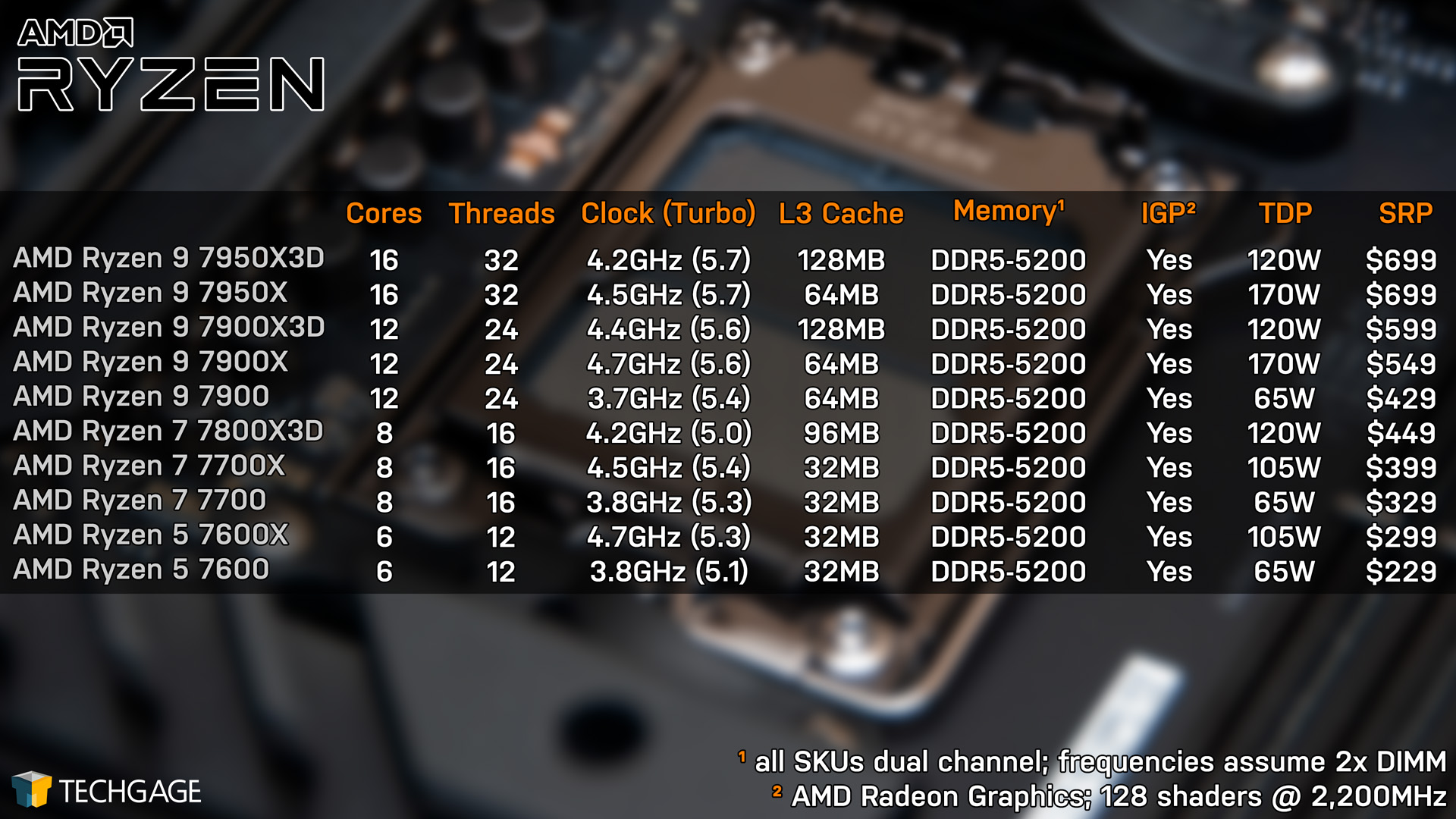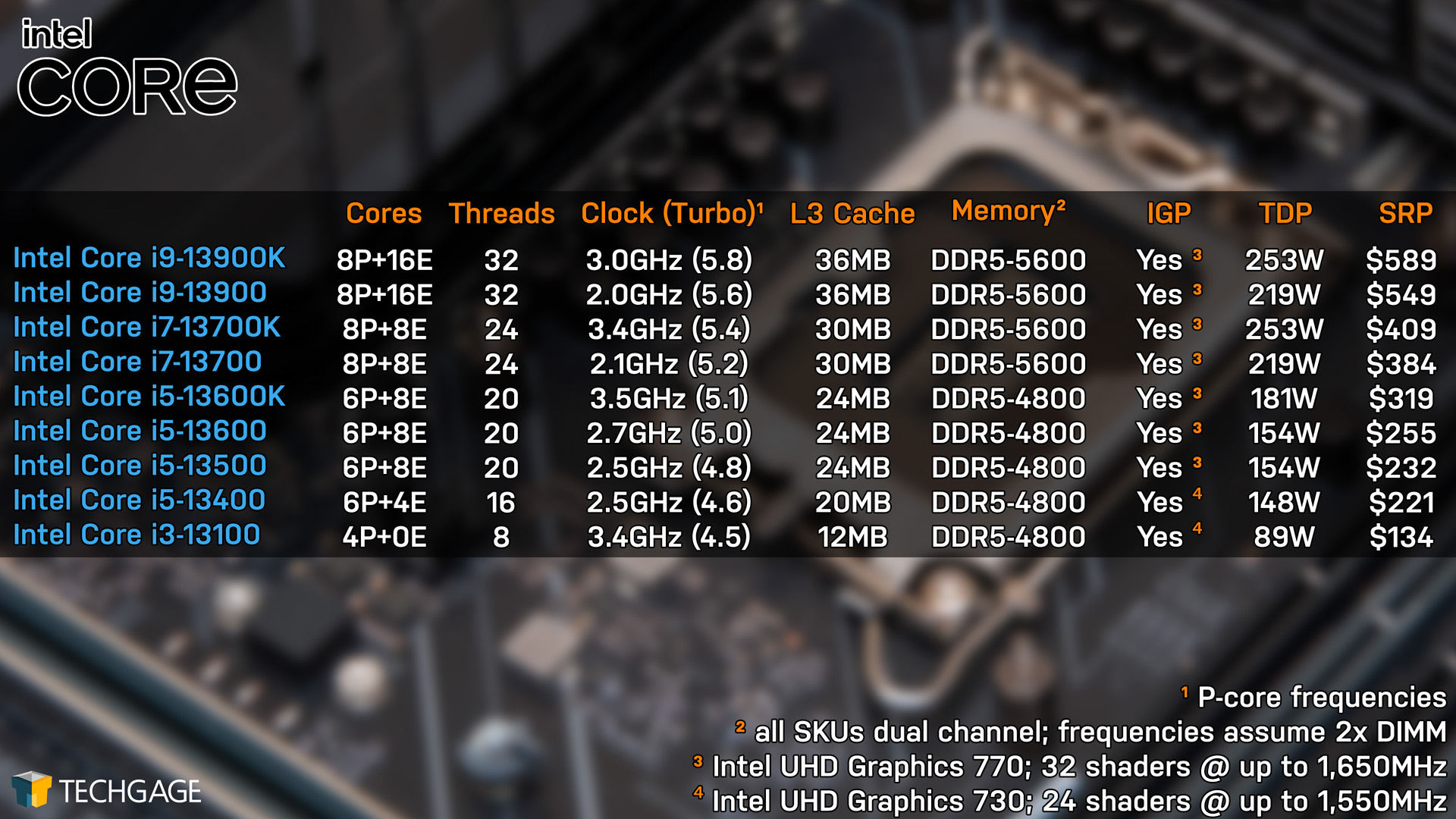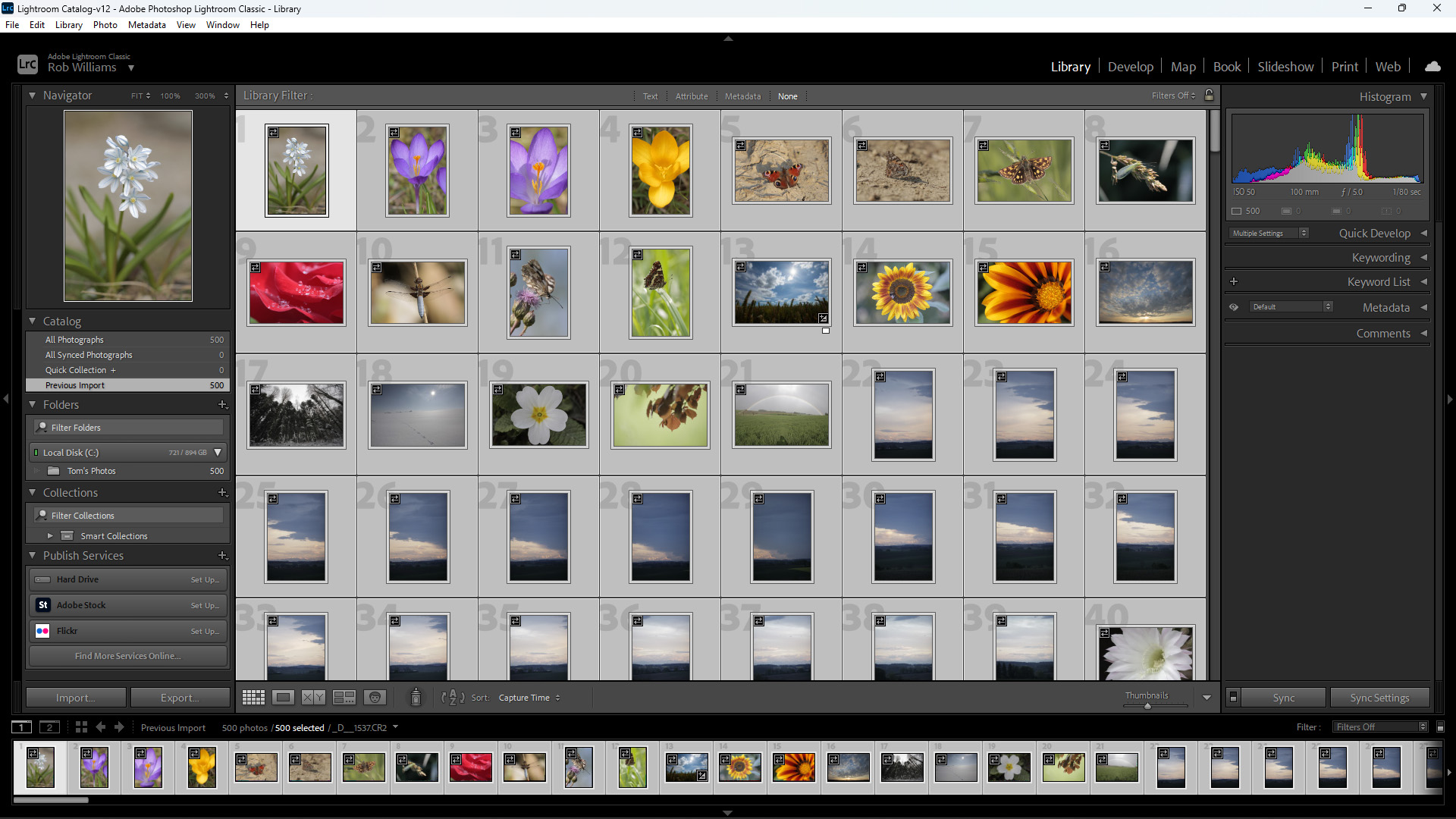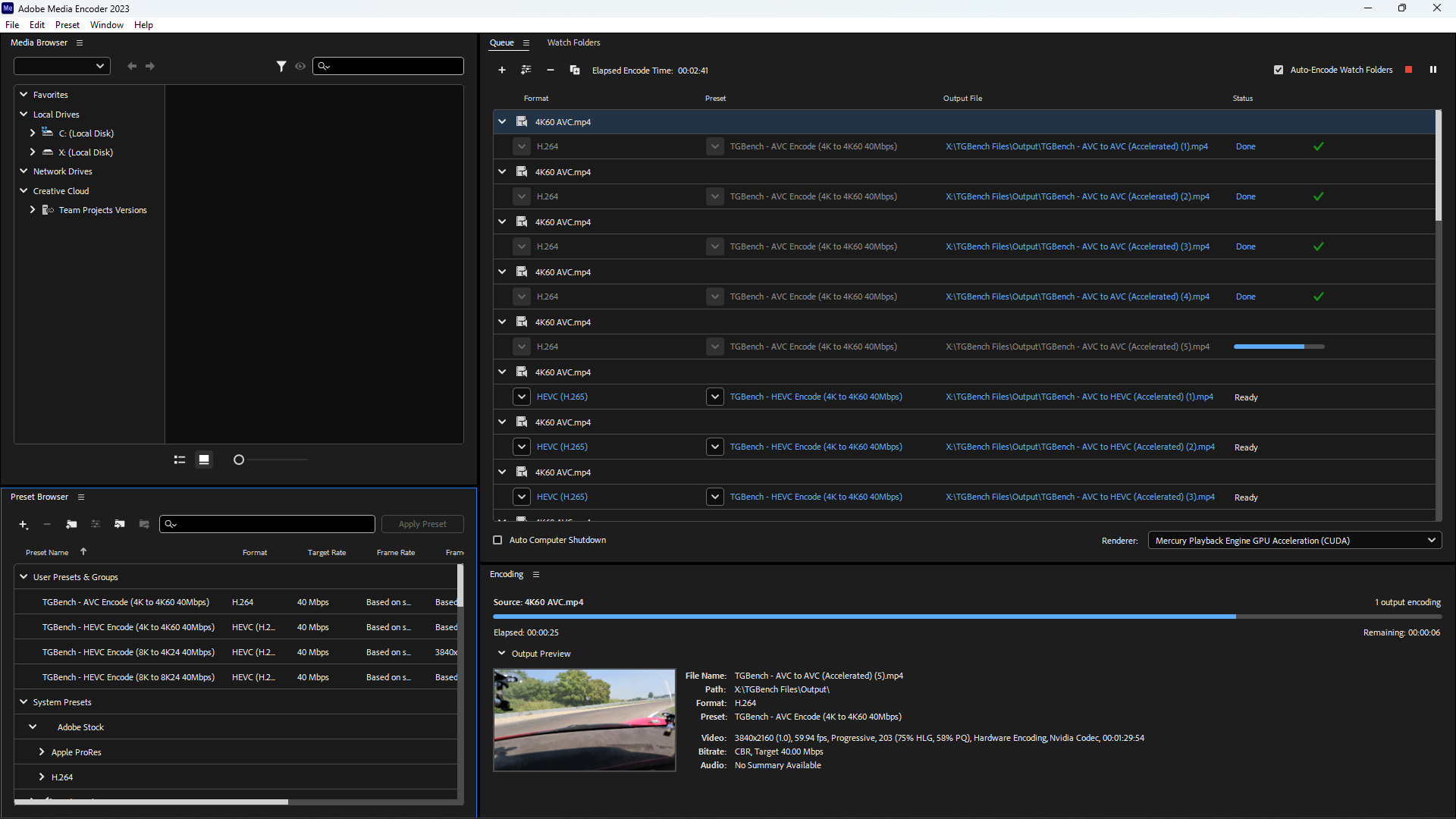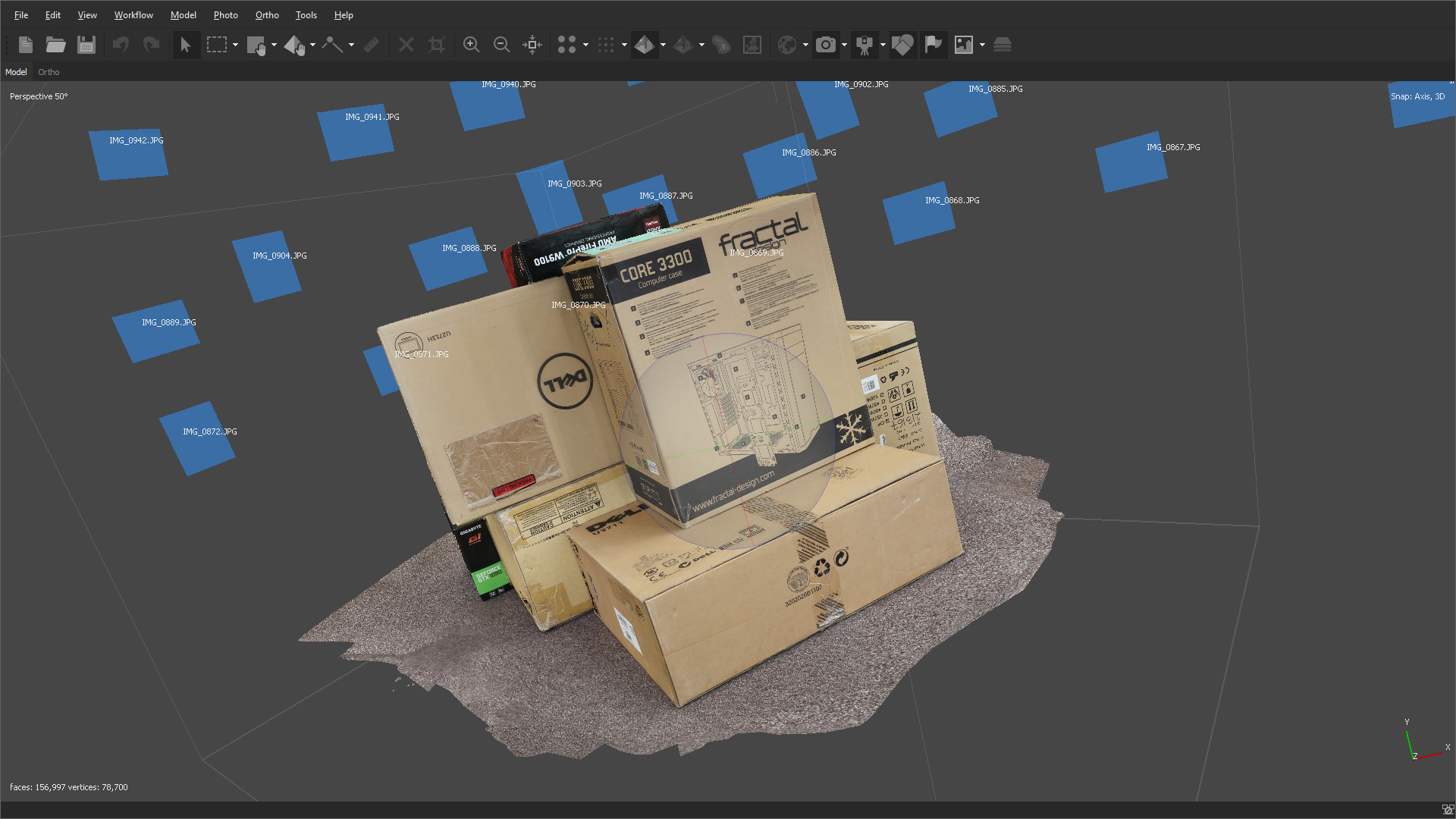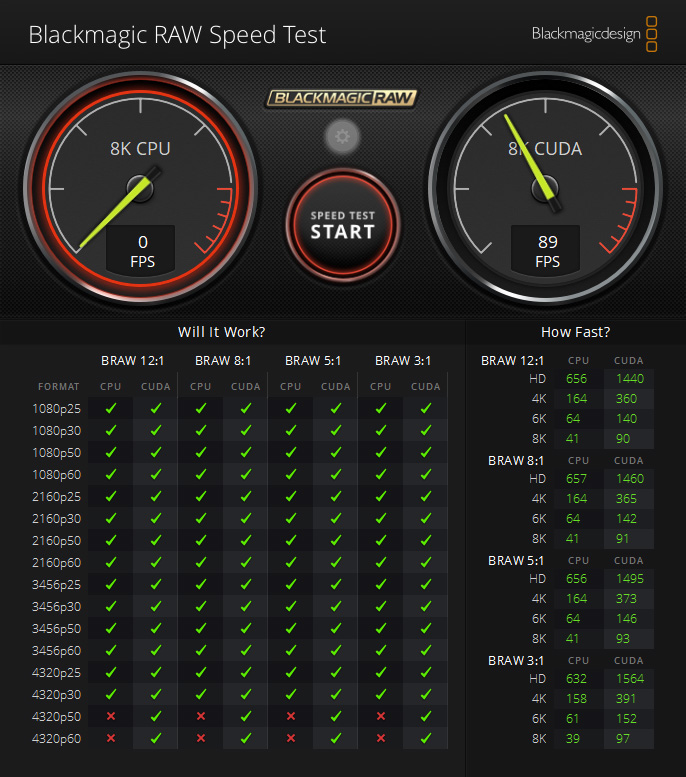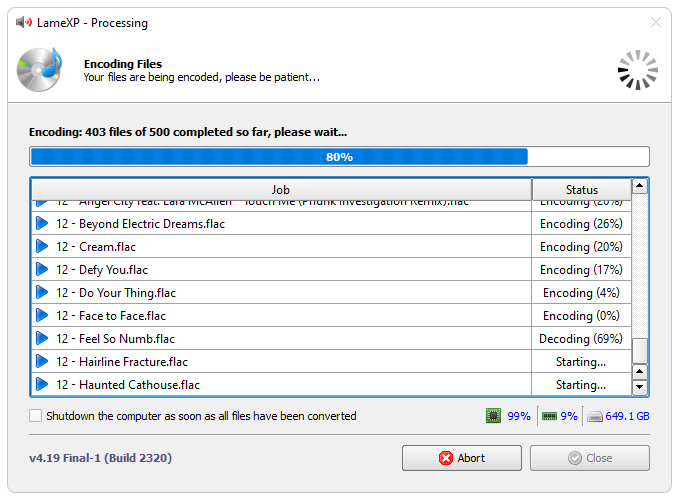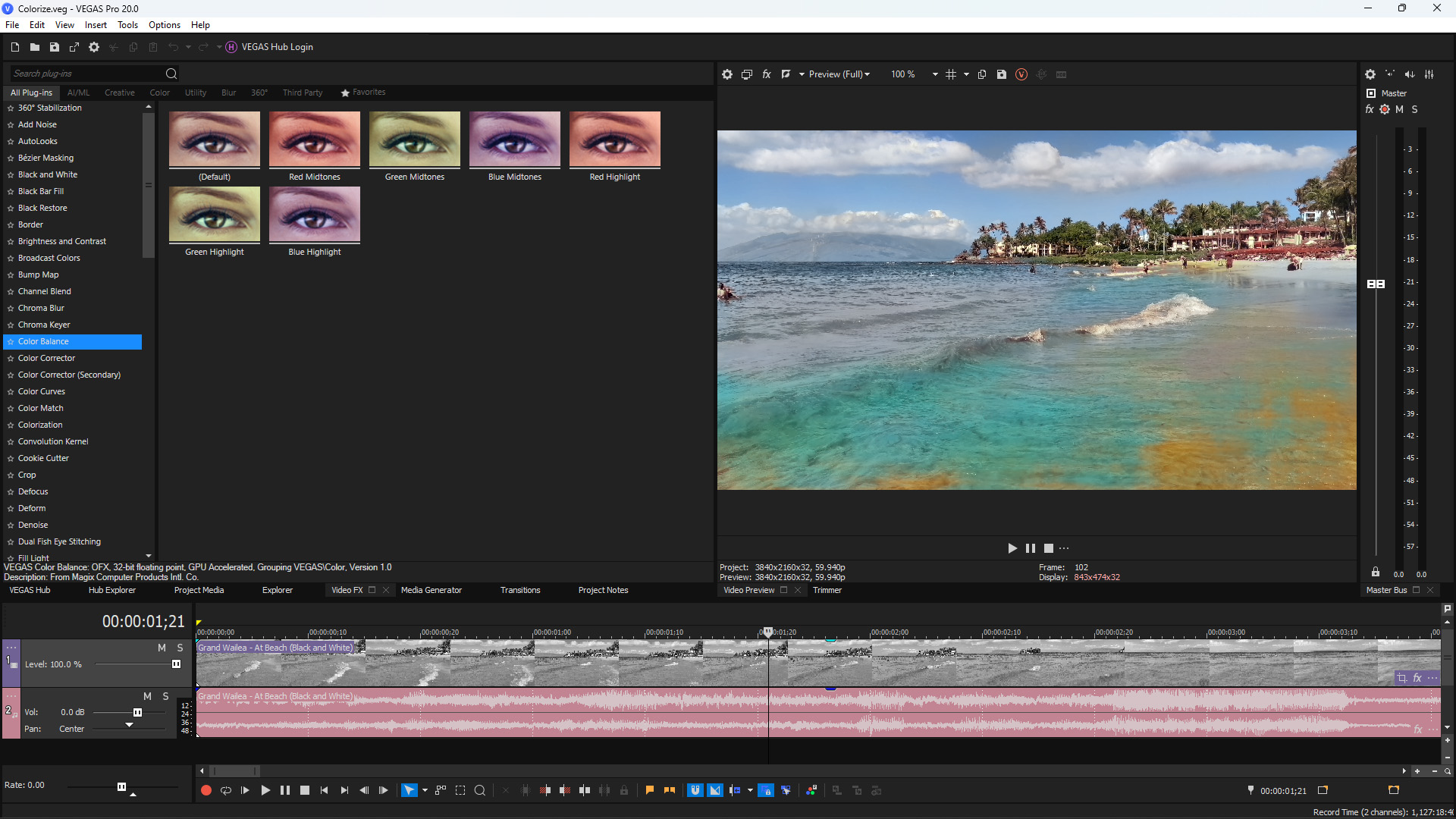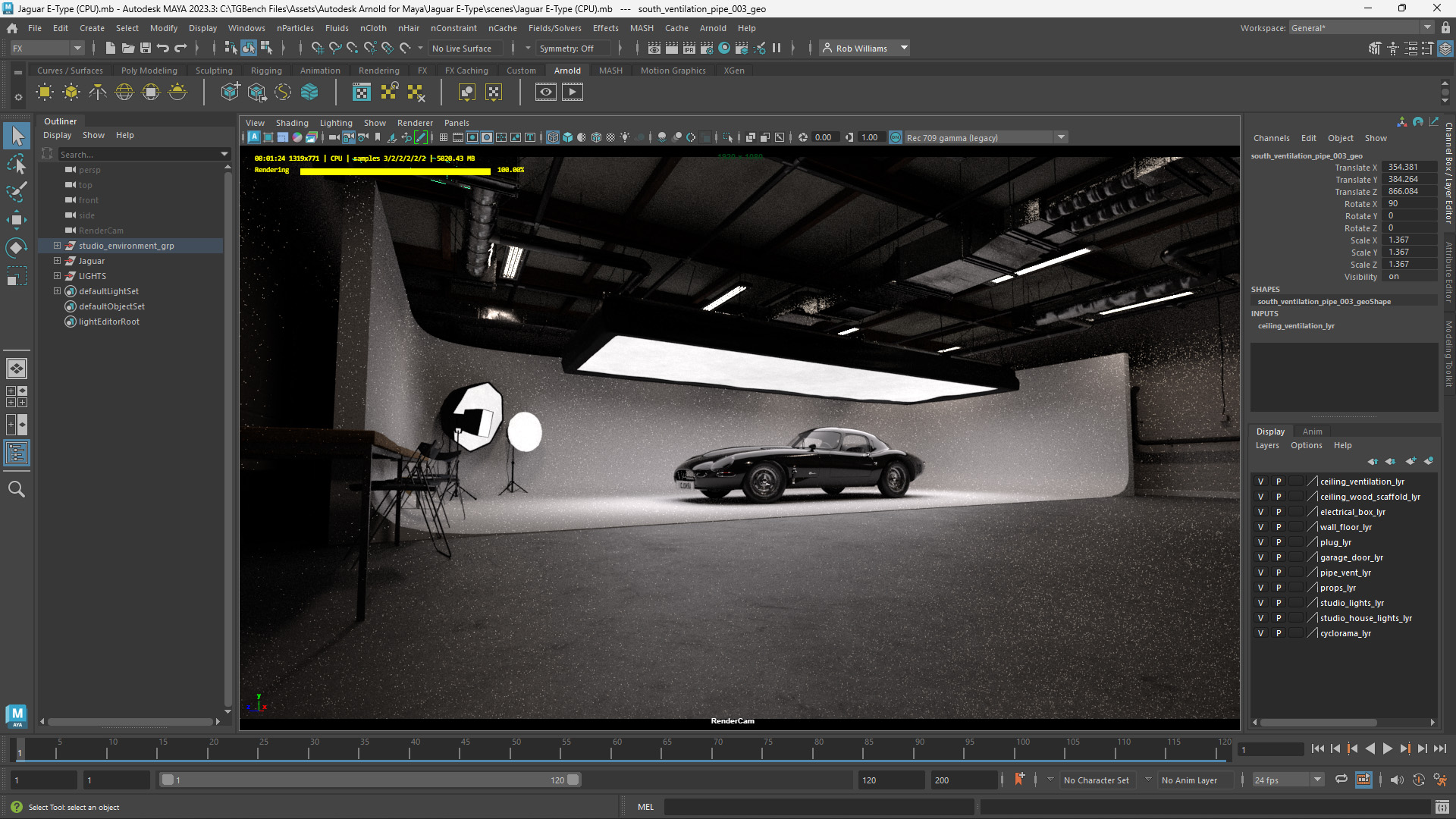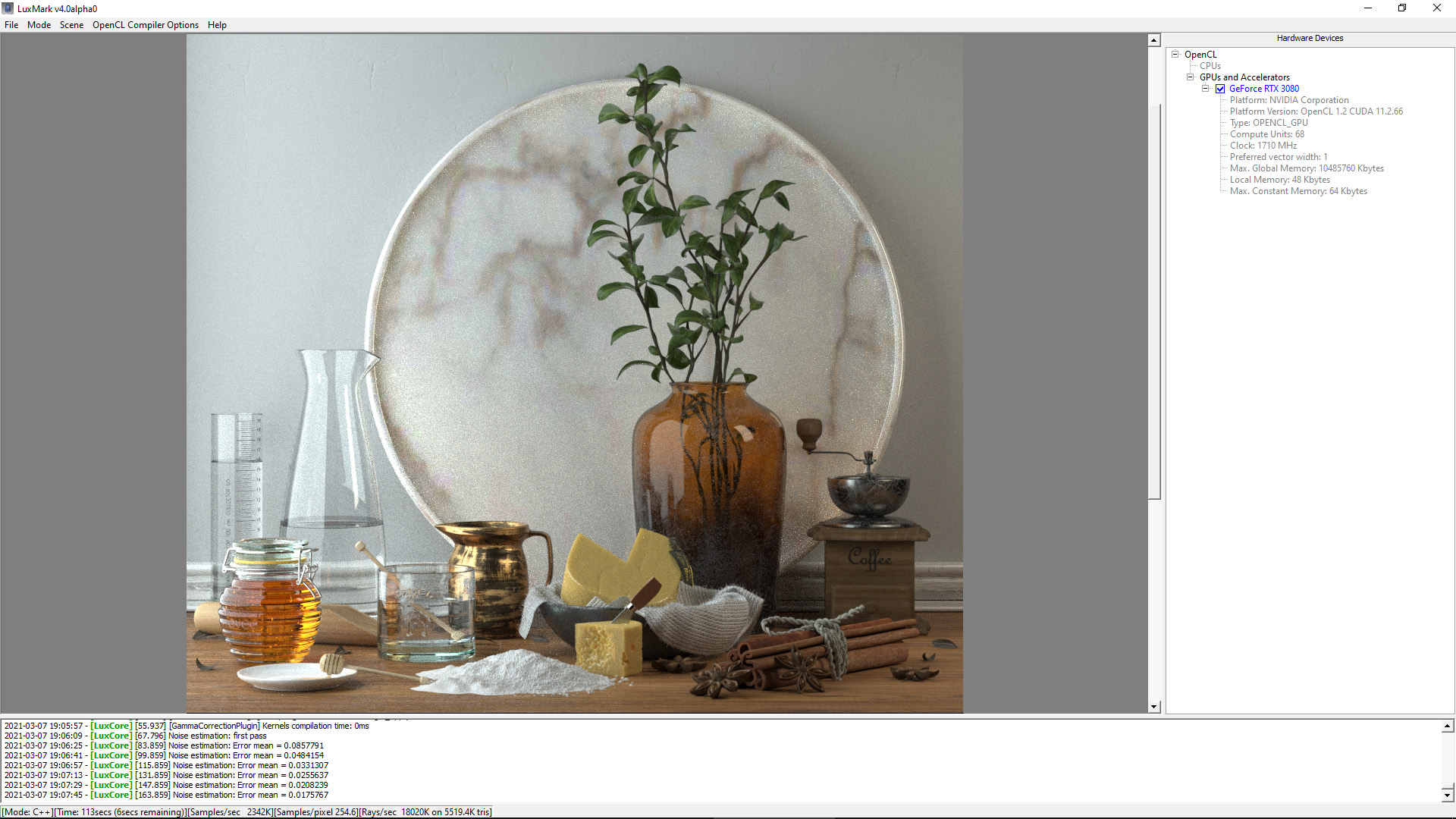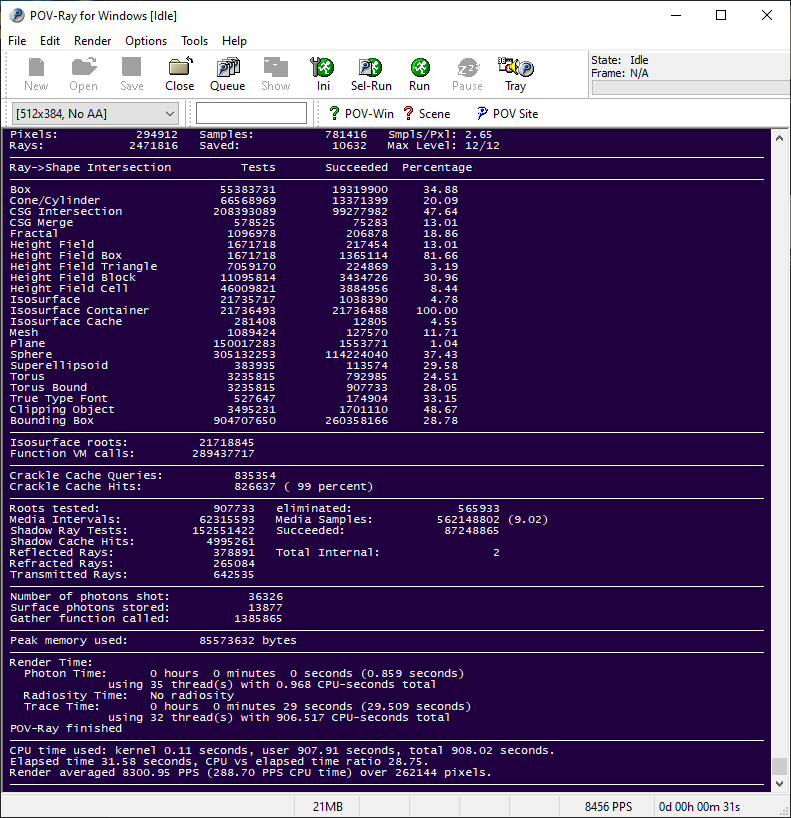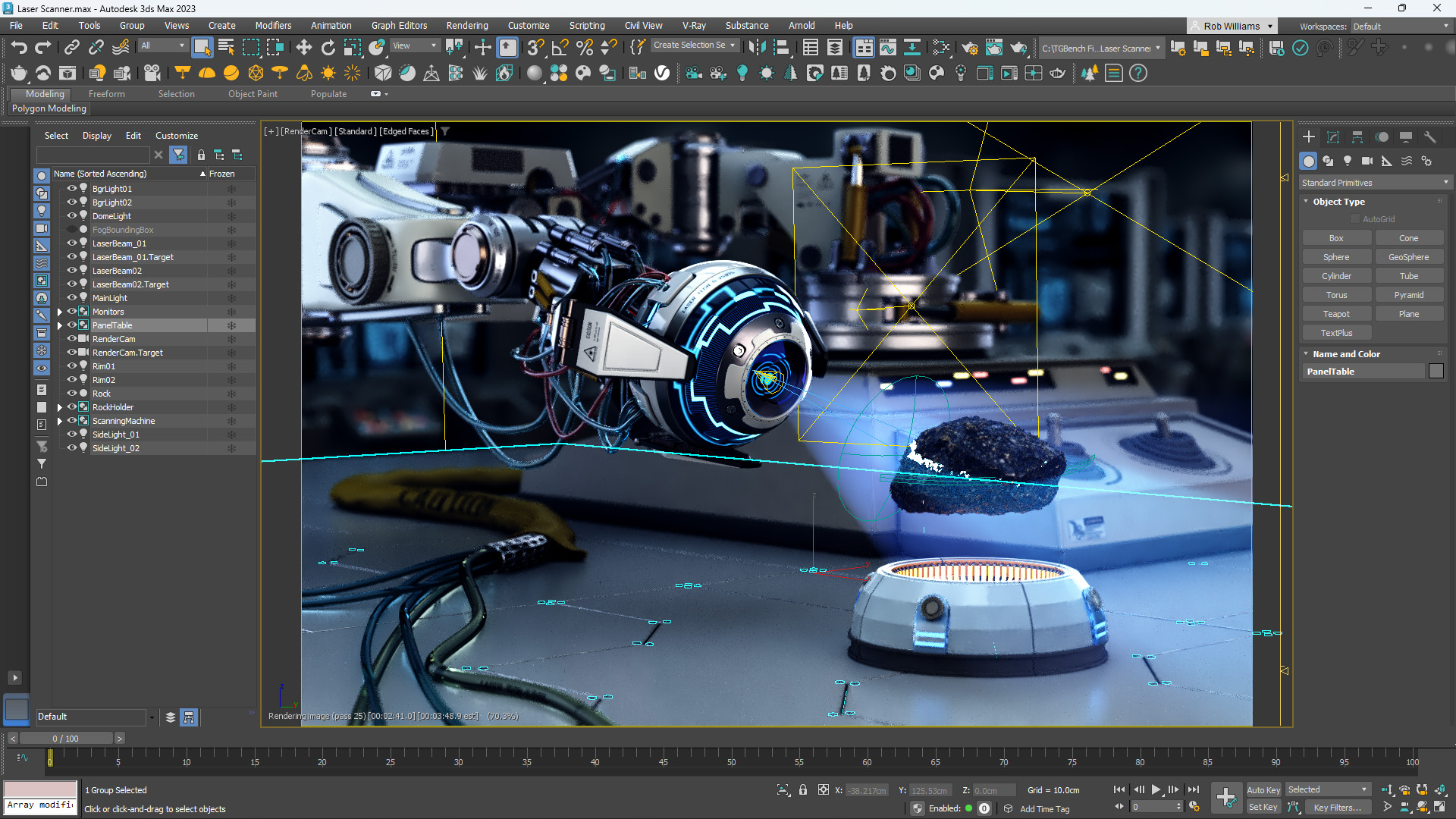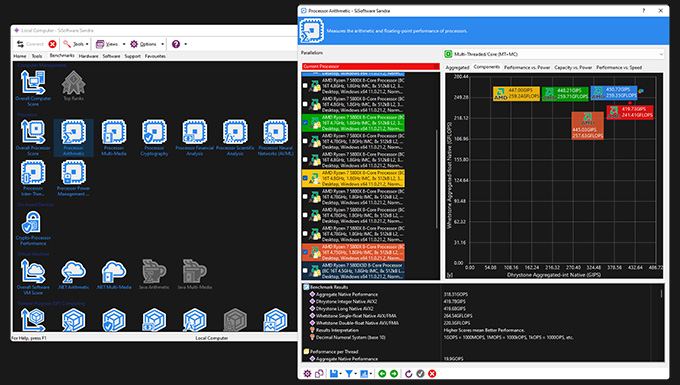- Qualcomm Launches Snapdragon 4 Gen 2 Mobile Platform
- AMD Launches Ryzen PRO 7000 Series Mobile & Desktop Platform
- Intel Launches Sleek Single-Slot Arc Pro A60 Workstation Graphics Card
- NVIDIA Announces Latest Ada Lovelace Additions: GeForce RTX 4060 Ti & RTX 4060
- Maxon Redshift With AMD Radeon GPU Rendering Support Now Available
AMD Ryzen 7000 vs. Intel 13th-gen Core Workstation Performance Review

Which CPU you should be eying for your next workstation depends entirely on your workload, something this article will highlight across a range of tests. With AMD’s Zen 4-based Ryzens and Intel’s Raptor Lake-based Core processors in-hand, we’re exploring performance potential in encoding, rendering, photogrammetry, and others.
Page 1 – CPUs for Creators: Introduction & Tests
Whether you’re building a new gaming or workstation PC, there are many hardware factors to consider. Depending on your usage, it could prove easy to prioritize the wrong components, which is why we always say that it pays to know your workload. Once you do, you will be able to eke as much performance out of it as possible for your dollar.
It used to be that CPUs were the most important factor in a workstation PC, but GPUs have taken over so many aspects of creator workloads, that it tends to be worthy of the most focus – but not always. One user could benefit from a many core CPU combined with modest GPU, while the inverse will be true for another.
Both AMD’s and Intel’s latest-gen processors bring a lot to the table over their previous generations, with AMD making 5GHz peak clocks standard fare and joining the DDR5 memory group, and Intel also pushing its clocks further while piling more efficiency cores in a number of its chips. Both AMD’s and Intel’s stacks have plenty of options to choose from across a range of budgets, with Intel thus far the only option for the sub-$200 range:
Note that Intel’s lineup above looks modest, but it focuses only on the most notable models up and down the stack. There are many other variants, in case you want a SKU with lower TDP, or no integrated graphics.
As Intel did with its Alder Lake platform in late 2021, AMD’s bolstered its new AM5 platform with DDR5 memory support. Interestingly, it’s Intel that offers the higher “max” supported clock, at DDR5-5600 (AM5 is DDR5-5200). Intel is the only one of the two that still supports DDR4 motherboards, with max supported speeds of DDR4-3200.
It’s important to note that all of these max supported speeds imply that only two DIMMs are being used. If you’re equipped with four, it’s unlikely that you’ll be able to retain the same speeds. It’s hard to tell what Intel’s max supported speed is for four DIMMs, but AMD’s drops from DDR5-5200 to DDR5-3600.
The max supported memory speed is only just what’s officially expected. If you want to push into overclocking territory, both platforms are going to provide ample breathing room. The G.SKILL Trident kits we’re using in both the AM5 and Raptor Lake test platforms are spec’d at DDR5-6000, and run well at that speed. For the sake of sticking to what’s “official”, we’ve downclocked each CPU’s XMP/EXPO memory configuration to match its respective max supported speed.
It’s also worth noting that AMD recently released its first 3D V-Cache-infused Zen 4 chips, and so far, it appears that they deliver exactly what gamers are looking for. We’re in the middle of testing additional CPUs for our 7950X3D performance look, and will post it soon. We’d say it’d be a nice chip to include in this article, but that’s not really the case, since our Ryzen 7 5800X3D creator testing showed that 3D V-Cache primarily impacts gaming, not creator.
There is a lot to cover in this article, so feel free to peruse our tests and test rigs below, and go directly to the test you care about most. If you’re just wanting a general overall impression, hit up page two at your leisure.
Techgage’s CPU Testing Platforms
| AMD AM5 Testing Platform | |
| Processors | AMD Ryzen 9 7950X (4.5GHz, 16C/32T) AMD Ryzen 9 7900X (4.7GHz, 12C/24T) AMD Ryzen 9 7900 (3.7GHz, 12C/24T) AMD Ryzen 7 7700X (4.5GHz, 8C/16T) AMD Ryzen 7 7700 (3.8GHz, 8C/16T) AMD Ryzen 5 7600X (4.7GHz, 6C/12T) |
| Motherboard | ASUS ROG CROSSHAIR X670E HERO CPUs tested with 0805 BIOS (November 4, 2022) |
| Memory | G.SKILL Trident Z5 Neo RGB (F5-6000J3038F16G) 16GB x2 EXPO set to DDR5-5200 (30-38-38-96, 1.35V) |
| Graphics | NVIDIA RTX 3070 (8GB; GeForce 528.02) |
| Storage | WD Blue 3D NAND 1TB (SATA) |
| Power Supply | Cooler Master Silent Pro Hybrid (1300W) |
| Chassis | NZXT H710i Mid-tower |
| Cooling | NZXT Kraken X63 (280mm) |
| Et cetera | Windows 11 Pro 22H2, Build 22621.1265 AMD Chipset Driver: 4.11.15.342 |
| Intel LGA1700 Test Platform | |
| Processors | Intel Core i9-13900K (3.0GHz, 24C/32T) Intel Core i5-13600K (3.5GHz, 14C/20T) Intel Core i9-12900K (3.2GHz, 16C/24T) Intel Core i5-12600K (3.7GHz, 10C/16T) |
| Motherboard | ASUS ROG STRIX Z690-E GAMING WIFI CPUs tested with 2204 BIOS (November 30, 2022) |
| Memory | G.SKILL Trident Z5 RGB (F5-6000J3040F16G) 16GB x2 12th-gen Core: XMP set to DDR5-4800 (30-40-40-96, 1.35V) 13th-gen Core: XMP set to DDR5-5600 (30-40-40-96, 1.35V) |
| Graphics | NVIDIA RTX 3070 (8GB; GeForce 528.02) |
| Storage | WD Blue 3D NAND 1TB (SATA 6Gbps) |
| Power Supply | Corsair RM1000x (1000W) |
| Chassis | Corsair 4000X Mid-tower |
| Cooling | Corsair H150i ELITE CAPELLIX (360mm) |
| Et cetera | Windows 11 Pro 22H2, Build 22621.1265 Intel Chipset Driver: 10.1.19222.8341 Intel ME Driver: 2242.3.34.0 |
| AMD AM4 Test Platform | |
| Processors | AMD Ryzen 9 5950X (3.4GHz, 16C/32T) AMD Ryzen 9 5900X (3.7GHz, 12C/24T) AMD Ryzen 7 5800X (3.8GHz, 8C/16T) AMD Ryzen 5 5600X (3.7GHz, 6C/12T) |
| Motherboard | ASRock X570 TAICHI CPUs tested with BIOS P5.00 (October 19, 2022) |
| Memory | Corsair VENGEANCE (CMT64GX4M4Z3600C16) 16GB x2 XMP set to DDR4-3200 (16-18-18-36, 1.35V) |
| Graphics | NVIDIA RTX 3070 (8GB; GeForce 528.02) |
| Storage | WD Blue 3D NAND 1TB (SATA 6Gbps) |
| Power Supply | Corsair RM850X (850W) |
| Chassis | Fractal Design Define C |
| Cooling | AMD Wraith Prism Air Cooler |
| Et cetera | Windows 11 Pro 22H2, Build 22621.1265 AMD Chipset Driver: 4.11.15.342 |
Testing Considerations
We use an up-to-date Windows for our testing, as well as the latest chipset driver for each respective platform. In the pursuit of accurate, repeatable benchmarks, here are some basic guidelines we follow:
- Disruptive services are disabled; eg: Search, Cortana, User Account Control, Defender, etc.
- Overlays and / or other extras are not installed with the graphics driver.
- Vsync is disabled at the driver level (and in any tested game or application).
- Default (usually Balanced) power profile is used (with screen and sleep timeouts disabled).
- OSes are never transplanted from one machine to another.
- We validate system configurations before kicking off any test run.
- Testing doesn’t begin until the PC is idle (keeps a steady minimum wattage).
- All tests are repeated until there is a high degree of confidence in the results.
- Benchmarks of modern workloads matter, so we always try to use up-to-date software.
- We do not use outdated data. Performance numbers seen in this article are current.
Encoding Tests
- Adobe Lightroom Classic
- Adobe Premiere Pro
- Agisoft Metashape
- Blackmagic RAW Speed Test
- HandBrake
- LameXP
- VEGAS Pro
Jump to test:
Rendering Tests
- Autodesk Arnold
- Blender
- Chaos Corona
- Chaos V-Ray
- Luxion KeyShot
- LuxMark
- Maxon Cinema 4D
- POV-Ray
Jump to test:
Synthetic Tests
- SiSoftware Sandra
Jump to test:
If you think there’s some information lacking on this page, or you simply want clarification on anything in particular, don’t hesitate to leave a comment.
Support our efforts! With ad revenue at an all-time low for written websites, we're relying more than ever on reader support to help us continue putting so much effort into this type of content. You can support us by becoming a Patron, or by using our Amazon shopping affiliate links listed through our articles. Thanks for your support!