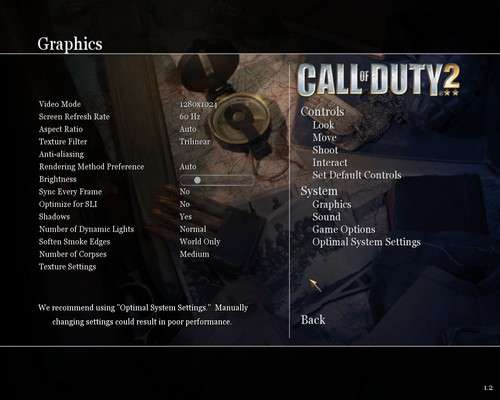- Qualcomm Launches Snapdragon 4 Gen 2 Mobile Platform
- AMD Launches Ryzen PRO 7000 Series Mobile & Desktop Platform
- Intel Launches Sleek Single-Slot Arc Pro A60 Workstation Graphics Card
- NVIDIA Announces Latest Ada Lovelace Additions: GeForce RTX 4060 Ti & RTX 4060
- Maxon Redshift With AMD Radeon GPU Rendering Support Now Available
Gigabyte 8600GTS 256MB Silent Pipe 3

Building a silent PC or on the look-out for a quality mid-range graphics card offering? Gigabyte’s 8600GTS includes the best of both worlds. In addition to including a passive cooler, a free copy of Supreme Commander can be found here also. Of course the important question is: Does the overall performance warrant your attention?
Page 2 – Testing Methodology, 3D Mark 2006
Regardless of what performance-related part we are reviewing, there are a few conditions that we meet prior to benchmarking:
- Clean OS installation (Only required applications/games/benchmarks are installed)
- Desktop and scrap files are cleaned up, including emptying of recycle bin/trash.
- No virus scanner or firewall is installed in our stand-alone installations.
- Internet is disabled prior to any testing.
- Computer has proper airflow and room temperature is 80°F or less.
Below is all of the information regarding our testing machine. Links lead to our review of said product.
- Processor: Intel Core 2 Extreme QX6850 3.0GHz
- Motherboard: ASUS Blitz Formula
- Memory: OCZ 2GB NVIDIA PC2-7200
- Video: Gigabyte 8600GTS 256MB (NVIDIA 162.18)
- Sound: Onboard HD Audio
- Storage: Seagate 7200.10 320GB
- Power Supply: Corsair HX620W
- Etcetera: Windows XP Professional SP2, Antec P182
- Cooling: Corsair Nautilus 500
Because video drivers are constantly improved, we always download the latest version from the respective manufacturers website. In this case, NVIDIA released new drivers for both XP and Vista towards the end of July, which we promptly installed before testing.
3D Mark 2006 is our only automated benchmark, which we choose to include simply because it’s the most popular GPU benchmark available. Aside from that, we also include five games which each are played manually on three different resolutions. Because of variances in gameplay that can occur during manual play-throughs, results will not scale as they would when using a time demo. We choose to not include time demos because they rely more on the CPU than they do the GPU.
FRAPS 2.90 is used for all FPS capturing due to it’s proven accuracy. Because the 8600GTS is not a high-end product, the majority of consumers purchasing the card shouldn’t expect to play games above 1280×1024 resolution, unless it’s an older title. We’ve included 1600×1200 and 1920×1200 to show the stark declines in average FPS’ and also to have a hearty chuckle.
Lastly, we haven’t reviewed many GPUs in the past, so we are comparing the 8600GTS to Sparkle’s 8500GT card. Once we accrue more GPUs for review, our graphs will appear more robust.
Although 3D Mark’s relevance on GPU performance is often disputed, it scales well with faster GPUs (and CPUs), which is why we choose to include it. It’s a cheap and easy way to compare one or more graphic cards to one another.
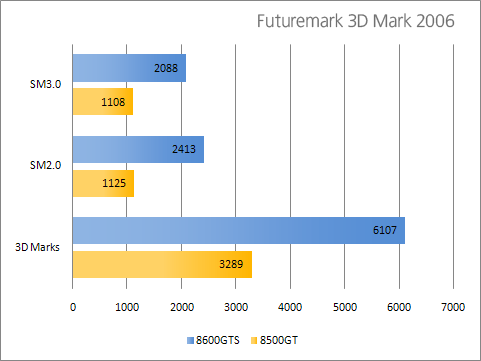
Note that one reason the 3D Marks are high as it is, is thanks to the fact that the QX6850 CPU is used for testing. By comparison, swapping the 8600GTS with an 8800GTX will push the score to 12,000 and beyond. The CPU itself is responsible for more than half the score. One thing is clear though, the 8600GTS has a lot more pushing power than the 8500GT.
Support our efforts! With ad revenue at an all-time low for written websites, we're relying more than ever on reader support to help us continue putting so much effort into this type of content. You can support us by becoming a Patron, or by using our Amazon shopping affiliate links listed through our articles. Thanks for your support!