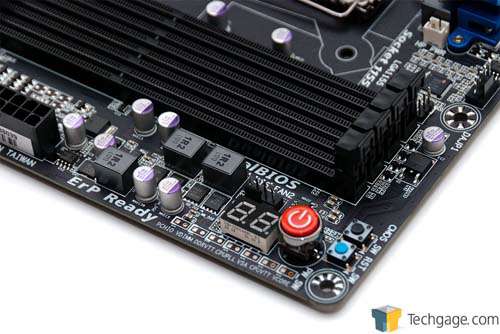- Qualcomm Launches Snapdragon 4 Gen 2 Mobile Platform
- AMD Launches Ryzen PRO 7000 Series Mobile & Desktop Platform
- Intel Launches Sleek Single-Slot Arc Pro A60 Workstation Graphics Card
- NVIDIA Announces Latest Ada Lovelace Additions: GeForce RTX 4060 Ti & RTX 4060
- Maxon Redshift With AMD Radeon GPU Rendering Support Now Available
GIGABYTE Z77X-UD5H Motherboard Review
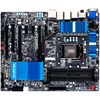
For its $180 pricing, GIGABYTE packs quite a bit into its Z77X-UD5H. For starters, it includes 9 internal SATA ports, 4x USB 3.0 ports at the back, and not four, but five internal 4-pin fan headers. On top of it all, there’s an mSATA option and three internal USB 3.0 headers. Does the rest of the board meet our newfound expectations?
Page 1 – Introduction
With Intel’s Haswell CPUs not set to ship for another six months or so, Ivy Bridge CPUs remain the best option today for those not looking to go top-end, but still want industry-leading performance. So it’s of little surprise that the Z77 market at the moment is filled to the brim with variety, making it all the more difficult to find the “perfect” board – if such a thing existed. There are always trade-offs at a given price-point, but companies like GIGABYTE make it their goal to offer the best bang for the buck in many of their products.
The Z77X-UD5H is of no exception, and for its current price of about $180, the board is stacked. What we’re dealing with here is an ATX option that includes 9x SATA ports (5 of which are 6Gbit/s), three PCIe x16 slots, 10x USB 3.0 ports (internal and external) and many connection options at the back. For all it offers on paper, the Z77X-UD5H looks to be an intriguing option, much more so than the more expensive Intel DZ77GA-70K we took a look at earlier this month.
Up to this point, we haven’t taken a look at a Z77 motherboard of this exact price-point, but MSI’s Z77A-GD55 at $165 does come close. Compared to that board, some differences can easily be seen. MSI’s loses two SATA ports, two internal USB 3.0 headers and 2x USB 3.0 ports at the back. In the motherboard game, a couple of dollars can make a significant difference in this regard.
Before we compare further, let’s take a tour of GIGABYTE’s board.
As is the theme with boards around the $200+, GIGABYTE’s Z77X-UD5H looks the part with a pure black PCB, with the greatest contrast coming from the dark blue heatsinks. Since the removal of the northbridge that came with Intel’s Lynnfield architecture, motherboard vendors have had a much easier time keeping their boards looking clean, and this is a good example (though nothing can compare to Intel’s own boards).
At the bottom-right corner of the board are two internal USB 3.0 headers (and one more to the right, next to the DIMM slots), and next to that, one of the board’s 5x internal SATA Gbit/s ports. The location might seem odd, but it’s essentially there to be an extra, or to allow you to easily wrap-around a SATA cable so that you can settle an SSD on the back of your chassis (if your chassis supports it). Also in this area are two fan connectors (to the right and the bottom), USB 2.0 internal headers, ATX chassis connectors – and right in between that and the SATA connector, a BIOS switcher.
For the sake of allowing people to use 3-way GPU configurations, GIGABYTE has included three full x16 slots here. In addition to those, we have 3x PCIe 1x and in case it’s needed, a legacy PCI slot. At the bottom is a front-panel audio connector, a TPM connector and, probably one of the least-used connectors on the PC, FireWire.
The top-right of the board is where things get interesting. Above the very obvious power button is a small blue reset, CMOS reset and an LED BIOS readout to the bottom. Moving down the board avails us another USB 3.0 header. Beneath the socket comes something GIGABYTE, I believe, was first to begin bundling with its motherboards: mSATA – to be used with Intel’s Smart Response Technology and Rapid Start. If this happens to be something you want to make use of, you can find an official list of supported mSATA SSDs here (PDF).
Another shot with a better angle for viewing the top buttons.
A better look of the socket area can see seen below. Underneath the fairly attractive blue heatsinks is the PWM area. Above that, barely visible in the photo, is the 8-pin motherboard connector. Though it may differ depending on the chassis, vendors that place these connectors vertically frustrate me, because A) there’s just no need for it, and B) it can prevent someone from not being able to route their cable up around the back. There have been a couple of chassis + PSU combinations I’ve used where routing this cable up the back was only made possible due to a horizontal connector placed at the absolute top of the board. Grumble grumble.
A fan header can also be found up there, directly above the 8-pin connector.
And here we have the mSATA slot in all of it’s glory. This is not something we tested out on this board, as that’s for another story altogether (and quite honestly, one we haven’t seen much demand in). Using an mSATA SSD here to enable Intel SRT isn’t a bad idea, but with full-sized SSDs being available at much more affordable prices lately, I’d never hesitate to recommend someone go that route instead. It’s a matter of choosing between technology that requires a pairing of two drives, which is rather clunky, vs using a full-sized SSD with much more storage space, and likely much better performance.
We’ve finally reached the back of the board, and we’re greeted with quite a collection of ports. Beginning at the left we have VGA, DVI, DisplayPort and HDMI display ports, S/PDIF audio input, 2x USB 2.0 ports (red), an eSATA 6Gbit/s port, 4x USB 3.0 ports (blue), 2x LAN (one is Intel, the other is Marvell) and finally, 5.1 audio jacks.
Unlike the even beefier ASUS P8Z77-V DELUXE we took a look at last month, this board doesn’t feature WiFi. It also doesn’t include a CMOS reset button at the back panel, while MSI’s Z77A-GD55, which costs $15 less, does. GIGABYTE’s board does include one on the inside, but having it at the back panel allows you to overclock without having to keep the chassis door off.
Taking a look at the difficult-to-edit-and-make-look-good photo above, we see that GIGABYTE packs 6x SATA cables, an I/O back panel, SLI bridge connector, front panel availing 2x USB 3.0 ports and some documentation. This is a pretty typical collection of accessories. MSI’s $15 less Z77A-GD55 included only 4x SATA cables by comparison. GIGABYTE has so far made sure that it fits this board into its price-point suitably.
Onward, to the EFI!
Support our efforts! With ad revenue at an all-time low for written websites, we're relying more than ever on reader support to help us continue putting so much effort into this type of content. You can support us by becoming a Patron, or by using our Amazon shopping affiliate links listed through our articles. Thanks for your support!