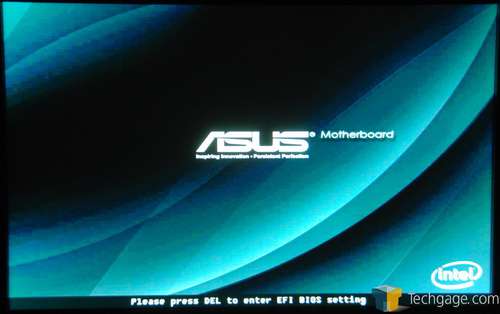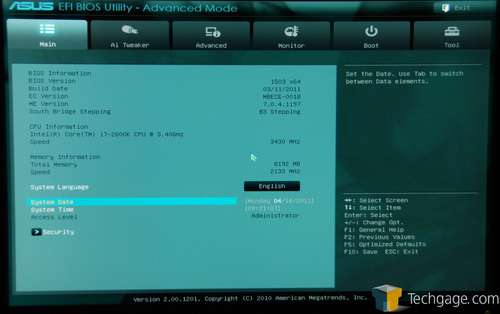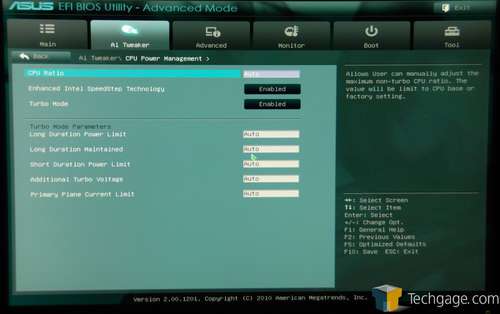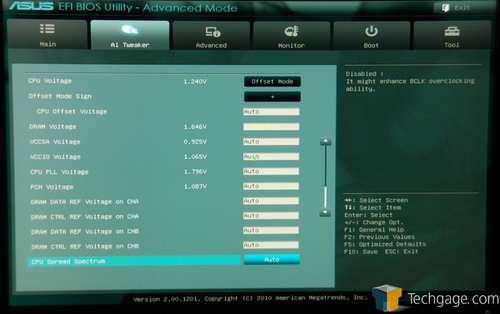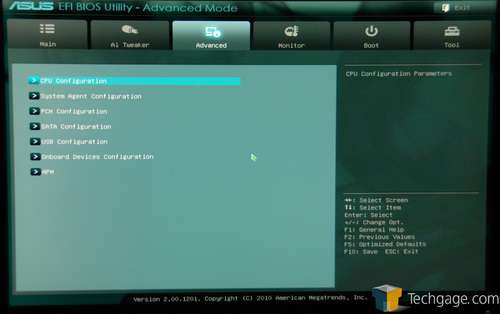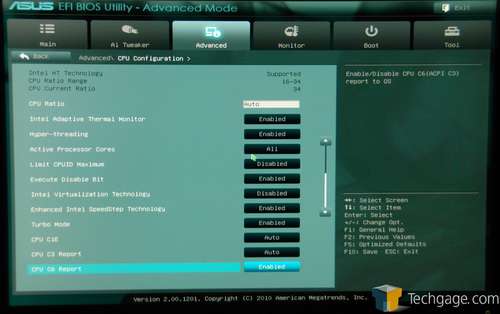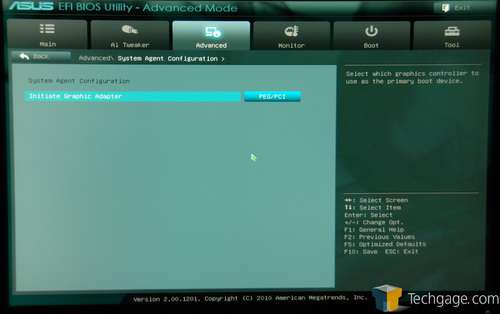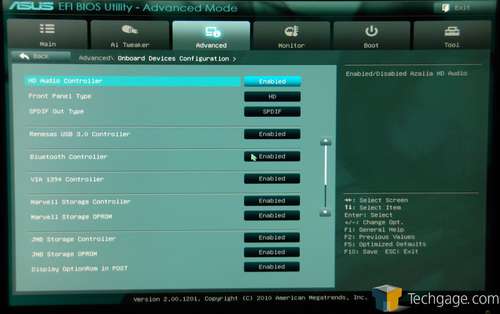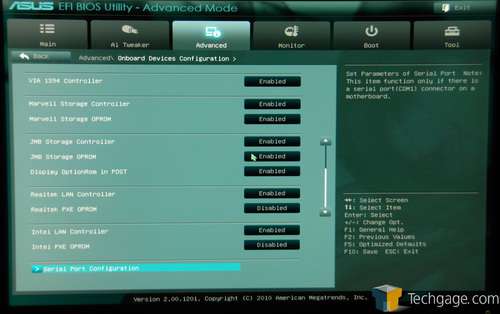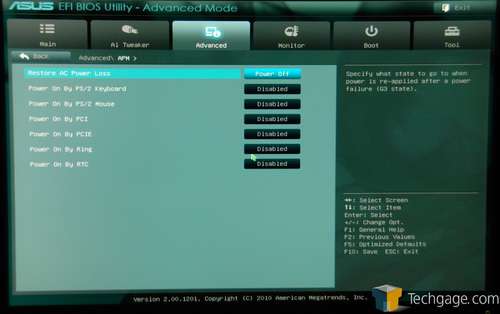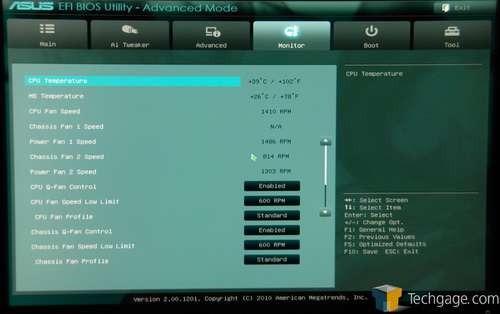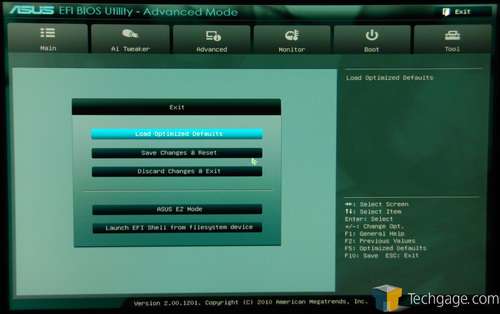- Qualcomm Launches Snapdragon 4 Gen 2 Mobile Platform
- AMD Launches Ryzen PRO 7000 Series Mobile & Desktop Platform
- Intel Launches Sleek Single-Slot Arc Pro A60 Workstation Graphics Card
- NVIDIA Announces Latest Ada Lovelace Additions: GeForce RTX 4060 Ti & RTX 4060
- Maxon Redshift With AMD Radeon GPU Rendering Support Now Available
Intel P67 Roundup: ASUS, GIGABYTE, Intel & MSI

We’ve been a little short on motherboard content lately, so to kick things back into action we’re taking a look at four P67-based motherboards at once – all benchmarked using our newly revised test suite. The boards we’re looking at are the ASUS P8P67 Deluxe, GIGABYTE P67A-UD4, Intel DP67BG and MSI P67A-GD65.
Page 3 – ASUS P8P67 Deluxe – EFI
With its P67 line-up, ASUS introduced the best implementation we’ve seen to date of an EFI, and it does well to show us just what EFI is capable of. Rather than deliver the same bland BIOS we’ve been using for, well, ever, ASUS gives us a great-looking and feature-packed EFI here, with full mouse support and a generally pleasing interface to peruse.
Upon entering the EFI, you’ll be greeted to the “EZ Mode”, which in essense is a single-page summary of some important details, such as the EFI version, temperatures and voltages, and also the date and time. You can quickly adjust the power scheme here as well, and also alter the boot priority, simply by clicking a drive in the list and moving it around.
After going into the “Advanced” mode, the EFI becomes more like a traditional BIOS, though still features its great looks and fluidity. You can use both the mouse and keyboard here, but as can be expected, it’s much easier, and quicker, to just stick to the keyboard. There are just some things where a mouse can become more of a detriment than a benefit, and this is one of them.
For the sake of time, I am going to let all of the pictures here speak for themselves, but please feel free to ask questions in our related thread. Right off the bat, I can state that without a doubt, I’d take ASUS’ implementation of an EFI over anything else today. For the company’s first go at an EFI, this one turned out to be amazing.
Support our efforts! With ad revenue at an all-time low for written websites, we're relying more than ever on reader support to help us continue putting so much effort into this type of content. You can support us by becoming a Patron, or by using our Amazon shopping affiliate links listed through our articles. Thanks for your support!