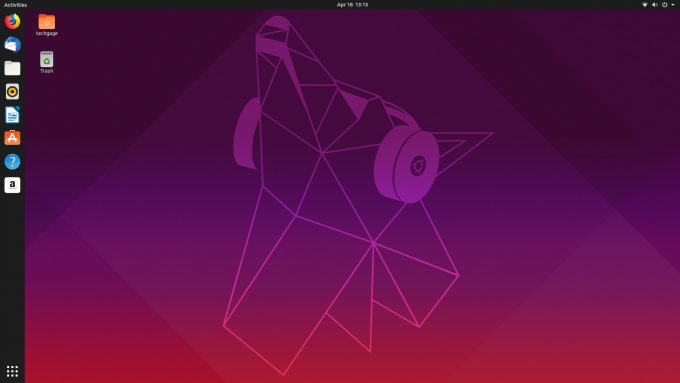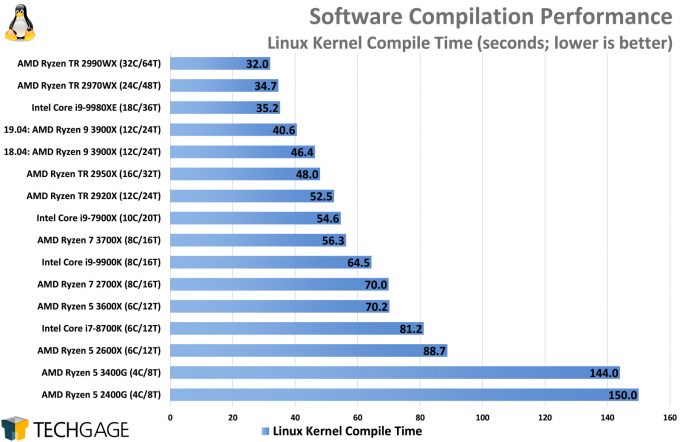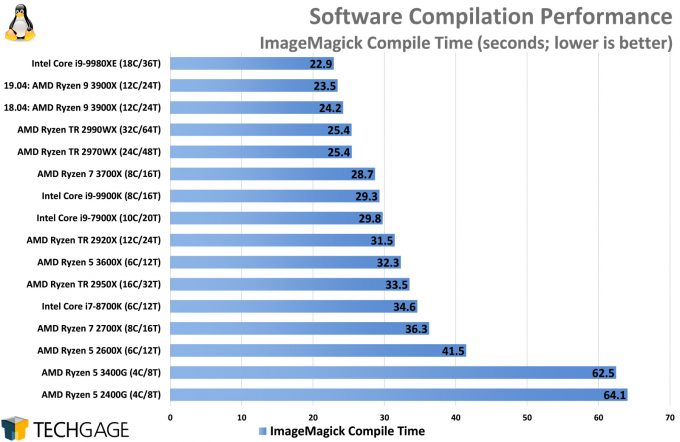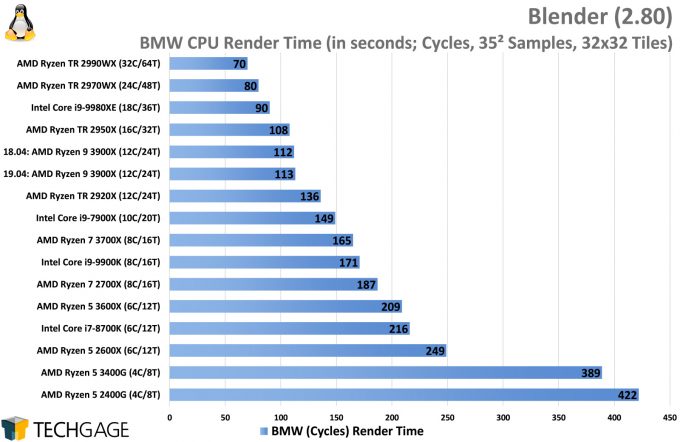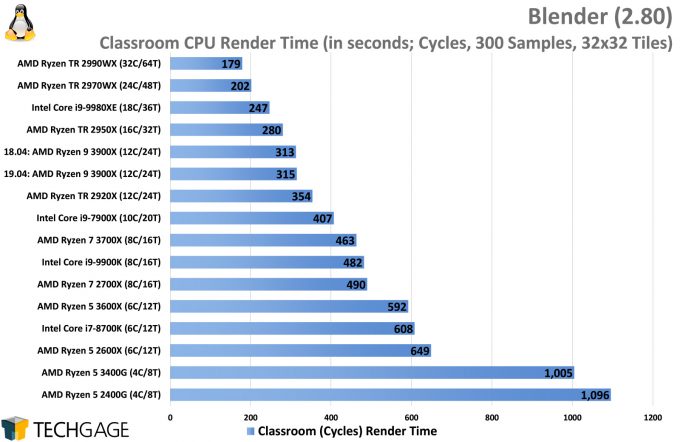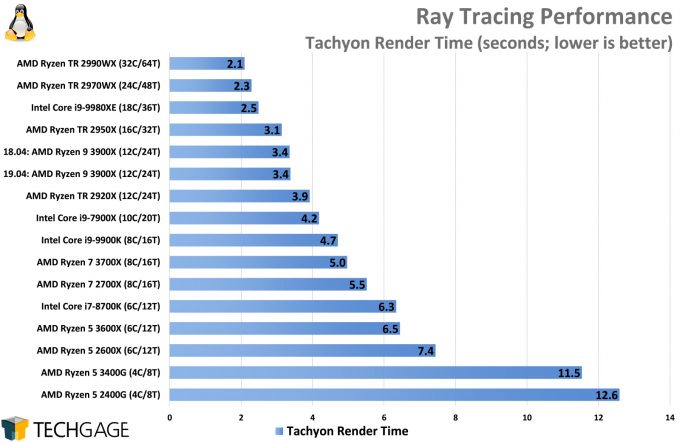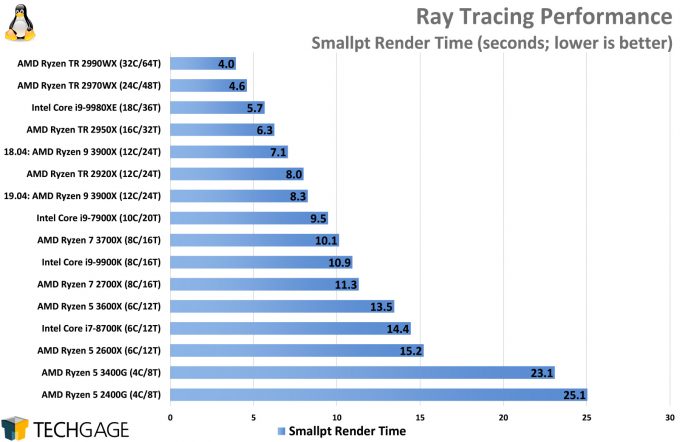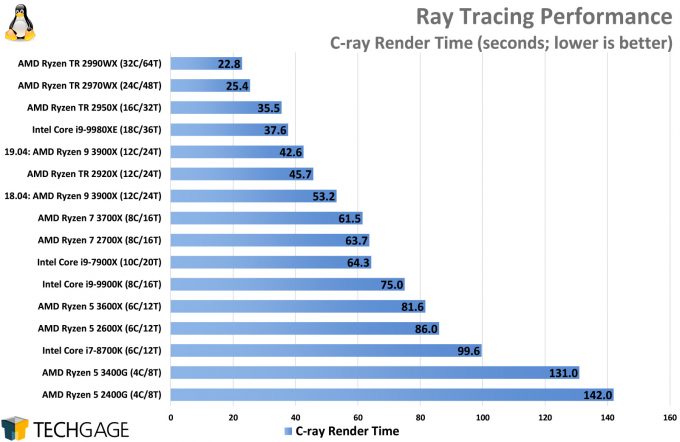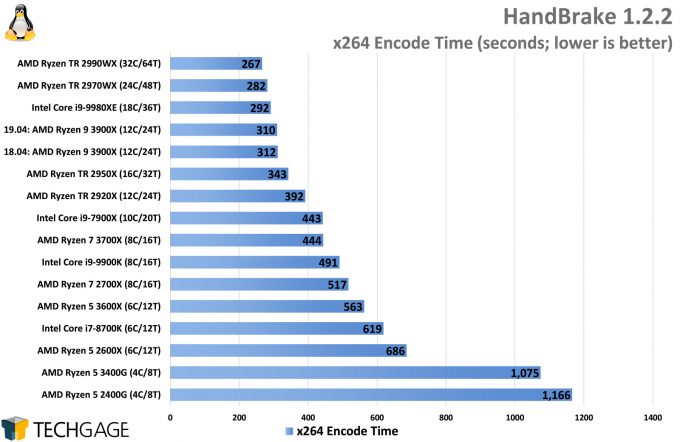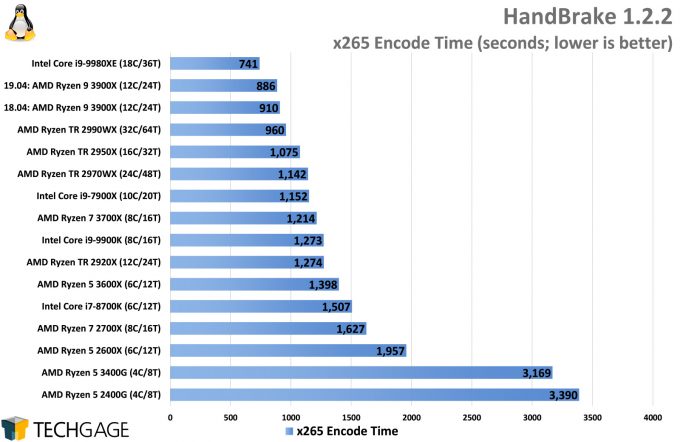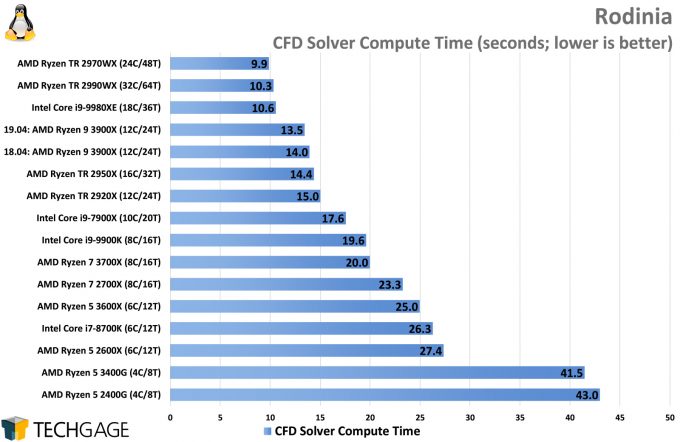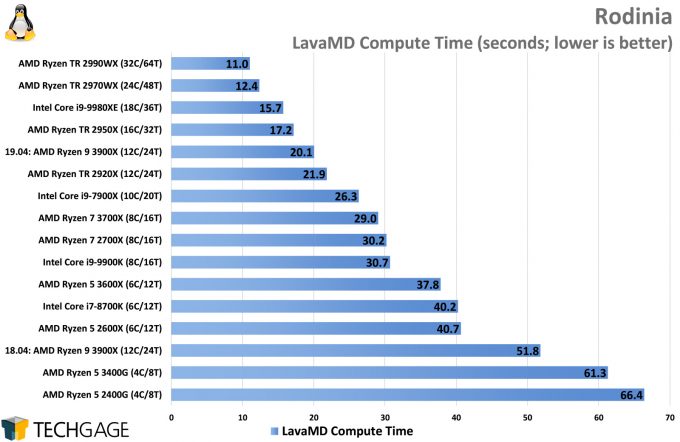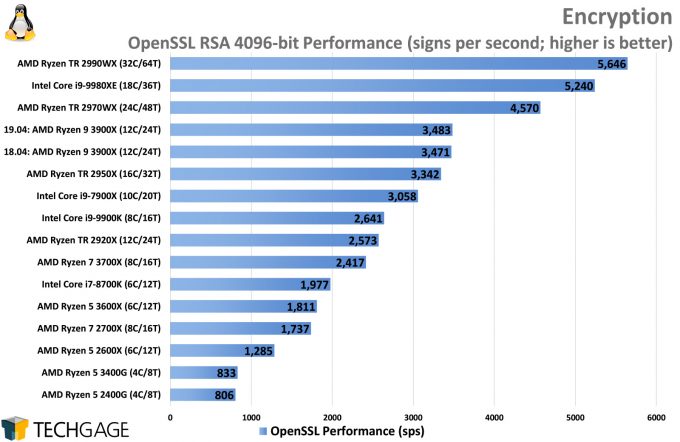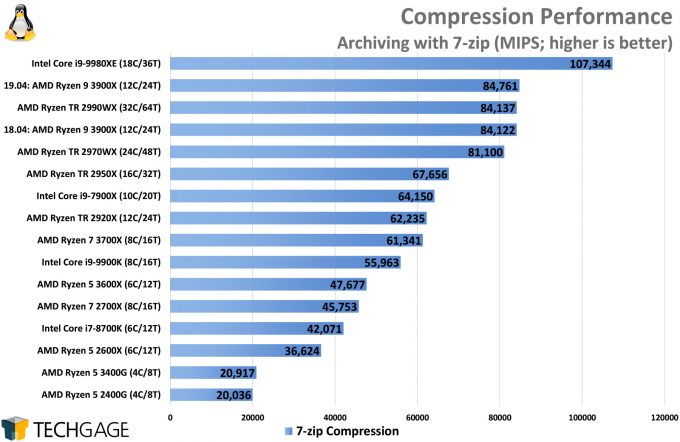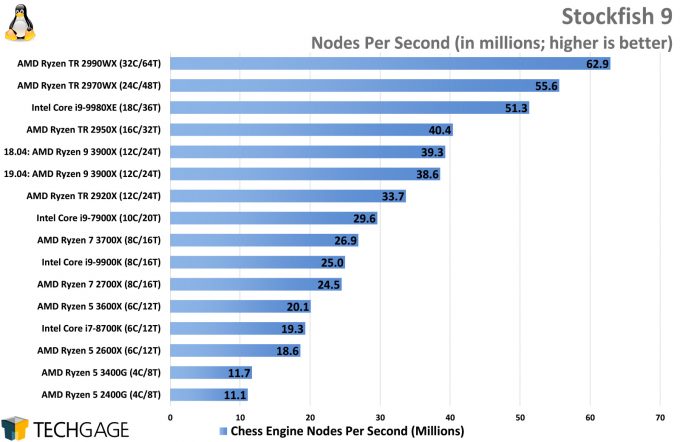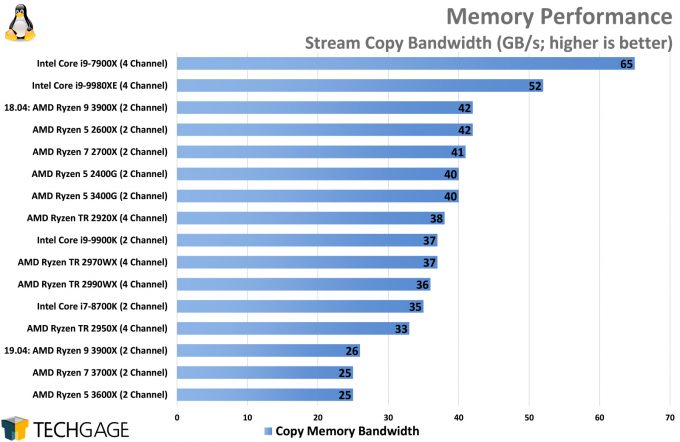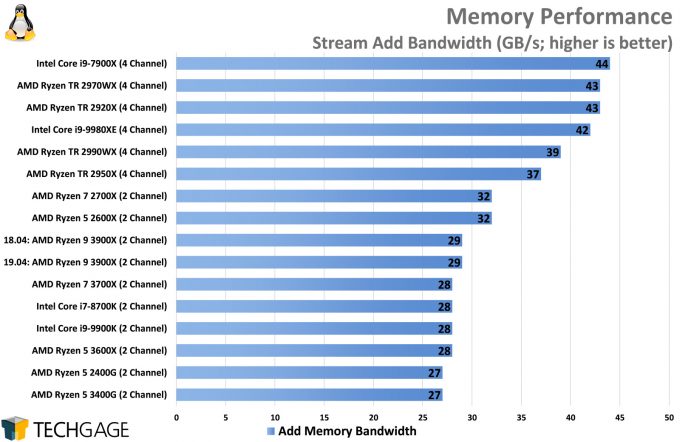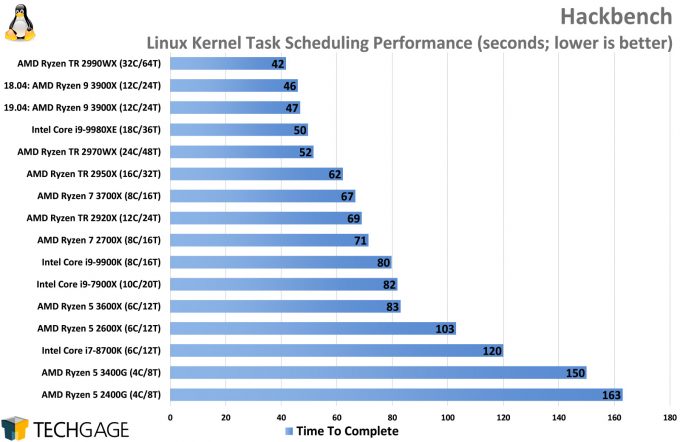- Qualcomm Launches Snapdragon 4 Gen 2 Mobile Platform
- AMD Launches Ryzen PRO 7000 Series Mobile & Desktop Platform
- Intel Launches Sleek Single-Slot Arc Pro A60 Workstation Graphics Card
- NVIDIA Announces Latest Ada Lovelace Additions: GeForce RTX 4060 Ti & RTX 4060
- Maxon Redshift With AMD Radeon GPU Rendering Support Now Available
AMD Ryzen 5 3600X & Ryzen 5 3400G Performance In Linux

Following-up on our coverage of AMD’s 8 and 12-core launch Ryzen 3000-series chips, we’re now turning our attention to a couple of options that will not break the bank: the six-core Ryzen 5 3600X CPU and Ryzen 5 3400G APU. We’re also throwing in some comparative Ubuntu 18.04 vs. 19.04 performance to highlight the differences a distro release can make.
It’s hard to believe that it’s already been two full months since the launch of AMD’s Ryzen 3000-series processors. We greeted the launch with a look at performance in Linux, having noted that our initial experiences left a bit to be desired. Fortunately, situations have improved a bit over time, but our testing still shows that some anomalies can exist.
Our last Linux performance look included the 8-core Ryzen 7 3700X, a follow-up to last-gen’s mainstream top-end 2700X. Joining the 3700X was the 12-core 3900X, a chip that proved to offer big performance gains over Intel’s $500 option, and of course AMD’s own 8-core offerings. In this article, we’re going to expand our testing to include the six-core Ryzen 5 3600X, a chip of course replacing the 2600X.
A second chip we’re taking a look at is the Ryzen 5 3400G, an APU. “APU” implies that the chip has integrated graphics, but since we haven’t tackled much graphics performance testing in Linux up to this point (it is planned for the future), we’re not touching that here. For GPU-specific info, we’d encourage checking out the take from our friends at Phoronix.
AMD’s current-gen Ryzen lineup, as well as some comparative products from last-gen, can be found in the table below. Note that the pricing is reflective of suggested retail pricing, so actual retail value might differ (and it does, on a regular basis.)
| AMD’s Current-gen Ryzen Processor Lineup | ||||||
| Cores | Clock (Turbo) | L2+L3 | Memory | TDP | Price | |
| Threadripper WX-series | ||||||
| 2990WX | 32 (64T) | 3.0 GHz (4.2) | 16+64MB | Quad | 250W | $1799 |
| 2970WX | 24 (48T) | 3.0 GHz (4.2) | 12+64MB | Quad | 250W | $1299 |
| Threadripper X-series | ||||||
| 2950X | 16 (32T) | 3.5 GHz (4.4) | 8+32MB | Quad | 180W | $899 |
| 2920X | 12 (24T) | 3.5 GHz (4.3) | 6+32MB | Quad | 180W | $649 |
| Ryzen 9 | ||||||
| R9 3950X | 16 (32T) | 3.5 GHz (4.7) | 72MB | Dual | 105W | $749 |
| R9 3900X | 12 (24T) | 3.8 GHz (4.6) | 70MB | Dual | 105W | $499 |
| Ryzen 7 | ||||||
| R7 3800X | 8 (16T) | 3.9 GHz (4.5) | 36MB | Dual | 95W | $399 |
| R7 3700X | 8 (16T) | 3.6 GHz (4.4) | 36MB | Dual | 65W | $329 |
| R7 2700X | 8 (16T) | 3.7 GHz (4.3) | 4+16MB | Dual | 105W | $329 |
| R7 2700 | 8 (16T) | 3.2 GHz (4.1) | 4+16MB | Dual | 65W | $299 |
| Ryzen 5 | ||||||
| R5 3600X | 6 (12T) | 3.8 GHz (4.4) | 35MB | Dual | 95W | $249 |
| R5 3600 | 6 (12T) | 3.6 GHz (4.2) | 35MB | Dual | 65W | $199 |
| R5 2600X | 6 (12T) | 3.6 GHz (4.2) | 3+16MB | Dual | 95W | $219 |
| R5 2600 | 6 (12T) | 3.4 GHz (3.9) | 3+16MB | Dual | 65W | $189 |
| Ryzen w/ Radeon Vega Graphics | ||||||
| R5 3400G | 4 (8T) | 3.7 GHz (4.2) | 0.5+4MB | Dual | 65W | $149 |
| R3 3200G | 4 (4T) | 3.6 GHz (4.0) | 0.5+4MB | Dual | 65W | $99 |
The 3600X delivers a 200MHz boost in clock speed over the 2600X, but that alone isn’t going to tell you much about its performance story. That generational transition has also seen a near doubling of the cache, and based on our previous comparative performance, it’s safe to say the 3600X will have more pronounced gains over the 2600X than you’d expect given its specs on paper.
The 3400G is an interesting chip, not only because it’s an APU, but because it’s based on the previous-generation 12nm Zen. That means the launch issues we saw with Ryzen 3000-series would not have affected the 3400G. That actually assumes your EFI supports the 3400G. In the two months since we’ve had the Aorus X570 MASTER, it hasn’t supported this chip, so we had to migrate both it and the 2400G to a B450-based board for testing.
Admittedly, we’ve had a lot of issues trying to get the 3400G to work, and it really seems related to all of the EFI hubbub that’s going on right now. Vendors are working overtime to get new EFIs out the door, and when a CPU shown on the supported page isn’t actually supported, I feel like priorities are taking away from getting that kind of compatibility issue fixed. That said, while our chosen X570 board isn’t typical for an APU platform, the fact of the matter is, X570 is the only current-gen chipset, and our board doesn’t support a chip with a last-gen architecture.
If you’re planning to adopt the 3400G, we’d encourage you to do your research and find proof that the chip actually does work without issue on the board you’re looking at. If we had to guess, you will not have any issue with a B450-based motherboard. While we never managed to get stable DDR4-3200 memory speeds on the last-gen 2400G on two different motherboards, this B450 board activates the speeds without issue. Doesn’t make sense, does it? Exactly.
Performance Testing CPUs Under Linux
| Techgage Workstation Test System(s) | |
| Processors | AMD Ryzen Threadripper 2970WX (24C/48T; 3.0 GHz) AMD Ryzen Threadripper 2990WX (32C/64T; 3.0 GHz) AMD Ryzen Threadripper 2950X (16C/32T; 3.5 GHz) AMD Ryzen Threadripper 2920X (12C/24T; 3.5 GHz) AMD Ryzen 9 3900X (12C/24T; 3.8GHz) AMD Ryzen 7 3700X (8C/16C; 3.6GHz) AMD Ryzen 7 2700X (8C/16T; 3.7 GHz) AMD Ryzen 5 3600X (6C/12C; 3.8 GHz) AMD Ryzen 5 2600X (6C/12T; 3.6 GHz) AMD Ryzen 5 3400G (4C/8T; 3.7 GHz) AMD Ryzen 5 2400G (4C/8T; 3.6 GHz) Intel Core i9-9980XE (18C/36T; 3.0GHz) Intel Core i9-7900X (10C/20T; 3.3 GHz) Intel Core i9-9900K (8C/16T; 3.6 GHz) Intel Core i9-8700K (8C/16T; 3.7 GHz) |
| Motherboards | AMD X399: MSI MEG CREATION AMD X570: Aorus X570 MASTER AMD B450: Aorus B450 Pro WiFi Intel Z390: ASUS ROG STRIX Z390-E GAMING Intel X299: ASUS ROG STRIX X299-E GAMING |
| Cooling | AMD X399: Enermax LIQTECH TR4 240mm AMD X570: Corsair Hydro H100i PRO AMD B450: AMD Wraith Spire Intel Z390: Corsair Hydro H100i V2 Intel X299: NZXT Kraken X62 |
| Chassis | AMD X399: Cooler Master MasterCase H500P Mesh AMD X570: Fractal Design Define C AMD B450: Enermax Equilence Intel Z390: NZXT S340 Elite Intel X299: Corsair Carbide 600C |
| Graphics | NVIDIA TITAN Xp |
| Memory | G.SKILL Flare X (F4-3200C14-8GFX) 4x8GB; DDR4-3200 14-14-14 |
| Et cetera | Ubuntu 18.04.3 (5.0 kernel) Ubuntu 19.04 (5.0 kernel) |
At launch, getting our testing done in Linux was a little complicated. Due to an issue that has since been fixed, we had to do all of our testing using an older distro: Ubuntu 18.04. This problem revolved around systemd, and was very quickly updated by its developers. The same bug plagued Destiny 2, but that has also since been fixed.
After tabulating the results for the 3600X, we noticed an immediate issue: memory bandwidth was severely cut down, but only for a certain operation. Because of this, that chip, along with the 3700X and 3900X, were all tested with both 18.04.3 and 19.04. The .3 point release for 18.04 includes the 5.0 kernel by default, so it essentially matches the kernel from the 19.04 release. Since scaling turned out to be the same between all three of the chips, only the extra results from the 3900X were retained, to help cut down on chart noise.
It is important to note that performance gains will be seen in Ubuntu 19.04 over 18.04 for the 3900X, but in many cases, the same gains would also be seen on previous generation Ryzens, as well as Intel chips. It’s only the stream copy test that has exhibited degraded performance in 19.04, and only with AMD’s 3000-series chips.
Our Linux configuration is simple. Ubuntu is installed fresh, and our scripts take care of test installs (many with the help of Phoronix Test Suite) and system updates. Sleep is disabled, and the performance power profile is enforced with this command:
echo performance | tee /sys/devices/system/cpu/cpu*/cpufreq/scaling_governor
On our Intel platforms which use ASUS motherboards, the “MultiCore Enhancement” feature is disabled, as it’s in effect an automatic overclock (and does make a notable difference to results). As an end-user, we’d encourage considering using the feature, but for apples-to-apples testing, it makes things unfair. None of the other motherboards we use have the same type of feature.
With regards to security mitigations, nothing special is done to cater to them. The OS is updated as much as possible, as is the motherboard’s EFI / AGESA firmware.
Compile
Compiling software can scale well with more cores, as long as the project doesn’t have a number of processes that are largely single-threaded. That’s the case with a lot of compiles, which is why we have to be choosy about what we choose to run. The Linux kernel is a de facto choice for testing scalability, and these graphs highlight that pretty well.
We’re not here to look at the top-end, though. If we look at the 3600X, we can quickly see some major improvement over the previous-gen 2600X. The Linux kernel compiled in 81 seconds, vs. 89. while ImageMagick compiled in 32 seconds, vs. 42 seconds. ImageMagick compilation accelerates great on Intel’s CPUs, so that helps the 18-core i9-9980XE toppled the 32-core 2990WX. Interestingly, Intel’s 6-core 8700K didn’t manage to beat out the 3600X in the same test.
Because the 3400G is largely a clock-boosted version of the 2400G, the architectural advantages that the 3600X sees against the 2600X won’t be shared. Still, for the segment it’s in, clock boost or not, a faster processor for less money ($149 USD vs. $169) is great.
Blender Cycles Rendering
Since our last Linux performance look, Blender 2.80 became final, so we updated our test to reflect that. 2.80 introduced a lot of polish to the Cycles render engine, so results from the 2.79 cannot be compared. While we’re tackling basic CPU render performance here, you can get a (slight) idea of viewport and GPU rendering performance in our Windows-focused article.
Here, the 3400G actually shows a bit of a stronger gain over its predecessor. The 3600X exhibits much larger gains over its 2600X predecessor, highlighting some huge architectural strength versus the Zen 2000-series.
Ray Tracing
Cycles in Blender is an effective ray tracing test, but it’s only one. To test out some others, we turn to Tachyon, Smallpt, and C-Ray. All of them are relevant to current renderers, but we’re not sure if any of them are explicitly used for production. They make for great benchmarks, though, and all three have been updated in the past year or so.
Even with these tests, AMD’s 3600X shows some nice gain over the 2600X. The gains are certainly not the sort that would make you upgrade from one to the other, but it’s a nice bonus for those who’ve been waiting for this launch to build a new rig. The 3400G continues to show some moderate gain over the 2400G.
These tests highlight also the issue of not upgrading to a modern distro, but that’s a statement with caveats (we’ll talk about this in the memory section). The older 18.04 Ubuntu showed much slower performance in all three of these tests on AMD’s 3000-series CPUs.
HandBrake
HandBrake becomes another test that flaunts Zen 2’s architectural upgrades well. The 3600X performs quite a bit faster than the 2600X, shaving the AVC encode time from 686 to 563 seconds, and HEVC from 1,957 to 1,398 seconds. Now those are some sweet gains. The 3400G continues to see more modest gains over its own predecessor, but the gains seen here remain notable enough. Still – we can’t help but wonder how a 3400G built on true Zen 2 would look.
One thing these results make clear, though, is that there is a point where performance gains will not feel as advantageous by upgrading to the next step up processor. But, this is just one clip with very high-quality settings, and it’s not representative of a full-blown movie encode. If you use more than just HandBrake for your encoding (eg: DaVinci Resolve), you’ll want to also treat your GPU choice with importance.
Scientific
The performance out of the 3600X and 3400G in both tests here is tepid, at best. We continue to see the newer chips inch past their predecessors, with core count seemingly being the most important thing here (though the 2970WX managed to inch past the 2990WX somehow).
The LavaMD test is one of the best examples we have of Ubuntu 18.04 vs. 19.04 performance. We’re not sure what changed from one version to the next (remember, both installs are using the 5.0 kernel), but it made a major difference to the performance of this particular test. The fluid dynamics solver test saw more modest differences overall.
OpenSSL Encryption
The OpenSSL test scales well with additional cores, but it’s clear that Intel has a nice advantage in this test, with the 18-core 9980XE not falling too far behind the 2990WX, which has many more cores. The eight-core 9900K likewise beats out AMD’s eight-core 3700X.
These results might not seem like too much, especially if you look at the modest differences between the bottom two chips. But if you compare the 3600X to the 2600X, you’ll see a massive 39% gain in performance. If you compare the 3600X to the 3400G, you’ll see a 217% improvement for just 50% more cores, all thanks to the fact that the 3400G sticks to the last-gen architecture.
Compression
This 7-zip compression test is one of the better in this series to highlight the differences between the last- and current-gen Zen chips. In all cases, the new chips leap far ahead of the last ones, with that even being the case for the 3900X, when compared to the equal 12-core Threadripper 2920X (a series which is rumored for an update in the months ahead). Imagine if performance gains like these were typical from launch to launch!
Despite the scaling seen for those chips, it’s notable that Intel managed to take the lead in a serious way, with its 18-core 9980XE. Even more interesting is the fact that it’s the 3900X behind it, not the big Threadrippers. This gives us hope that with some fixes in the new Zen architecture, the next-gen Threadrippers will scale better than they are right now.
Chess Engine
The gen-over-gen performance seen here from the new Zen series isn’t as impressive as what we’ve seen in some other tests, but it’s still nice to see gains of at least ~8%, nonetheless. With 64-core CPUs being rumored for Threadripper, it’d be interesting to see if the 100M mark could be breached with a single chip.
Memory
We didn’t intend to test with 18.04 more now that Zen 2 supports modern distros, but once we tabulated the result and saw a poor Copy performance, we decided to investigate. For whatever reason, the Copy test in particular shows degraded performance in 19.04, dropping to ~25GB/s from ~40GB/s in 18.04. This behavior is seen on every Zen 2 chip we’ve tested. That means the 3400G is unaffected, since it’s based on the last-gen Zen architecture.
We’re not sure of the real-world impact of this degraded performance, but it didn’t seem to impact the other benchmark results at all. It does strike us that while the Add graph scales as we’d expect, with 2 channel vs. 4, the Copy test throws that logic out the window.
It ultimately feels like the Copy test is unreliable, at least for us. You’ll notice the 65GB/s seen by the 7900X, which is pretty nonsensical. We retested that chip quickly, and saw an updated result of 44GB/s. We didn’t touch the result here, because we just want to highlight how unreliable it could be – and for all we know, some others might show random differences, too. Fortunately, this test isn’t an important one.
Kernel Scheduling
The faster your processor, the faster your operating system can handle individual tasks. By “faster”, we typically mean faster in single-threaded processes, since that’s the vast majority of your computing overall. The performance seen here is again not exactly expected, and this is some testing we didn’t sanity check too much, because there is only so much time (and patience) in a day for this. We’re not sure the true worth of this test, but we’ll continue to test it for our next complete retest and see if anything changes.
Final Thoughts
When we decided to tackle this article, we didn’t expect it to require as much follow-up testing as it had. In fact, we had considered this article to be a “quick one”, which seems laughable, looking back. Nonetheless, that’s the way testing goes sometimes, and it at least keeps the thermal paste gods pleased.
As we saw with the 3700X over the 2700X, the 3600X exhibits some huge performance gains over the 2600X in some cases. We usually expect a certain level of advancement from one generation to the next, but AMD has really impressed us with its Zen 2 architecture. Some improvements might be 8%, but some others could be as high as 40%. All of that extra cache sure doesn’t hurt.
The most comparable chip to the 3600X (~$249 USD) would be Intel’s Core i7-9700K (~$379), and without having tested that exact chip, we can say that AMD’s offering is a much more attractive option. That’s based on our testing with the last-gen i7-8700K. The 9700K is clocked a bit higher, but not enough to justify the price premium, at least for those who will take full advantage of their chip on a regular basis. With a peak speed of 4.9GHz, though, the 9700K would easily win single-threaded tests.
The 3400G (~$149 USD) is most comparable to the Core i3-9350K (~$179), but that’s a loose “comparable”, since the Intel chip has just 4 threads. We didn’t include testing for the 2200G here, but past testing has shown rather big degradation when there is no SMT support, so we wouldn’t recommend it unless you truly need to hit a certain price-point.
That said, we can’t comment on actual graphics performance, since we’re inept at testing that right now on Linux. We’d steer you towards the Phoronix article mentioned at the start. All things considered, the situation in Linux is a lot better with the 3400G today than it was for the 2400G after its launch, so it’s nice to see improvements being made.
For raw CPU power, AMD is offering really strong value with both its six-core 3600X and quad-core 3400G. If you are looking for an affordable CPU that will get you by for a modest desktop PC, the 3400G has the goods for that, but for anyone who uses their PC for actual desktop use, we’d have to suggest considering an upgrade to the 3600X, since the performance advantages are worth the money – but that of course assumes you don’t need to make use of the IGP.
With Intel slated to release new CPUs next month, we’re going to be updating our suite before then, adding some new tests, especially on the single-thread front, since we haven’t covered any of that here. Stay tuned for that – and as always, if you have test suggestions, please let us know.
Support our efforts! With ad revenue at an all-time low for written websites, we're relying more than ever on reader support to help us continue putting so much effort into this type of content. You can support us by becoming a Patron, or by using our Amazon shopping affiliate links listed through our articles. Thanks for your support!