- Qualcomm Launches Snapdragon 4 Gen 2 Mobile Platform
- AMD Launches Ryzen PRO 7000 Series Mobile & Desktop Platform
- Intel Launches Sleek Single-Slot Arc Pro A60 Workstation Graphics Card
- NVIDIA Announces Latest Ada Lovelace Additions: GeForce RTX 4060 Ti & RTX 4060
- Maxon Redshift With AMD Radeon GPU Rendering Support Now Available
Performance Testing AMD’s Radeon ProRender In Autodesk 3ds Max

It’s been a while since we last took a look at some fresh performance numbers from AMD’s Radeon ProRender plugin for 3ds Max, and as you may have assumed, that’s going to be rectified in this article. We’ve pit 12 graphics cards against each other to see which reigns supreme – and the results may or may not surprise you.
We’ve been retesting our current-gen workstation GPU collection over the past month, including a couple of bonus cards to help paint a clearer picture of GeForce vs. Quadro, and Radeon vs. Radeon Pro. Following our look at V-Ray 4.0 performance, someone gave us a nudge to say that a look at ProRender performance was in order. That’s easily done, since ProRender has been part of our test suite since its introduction.
Given all of this re-testing, and the fact that ProRender is a very worthy choice for your ray traced rendering needs, I decided to single-out its performance and talk about it in a bit more depth, rather than just gloss over it during a fuller, less-focused article.
First, a quick look at the current lineups from both AMD and NVIDIA is in order. On the AMD side, we’re lacking results for the WX 9100 and Frontier Edition, which is a bit of a pity as they’d help paint some better pictures of performance across the relevant high-end product stack. However, Vega 64 is similarly spec’d, so it will give us an overall, unoptimized (for workstation) look at performance using Vega.
| Cores | Base MHz | Peak FP32 | Memory | Bandwidth | TDP | Price | |
| RX Vega 64 | 4096 | 1247 | 12.6 TFLOPS | 8 GB 2 | 483.8 GB/s | 295W | $499 |
| RX 580 | 2304 | 1257 | 6.2 TFLOPS | 8 GB 1 | 256 GB/s | 185W | $229 |
| Frontier | 4096 | 1382 | 13.1 TFLOPS | 16 GB 2 | 484 GB/s | 300W | $999 |
| WX 9100 | 4096 | 1200 | 12.3 TFLOPS | 16 GB 3 | 484 GB/s | 250W | $2,199 |
| WX 7100 | 2304 | 900 | 5.73 TFLOPS | 8 GB 1 | 224 GB/s | 130W | $799 |
| WX 5100 | 1792 | 926 | 3.89 TFLOPS | 8 GB 1 | 160 GB/s | 75W | $499 |
| WX 4100 | 1024 | 925 | 2.46 TFLOPS | 4 GB 1 | 96 GB/s | 50W | $399 |
| WX 3100 | 512 | 1219 | 1.25 TFLOPS | 4 GB 1 | 96 GB/s | 50W | $200 |
| WX 2100 | 512 | 1219 | 1.25 TFLOPS | 2 GB 1 | 48 GB/s | 35W | $200 |
| Notes | 1 GDDR5; 2 HBM2; 3 HBM2 + ECC An italicized name means we don’t have that card for testing. |
||||||
From a specs-only standpoint (not ProRender in particular), the best bang-for-the-buck card in AMD’s pro lineup is likely the Frontier Edition, because while it may lack certain workload optimizations of the WX 9100, it still supports a large 16GB framebuffer. Funny enough, given the current GPU situation, there are some cases when a Frontier Edition will cost less than a Vega 64, which makes it a no-brainer if you are willing to cough up just over $900 (at current pricing).
It may be useful to note that while the WX 9100 is based on AMD’s Vega architecture, the entire fleet of cards below it are all Polaris-based (the same applies to the RX 580). One card not listed here is the SSG, a special release suited for those managing huge video projects, or those who can take advantage of 2TB from 4x SSDs in RAID 0 affixed right onto the GPU.
On the NVIDIA side, the best bang-for-the-buck isn’t too hard to single out: TITAN Xp. For workstation tasks, it offers huge value in comparison to GeForce and Quadro alternatives. Like Quadro, TITAN supports a wide-range of optimizations (as a forth-coming updated look at WS GPU performance will highlight) – but not all. It still fits very nicely in between the other two series.
| Cores | Base MHz | Peak FP32 | Memory | Bandwidth | TDP | Price | |
| TITAN V | 5120 | 1200 | 14.9 TFLOPS | 12 GB 2 | 653 GB/s | 250W | $3,000 |
| TITAN Xp | 3840 | 1405 | 12.1 TFLOPS | 12 GB 4 | 548 GB/s | 250W | $1,199 |
| GTX 1080 Ti | 3584 | 1480 | 11.8 TFLOPS | 11 GB 4 | 484 GB/s | 250W | $649 |
| GV100 | 5120 | 1200 | 14.9 TFLOPS | 32 GB 3 | 870 GB/s | 185W | $8,999 |
| P6000 | 3840 | 1417 | 11.8 TFLOPS | 24 GB 5 | 432 GB/s | 250W | $4,999 |
| P5000 | 2560 | 1607 | 8.9 TFLOPS | 16 GB 5 | 288 GB/s | 180W | $1,999 |
| P4000 | 1792 | 1227 | 5.3 TFLOPS | 8 GB 4 | 243 GB/s | 105W | $799 |
| P2000 | 1024 | 1370 | 3.0 TFLOPS | 5 GB 4 | 140 GB/s | 75W | $399 |
| P1000 | 640 | 1354 | 1.9 TFLOPS | 4 GB 4 | 80 GB/s | 47W | $299 |
| P620 | 512 | 1354 | 1.4 TFLOPS | 2 GB 4 | 80 GB/s | 40W | $199 |
| P600 | 384 | 1354 | 1.2 TFLOPS | 2 GB 4 | 64 GB/s | 40W | $179 |
| P400 | 256 | 1070 | 0.6 TFLOPS | 2 GB 4 | 32 GB/s | 30W | $139 |
| Notes | 1 GDDR5; 2 HBM2; 3 HBM2 + ECC; 4 GDDR5X; 5 GDDR5X + ECC An italicized name means we don’t have that card for testing. |
||||||
Assuming more memory, optimizations, and performance is needed, the de facto option from NVIDIA at this point is the GV100, a $9,000 SKU that everyone’s probably adding to their shopping carts as I write this. It has an enormous amount of super-fast ECC memory, 5120 CUDA cores, and of course, Tensor cores for accelerated AI development.
Whereas the TITAN Xp is a great choice for workstation users deciding between GeForce and Quadro, the TITAN V would be a great choice for those eying a card like the Pascal-based P6000 or GP100. Depending on your workload (again, a fuller article is coming this week), it may be smarter to go the TITAN V route. You wouldn’t just score a GPU faster than the P6000, but one that bundles in the aforementioned Tensor cores.
Testing & Test System
To give AMD’s Radeon ProRender a fresh test, I downloaded the latest version of the plugin, 2.1.5.0, for use with Autodesk’s 3ds Max 2017. Oddly, the official ProRender website almost keeps it a secret that 3ds Max 2018 is also supported; it wasn’t until I downloaded the plugin and installed it that I noticed I could have installed it for 2018 as well. There doesn’t seem to be word yet on when 2019 will be supported, but AMD has been on a rampage lately releasing ProRender plugins for other design suites (Blender, Cinema4D), so I wouldn’t be surprised to see official support in the months ahead.
| Techgage Workstation Test System | |
| Processor | Intel Core i9-7980XE (18-core; 2.6GHz) |
| Motherboard | ASUS ROG STRIX X299-E GAMING |
| Memory | HyperX FURY (4x16GB; DDR4-2666 16-18-18) |
| Graphics | AMD Radeon RX Vega 64 8GB (Radeon 18.3.3) AMD Radeon RX 580 8GB (Radeon 18.3.3) AMD Radeon Pro WX 7100 8GB (Radeon Pro 18.Q1) AMD Radeon Pro WX 5100 8GB (Radeon Pro 18.Q1) AMD Radeon Pro WX 4100 4GB (Radeon Pro 18.Q1) AMD Radeon Pro WX 3100 4GB (Radeon Pro 18.Q1) NVIDIA TITAN Xp 12GB (GeForce 391.01) NVIDIA GeForce GTX 1080 Ti 11GB (GeForce 391.01) NVIDIA Quadro P6000 24GB (Quadro 391.03) NVIDIA Quadro P5000 12GB (Quadro 391.03) NVIDIA Quadro P4000 8GB (Quadro 391.03) NVIDIA Quadro P2000 4GB (Quadro 391.03) |
| Audio | Onboard |
| Storage | Kingston KC1000 960GB M.2 SSD |
| Power Supply | Corsair 80 Plus Gold AX1200 |
| Chassis | Corsair Carbide 600C Inverted Full-Tower |
| Cooling | Corsair Hydro H100i V2 AIO Liquid Cooler |
| Et cetera | Windows 10 Pro (64-bit; build 15063) |
| For an in-depth pictorial look at this build, head here. | |
The test project used for rendering is an official one supplied by AMD, and can be downloaded by you for your own testing, right here. To mirror my test exactly, you can download a modified version of the scene here (right-click, save as), and make sure that it’s set to render Camera005 for 250 passes, at 1080p output resolution.
Consistently, the first run of ProRender doesn’t give the “best” possible result, whereas second, third, and subsequent runs will deliver the same performance within a super-tight margin. So, for more accurate testing, you really need to take your second or third result, because the first run can vary from reboot to reboot. I’d say this is the nature of rendering, but competing renderers haven’t given me the same kind of behavior (eg; NVIDIA Iray, Chaos V-Ray).
Another thing to note is that for some reason, ProRender’s default processor selection varies between 3ds Max 2017 and 2018. In 2017, if an NVIDIA GPU is installed, it’s automatically selected as the targeted processor for rendering. In 2018, a warning about an unsupported GPU is given, and in the background, the GPU is deselected. That means only the CPU will render, and if you don’t think to check on it first, it means you will see very inaccurate performance.
That’s a lot of wind-up for some results, so here we are:
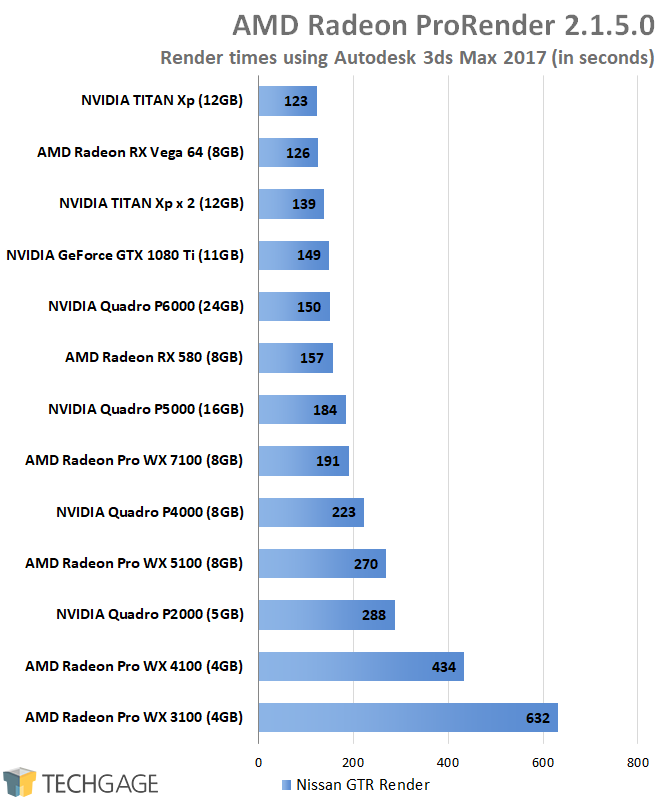
There’s a lot to take away from here. At the forefront, AMD’s Radeon RX Vega 64 performs exceptionally well. The only GPU it falls short of is the TITAN Xp, which at SRP costs nearly twice as much. Generally, Vega 64 won’t best the GTX 1080 Ti in most tests, but here, AMD gets to show off its excellent OpenCL performance.
In case it’s not obvious, there’s a dual-GPU test in there, and it falls flat versus the single-GPU configuration using the same model GPU. For some reason, ProRender simply doesn’t scale well with multiple GPUs, or it at least doesn’t scale well with multiple NVIDIA GPUs (I don’t have a Radeon double here to test with).
It’s clear that AMD’s Polaris falls a bit behind here, but that’s no surprise given it’s a couple of generations old. The RX 580 performs much better than the WX 7100 due to its higher clocks, and probably because it allows a second power connector to be plugged in (WX 7100 is effectively an RX 480 with one 6-pin power connector).
Admittedly, this GTR project isn’t the most advanced one I could be using, but it’s the only one I have that’s been supplied that easily renders out-of-the-box. It could be that more complex scenes would paint a slightly different picture, but based on other tests run, AMD simply has very strong OpenCL performance in a lot of scenarios. That includes LuxMark, another OpenCL ray tracer that performs great on RX Vega, where it continues to match more expensive competition.
Final Thoughts
AMD has a good thing going with ProRender, and while it still has a little ways to go (server support would be nice), it’s an excellent option that’s not just free, it’s a robust one that also happens to be open-source. Admittedly, I am having a hard time keeping track of development, since a lot of the related sites seem out-of-date, but AMD continues to release plugins for other suites.
Currently, ProRender supports 3ds Max (of course), Maya, Blender, SolidWorks, and Cinema4D. It’s also available as an importer for Unreal Engine, so that you can view your scene inside of a VR environment – as long as you’re creating your scenes in SolidWorks. If you’re not currently supported, or simply want to keep up on things, I’d recommend following the @RadeonPro Twitter account, as it’s kept regular with updates.
In the meantime, we’ll continue testing with ProRender, because there are many reasons to. Similar to LuxMark mentioned above, it uses OpenCL, so both AMD and NVIDIA GPUs are supported. AMD tends to excel in this test as the Vega 64 result can attest, but given the strong performance in LuxMark, it seems more like AMD’s strong OpenCL performance just shines through more in this particular case.
Support our efforts! With ad revenue at an all-time low for written websites, we're relying more than ever on reader support to help us continue putting so much effort into this type of content. You can support us by becoming a Patron, or by using our Amazon shopping affiliate links listed through our articles. Thanks for your support!







