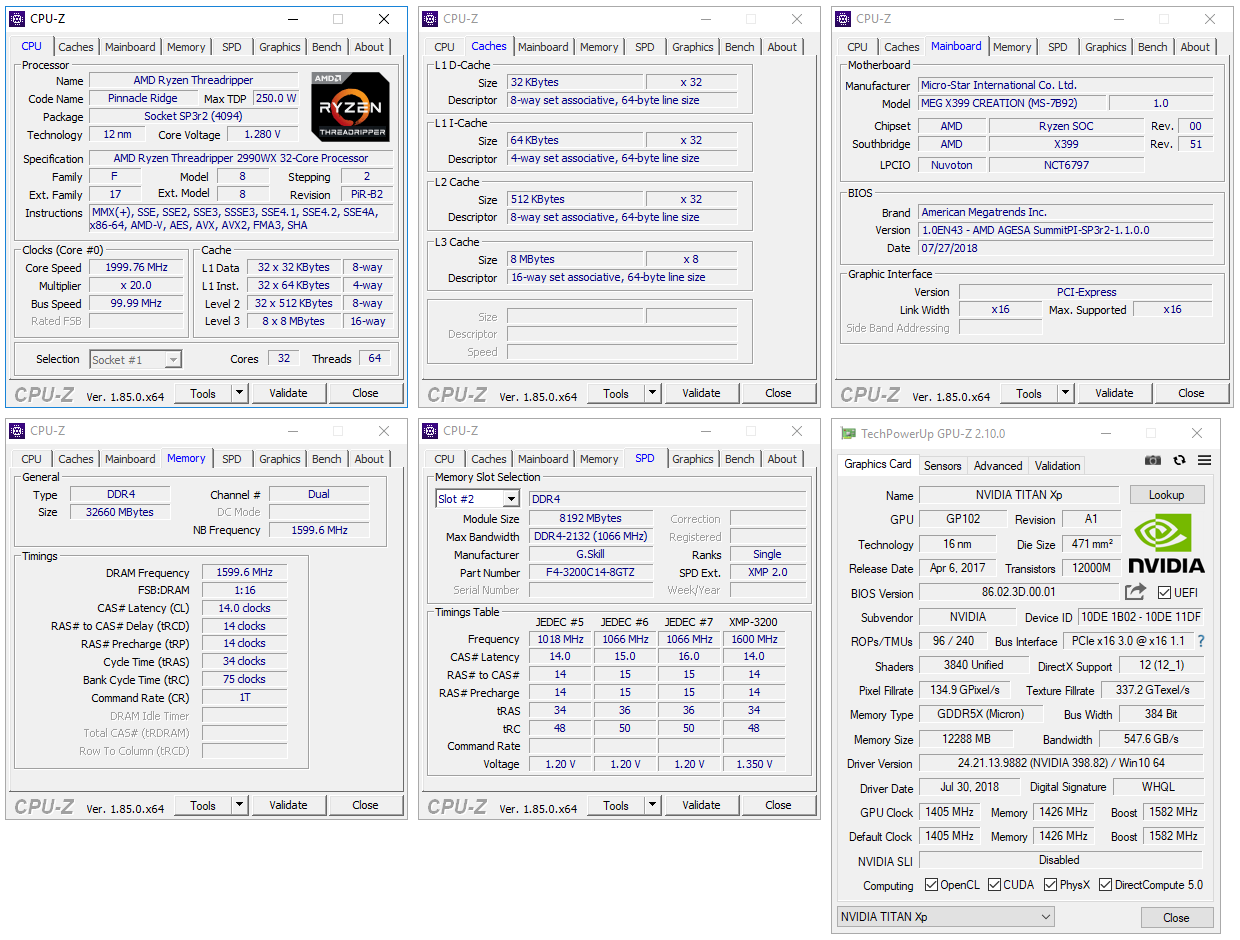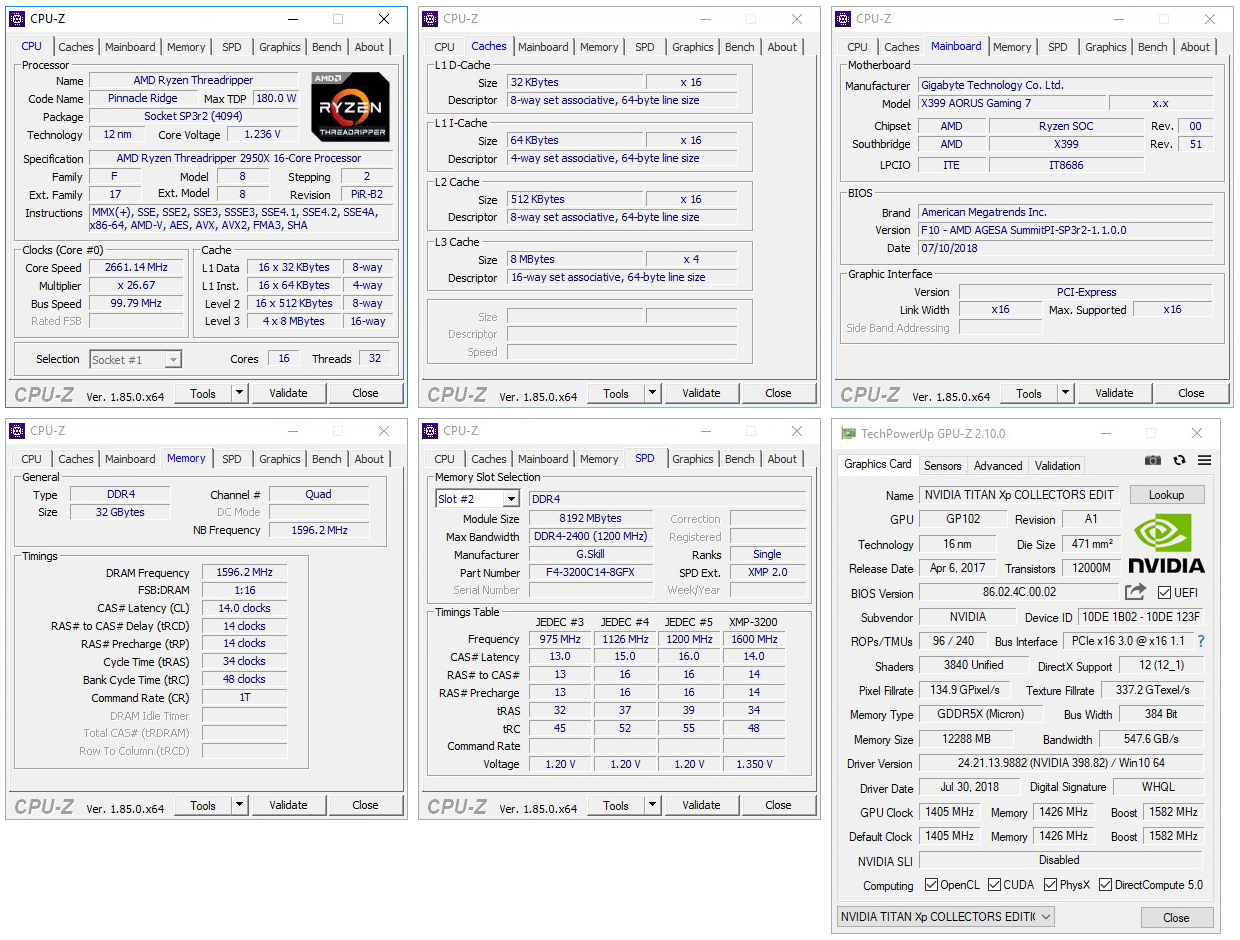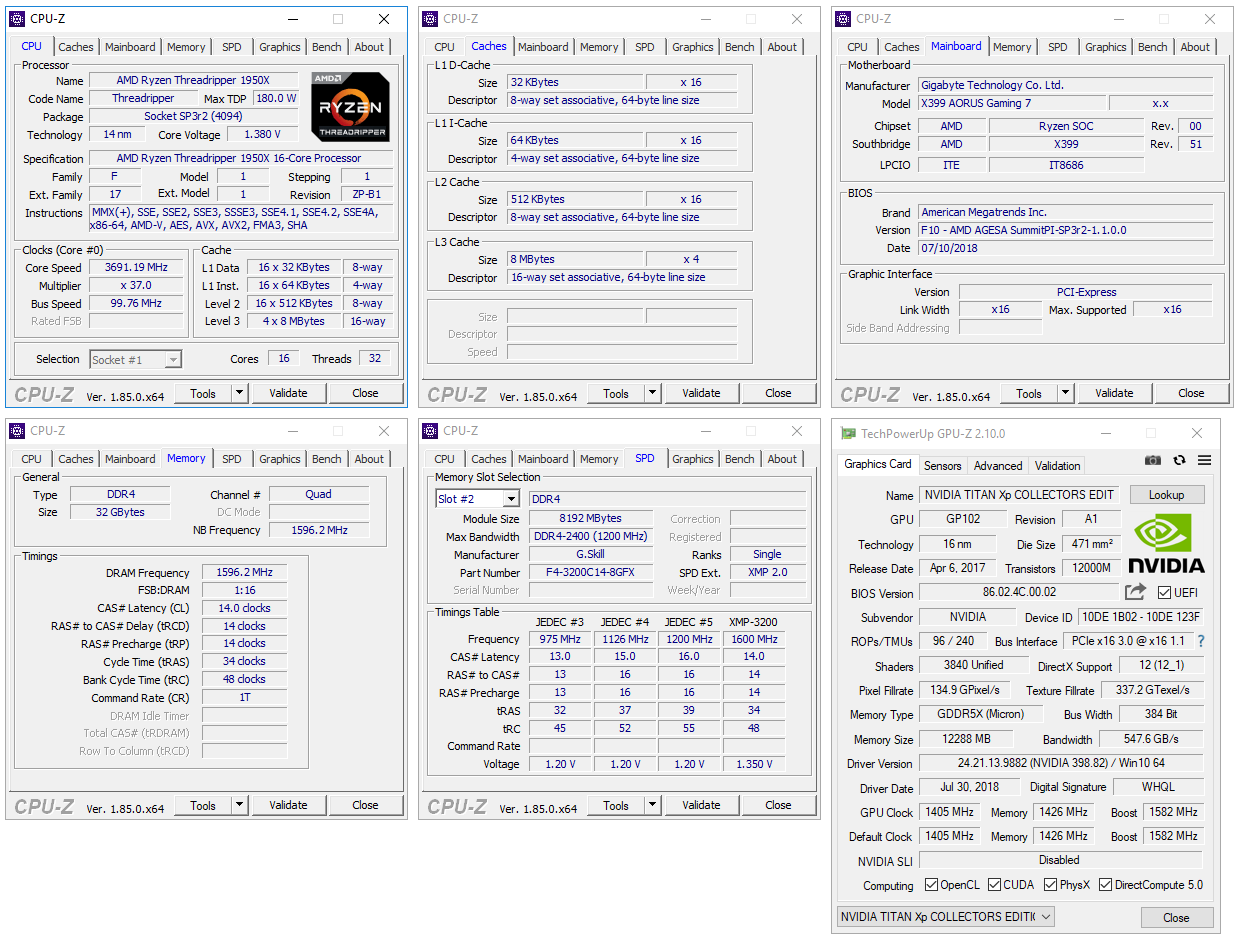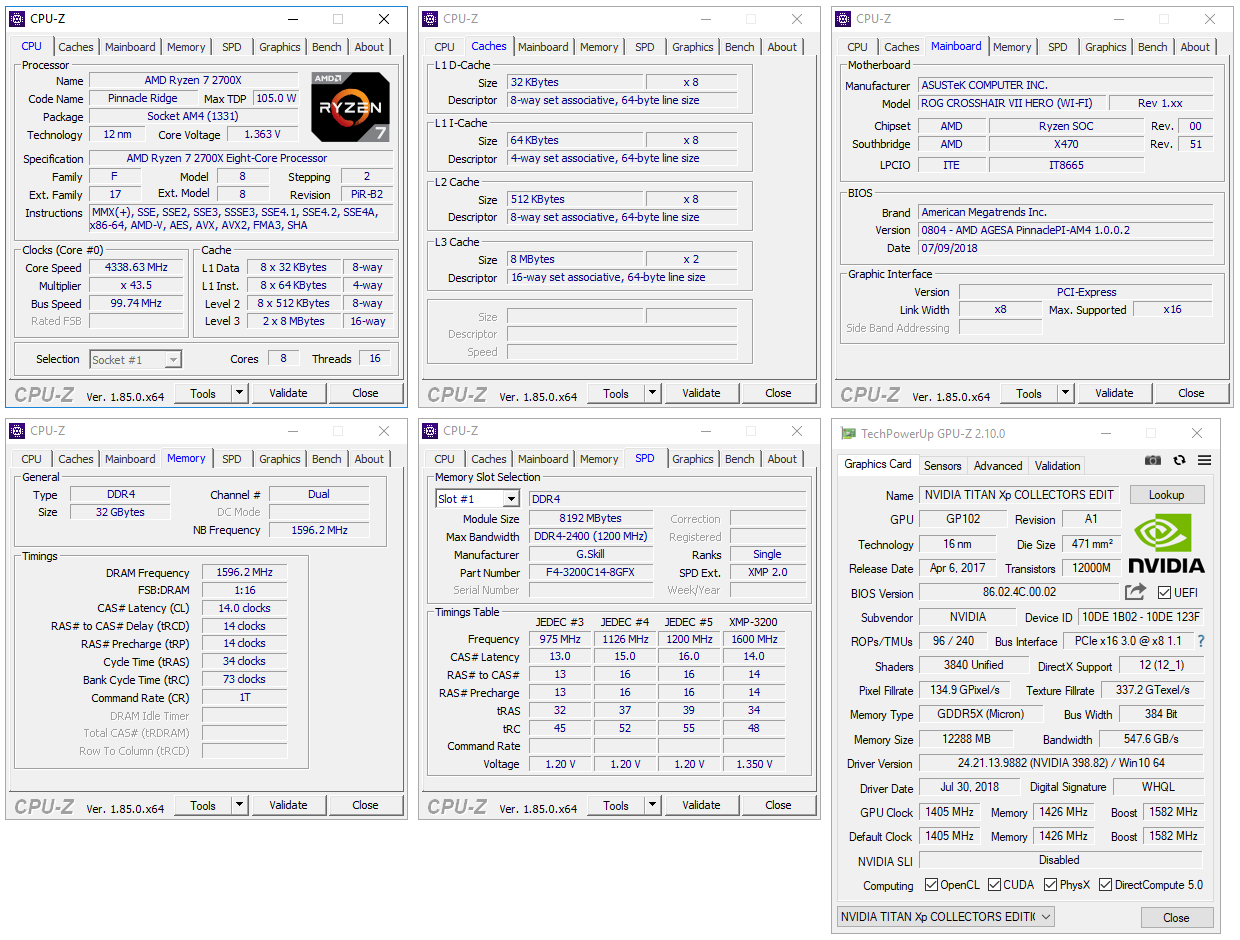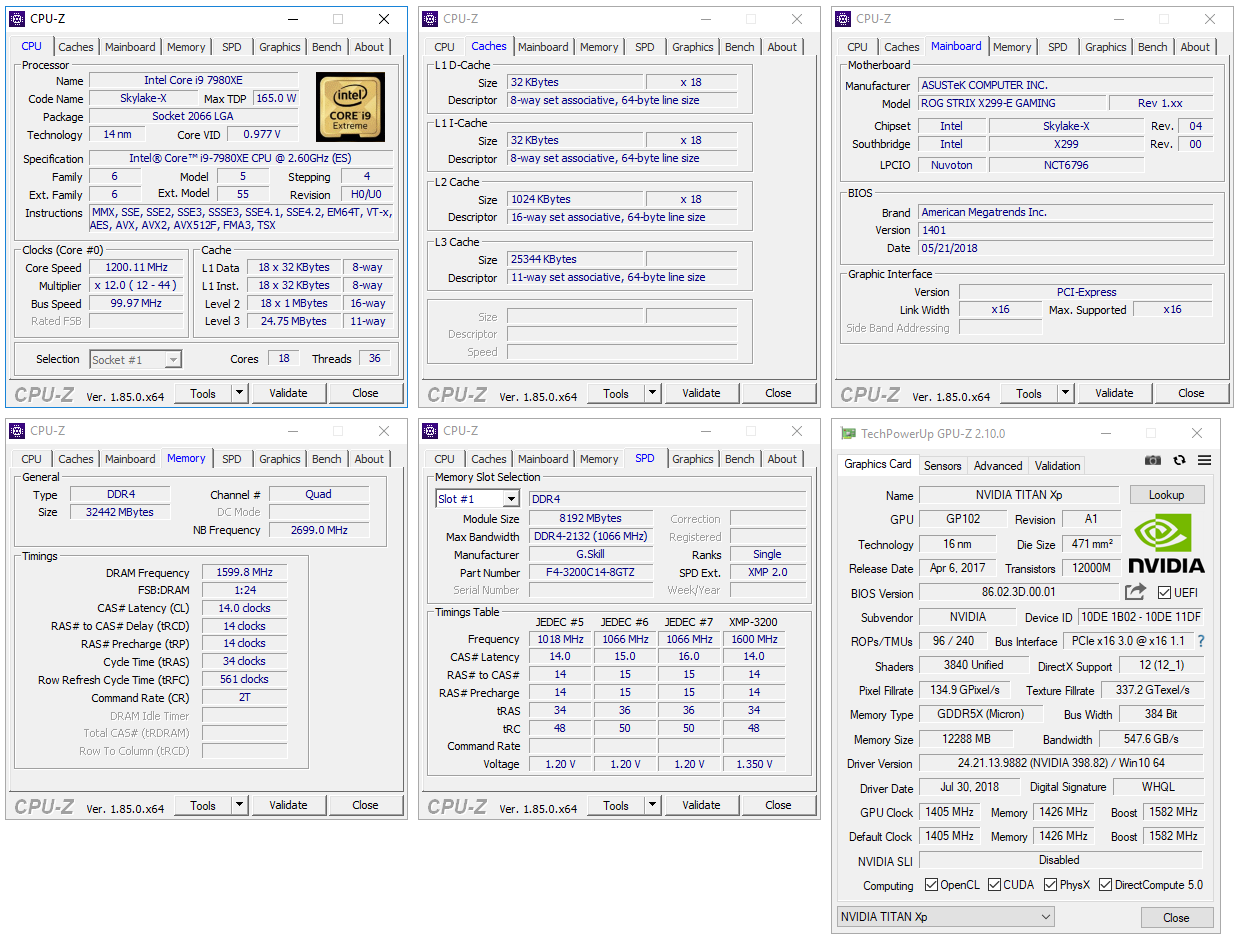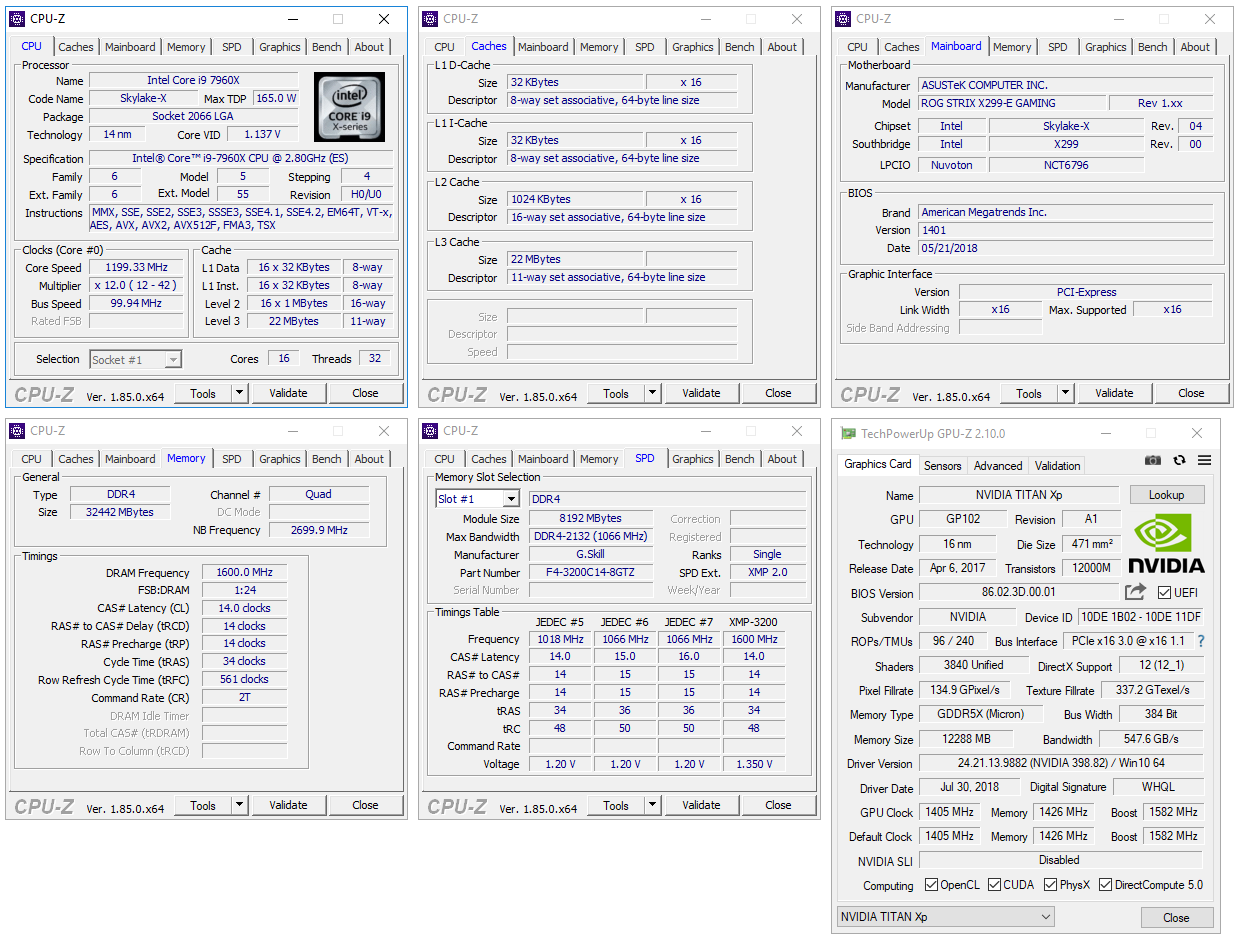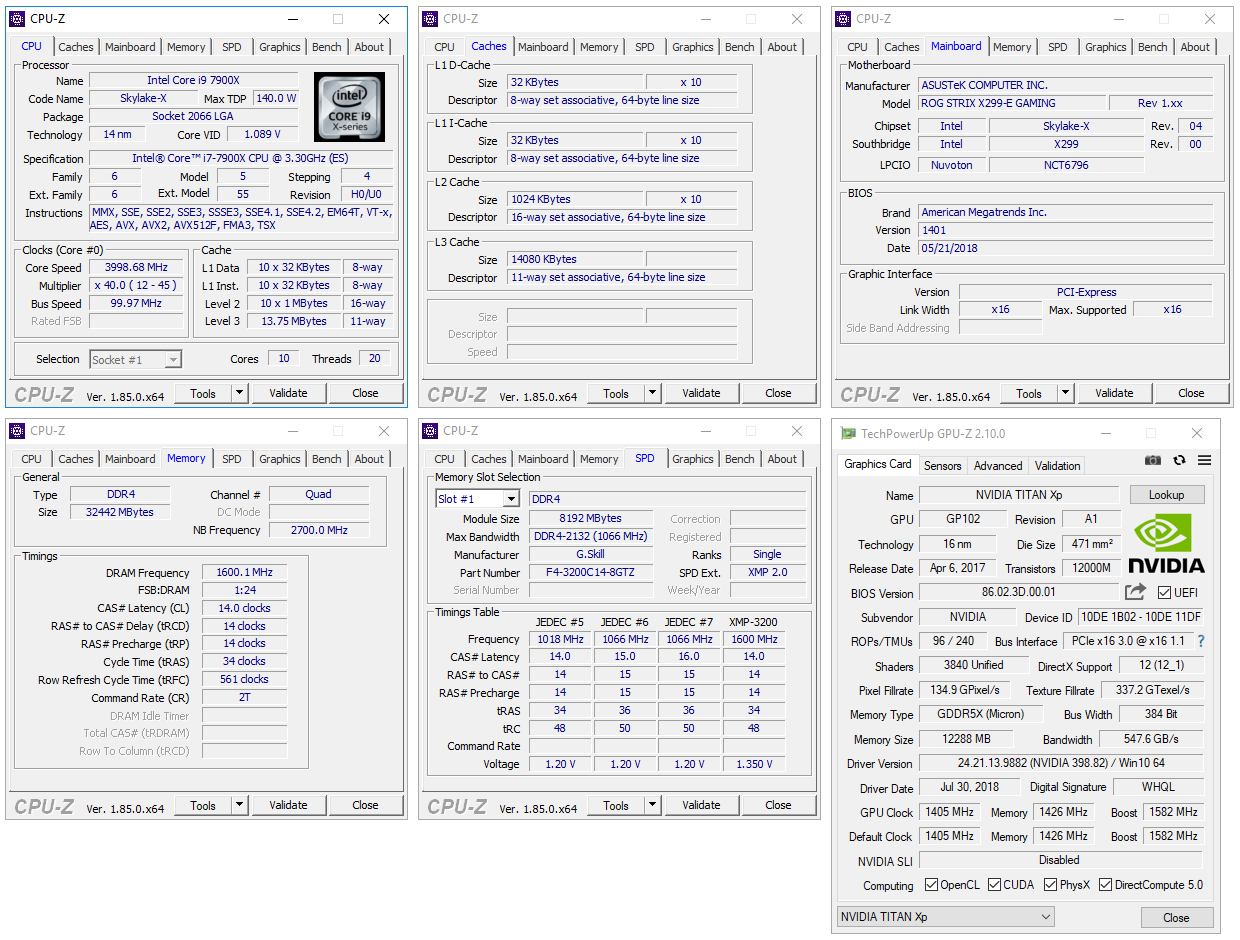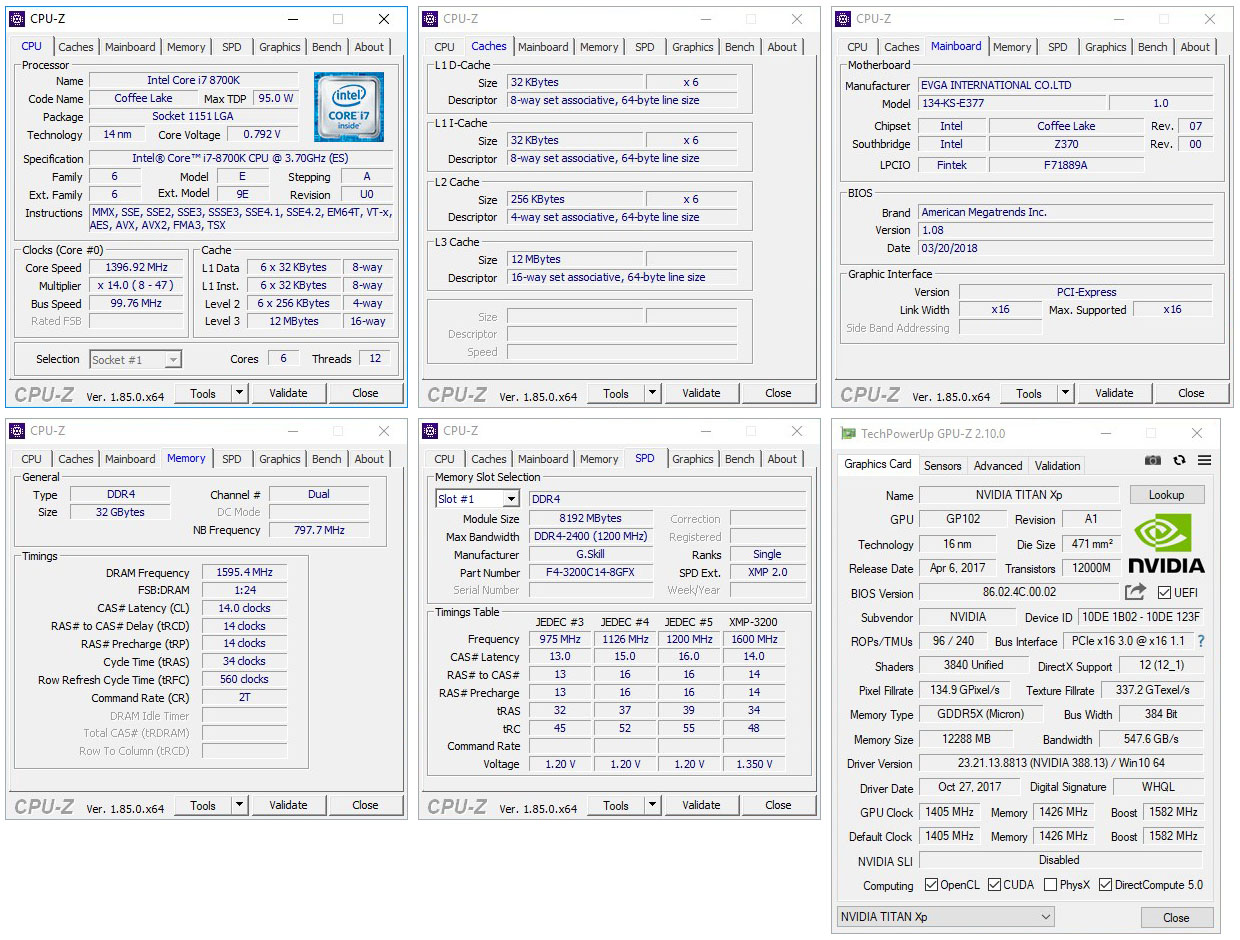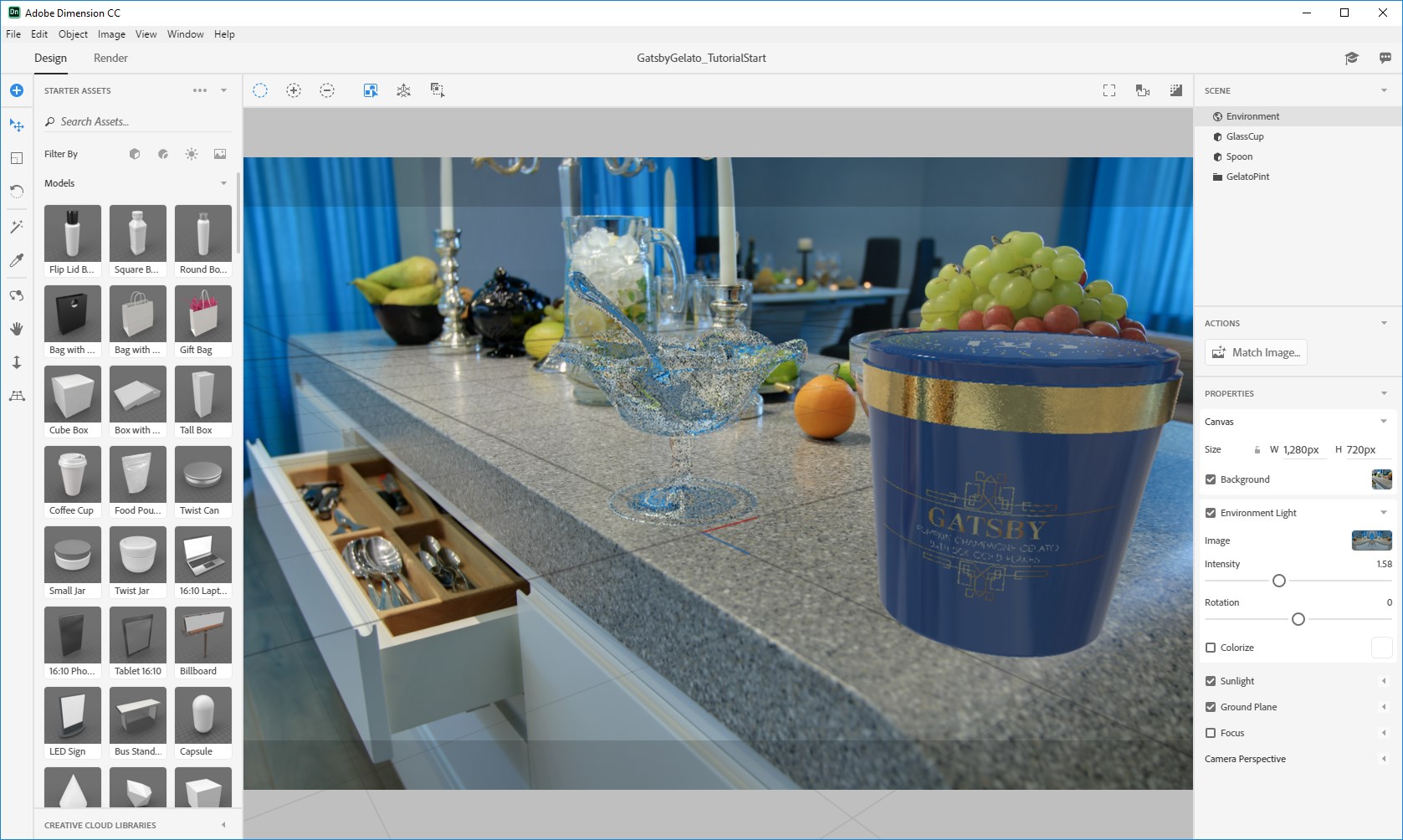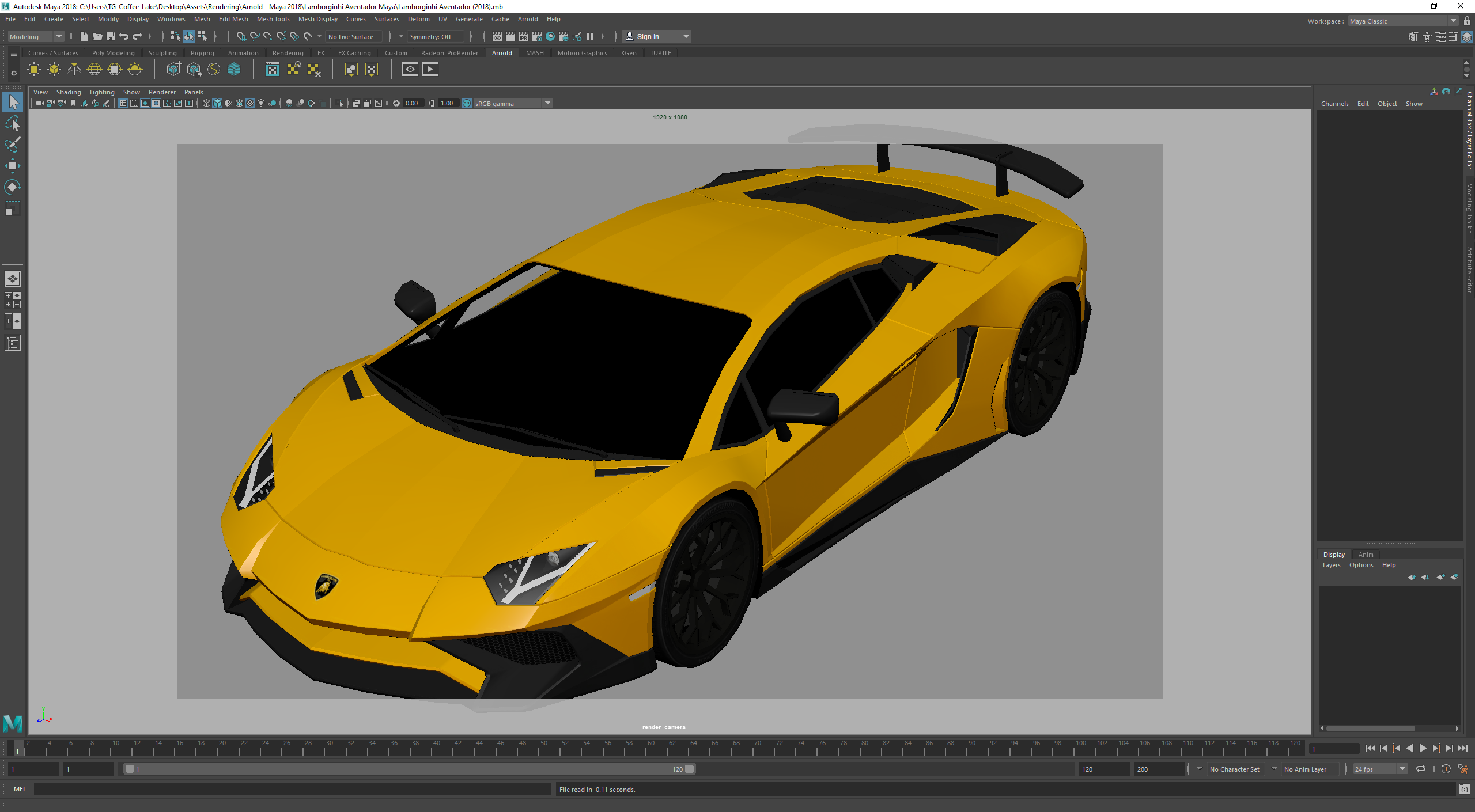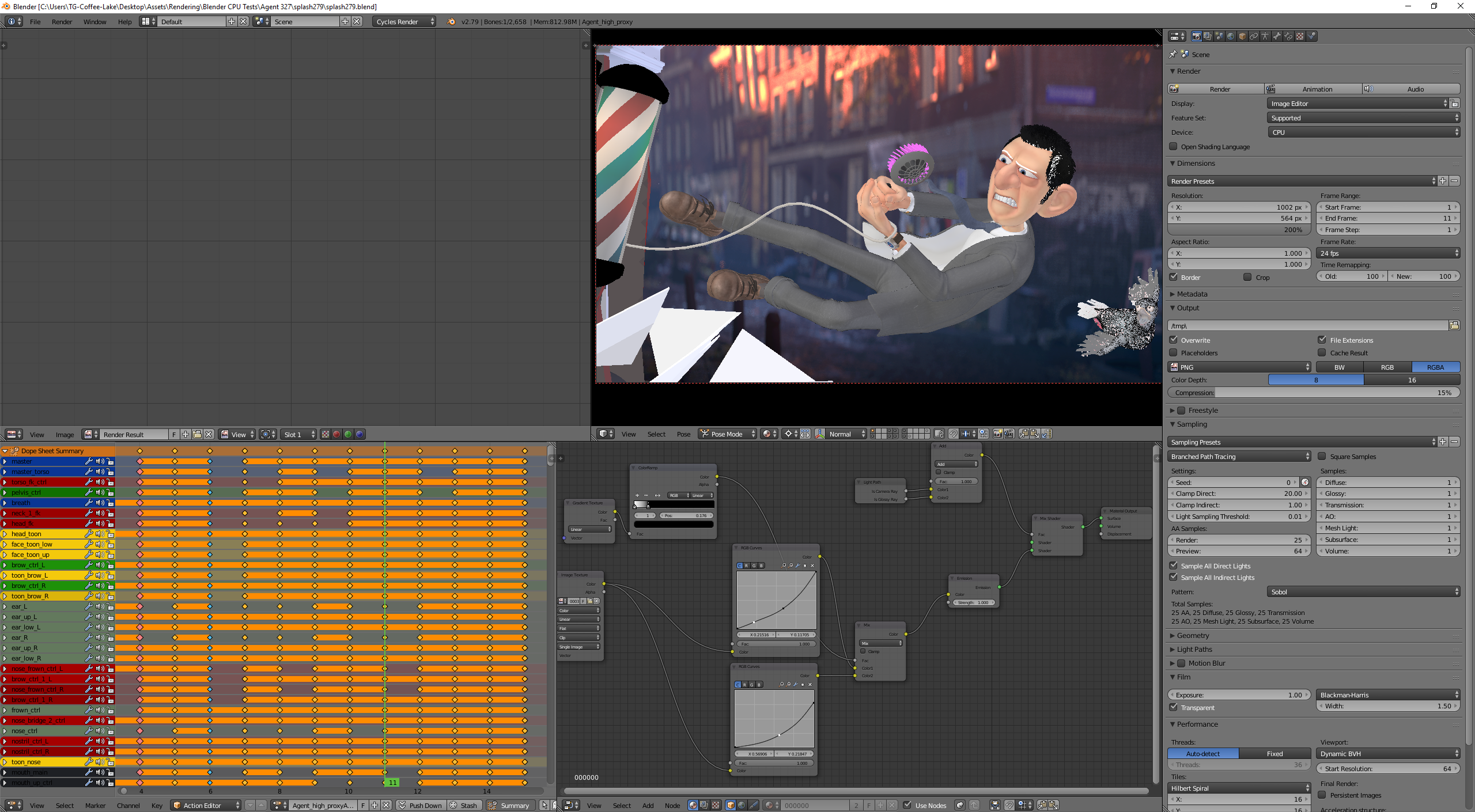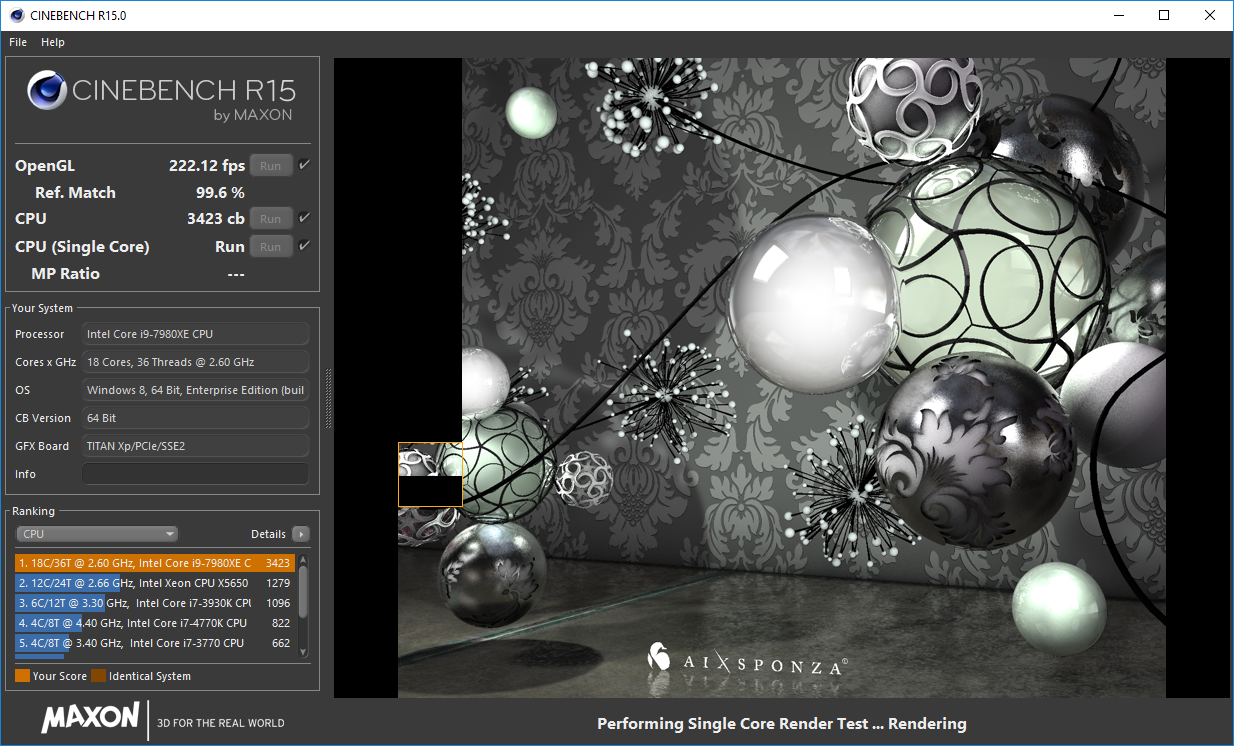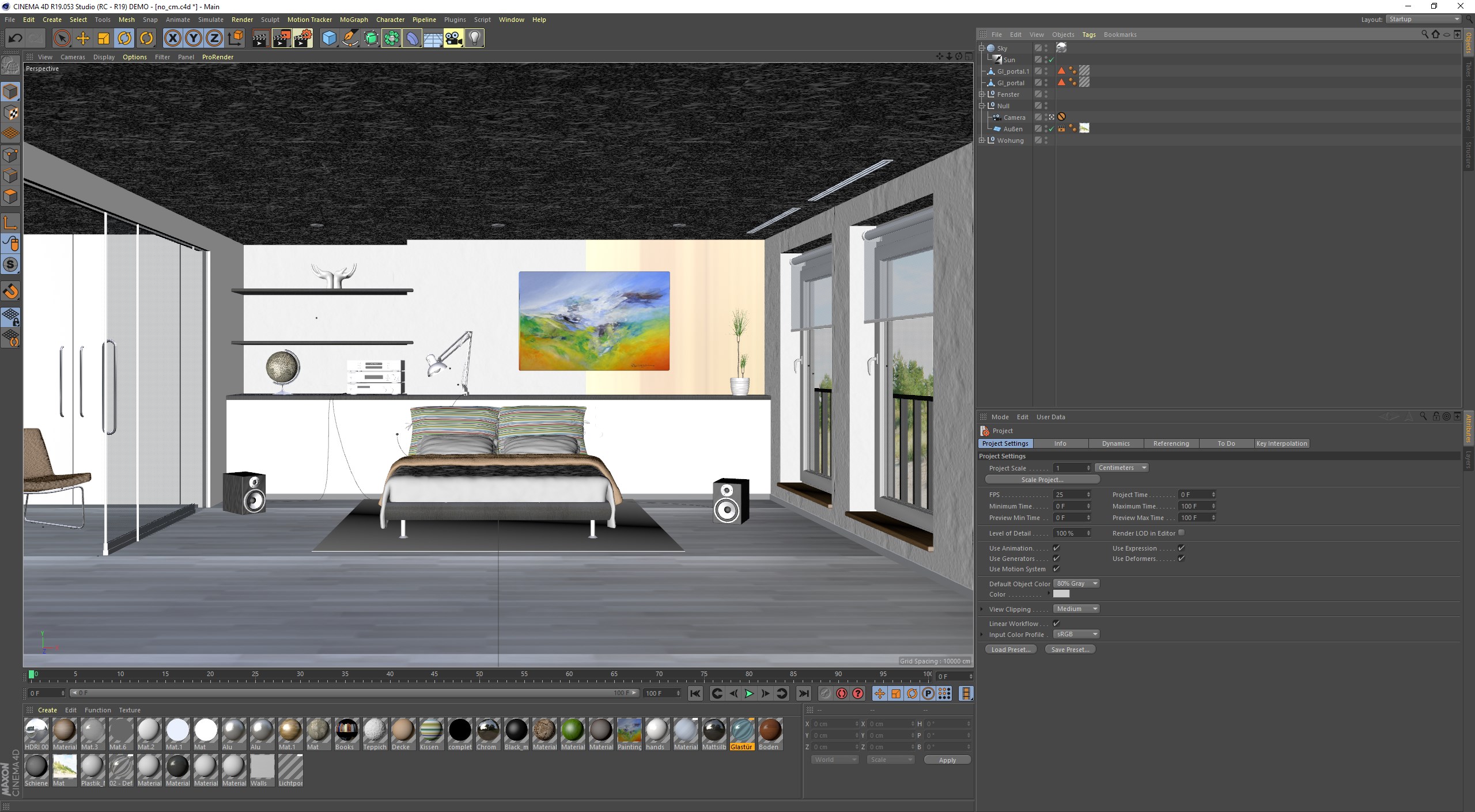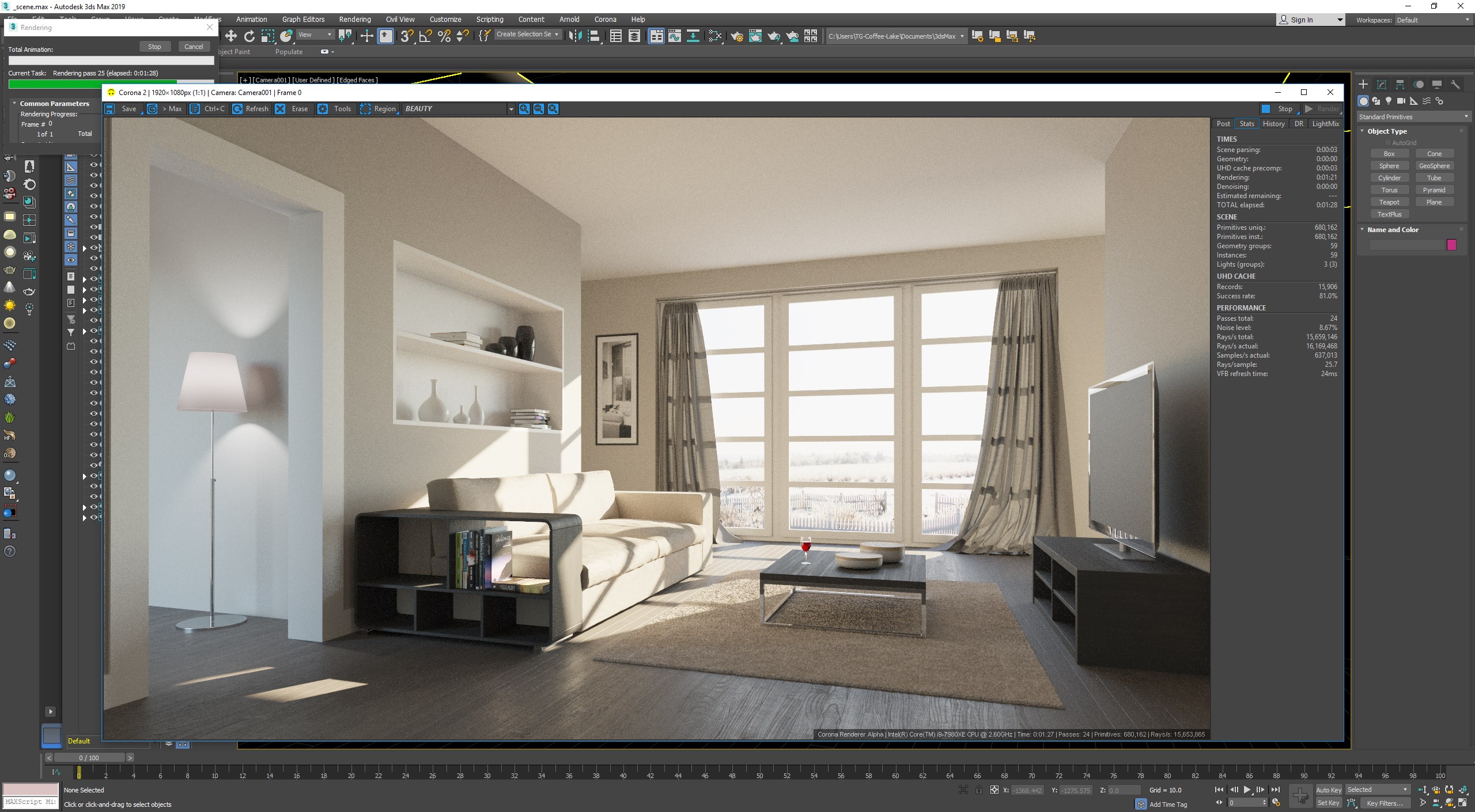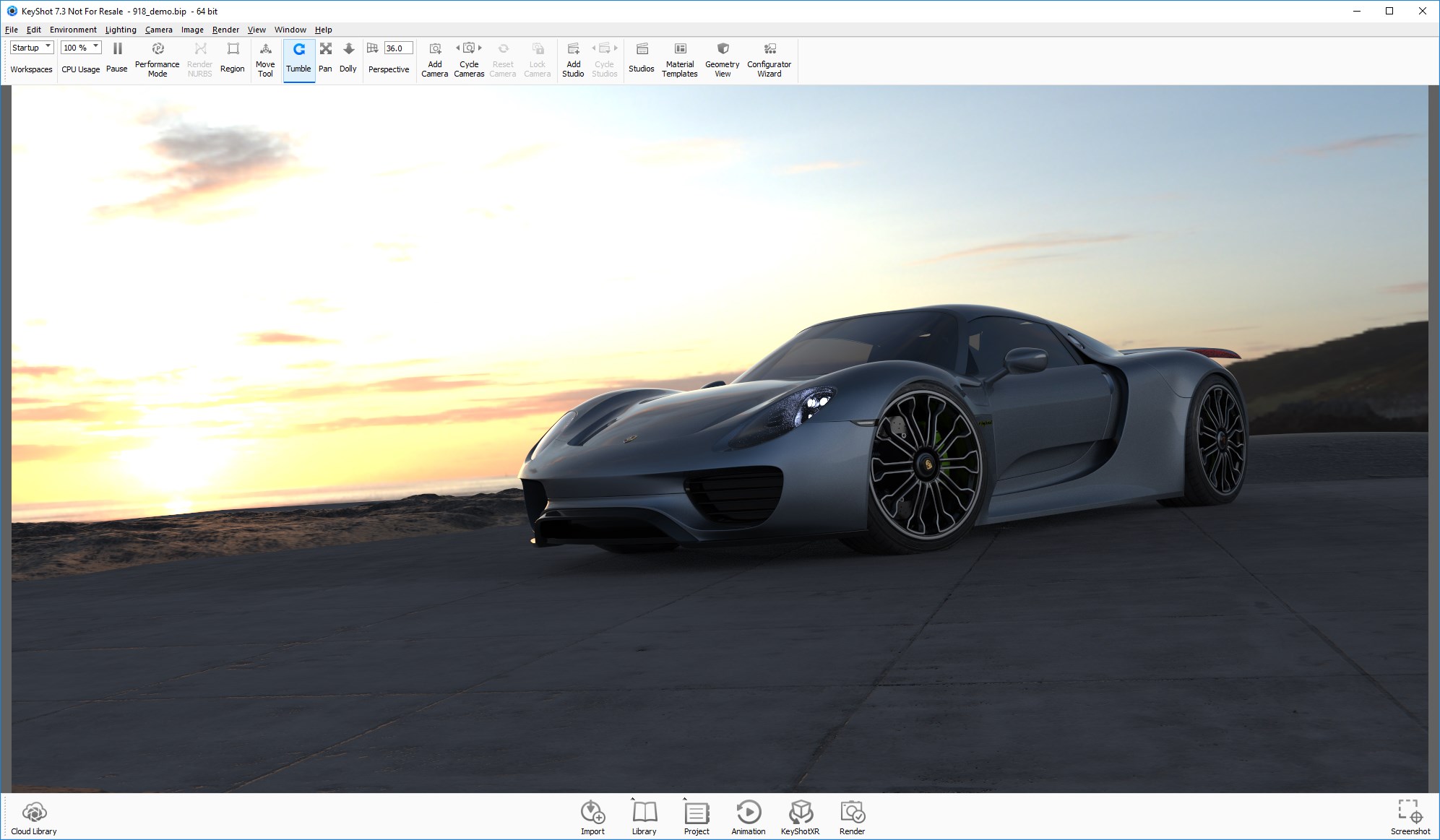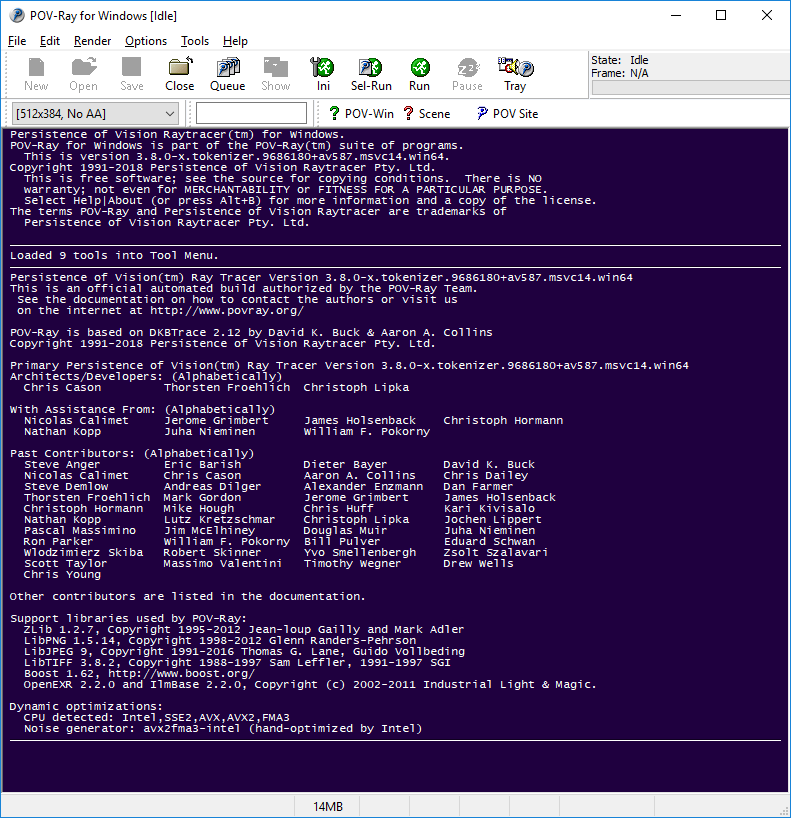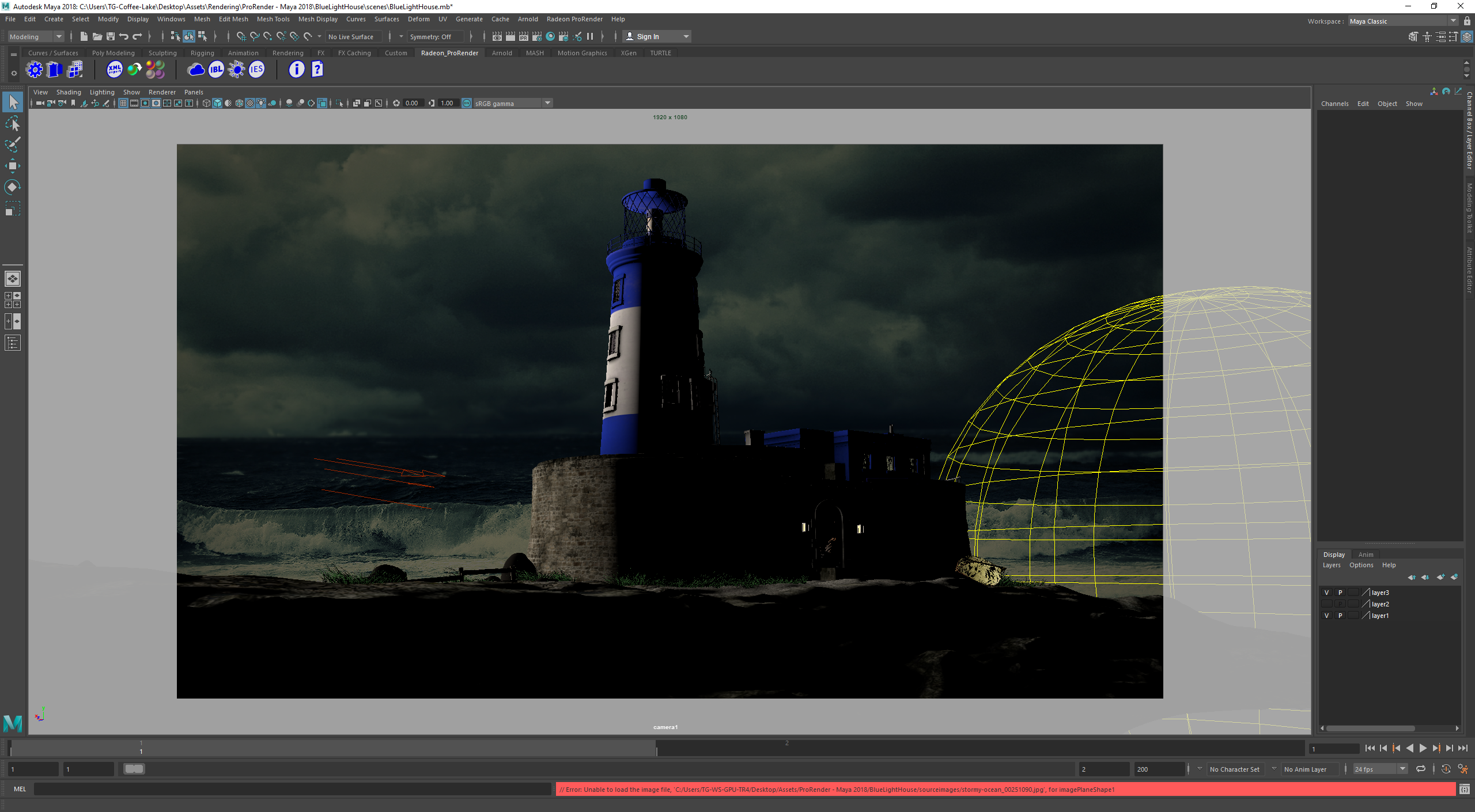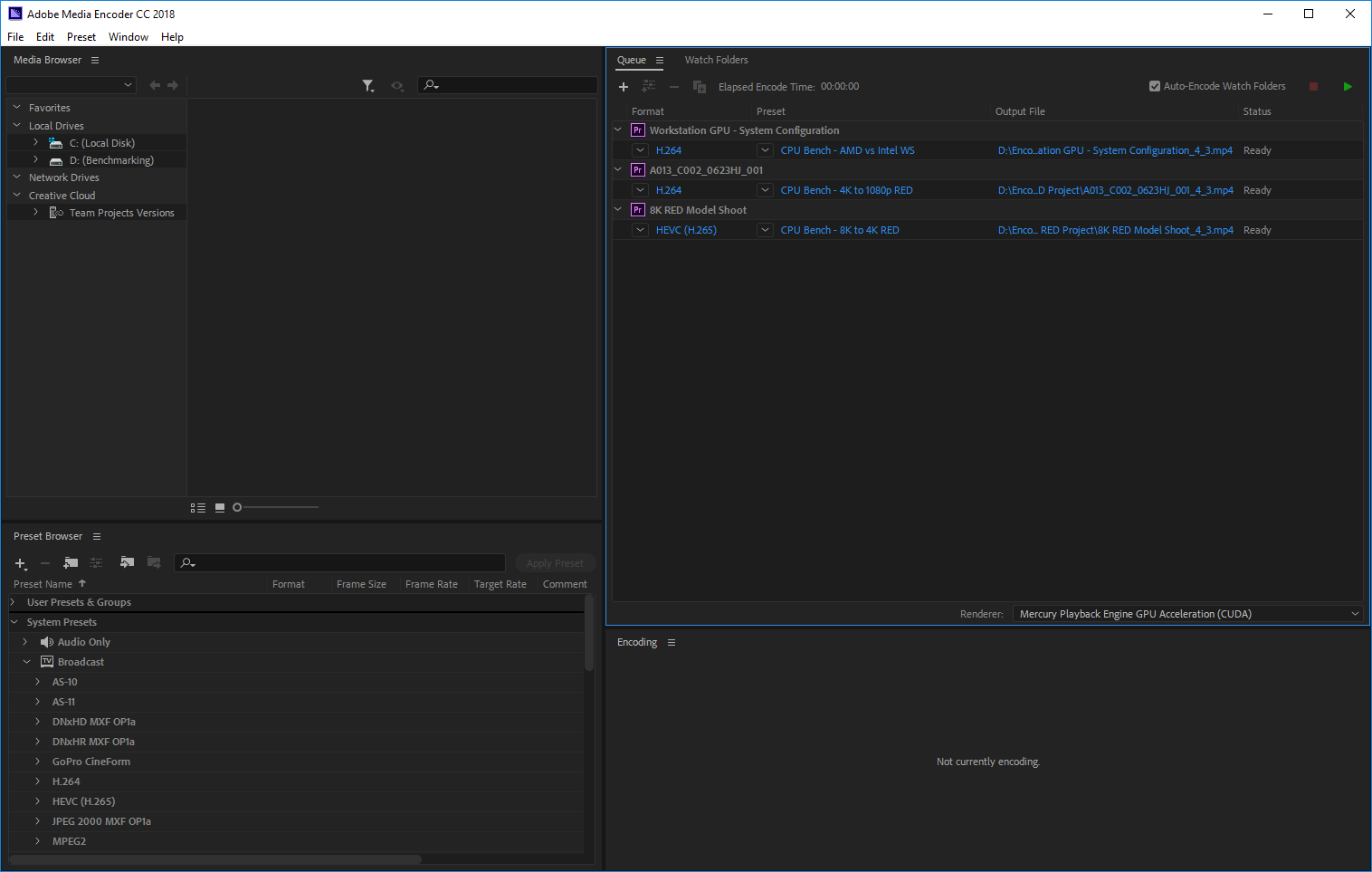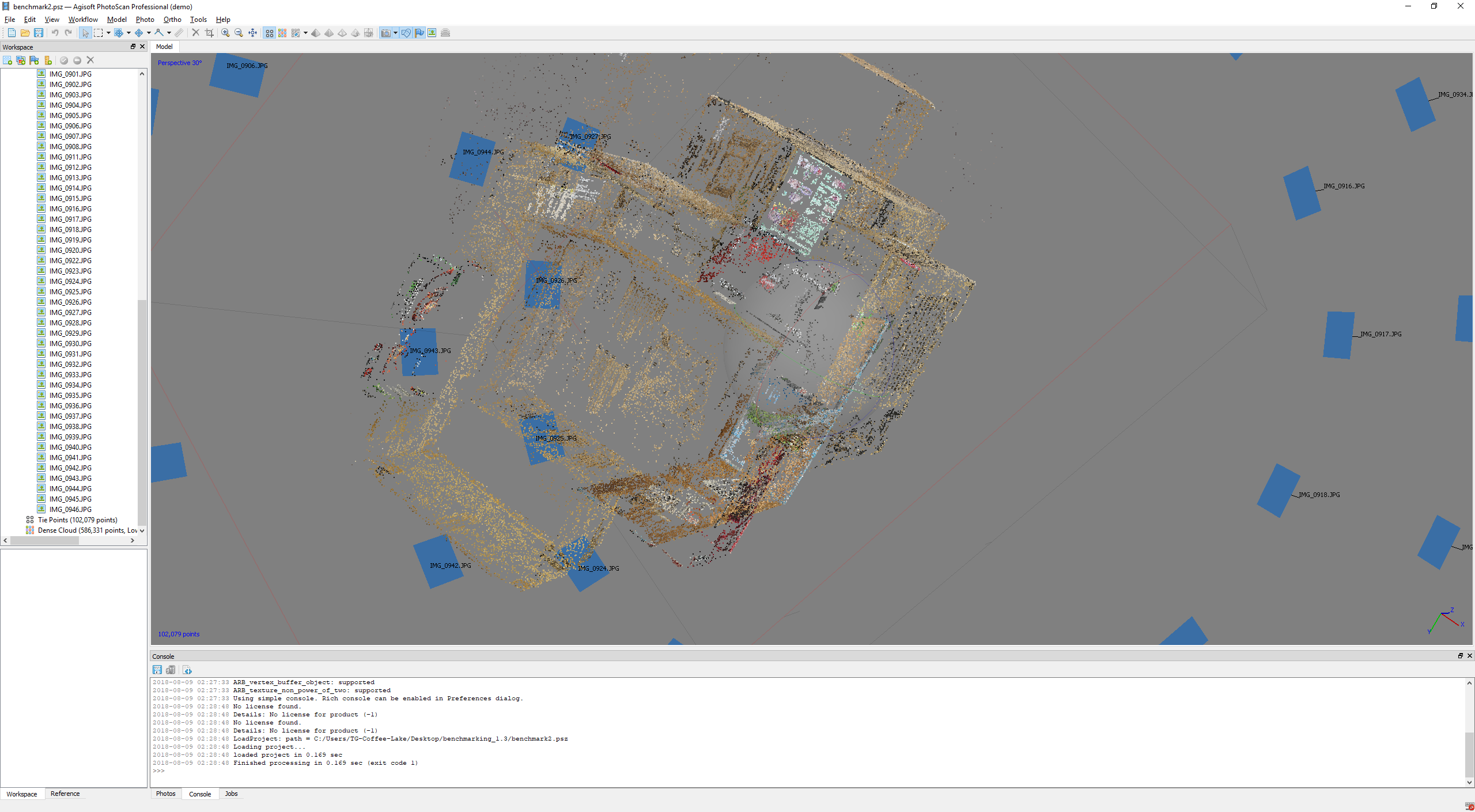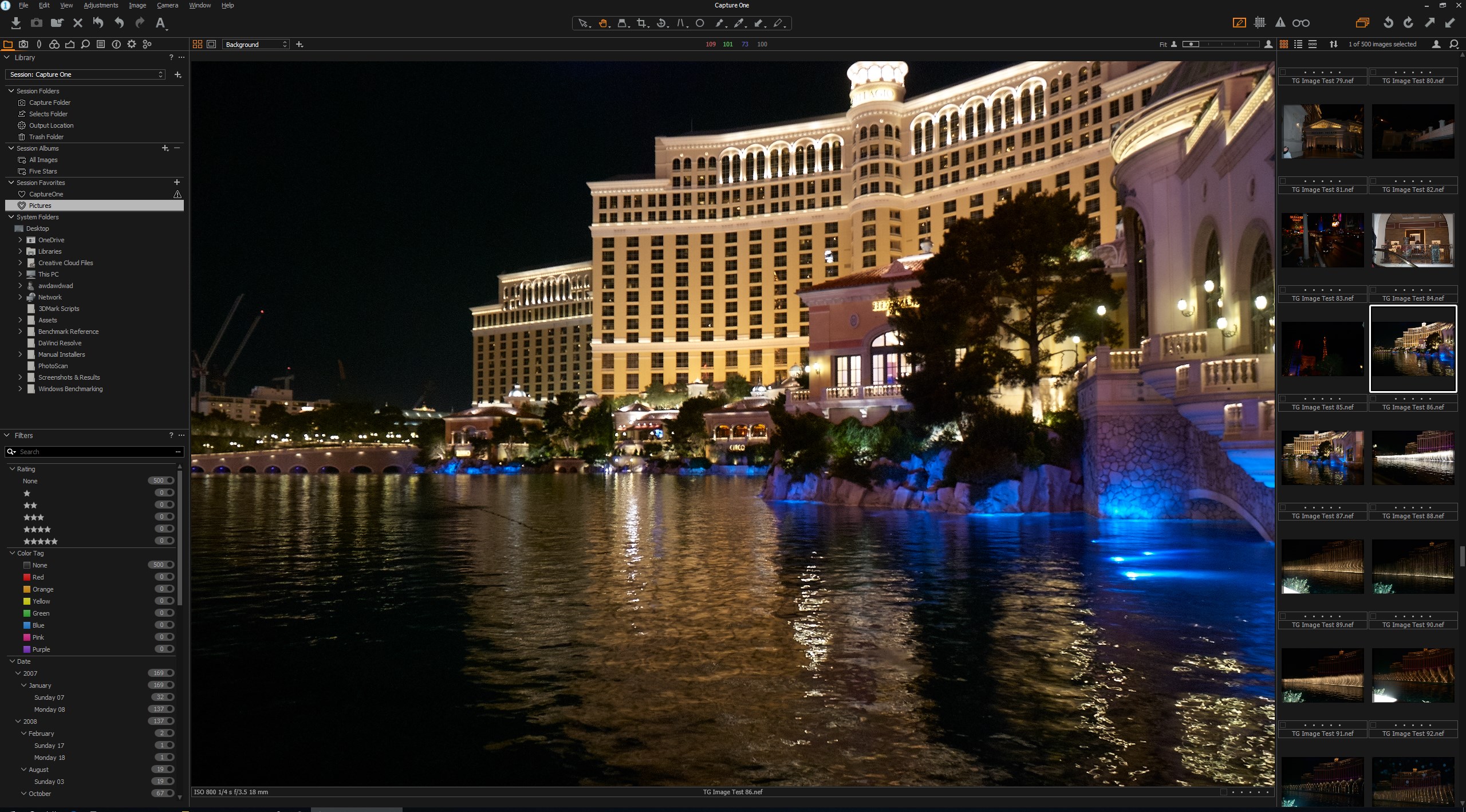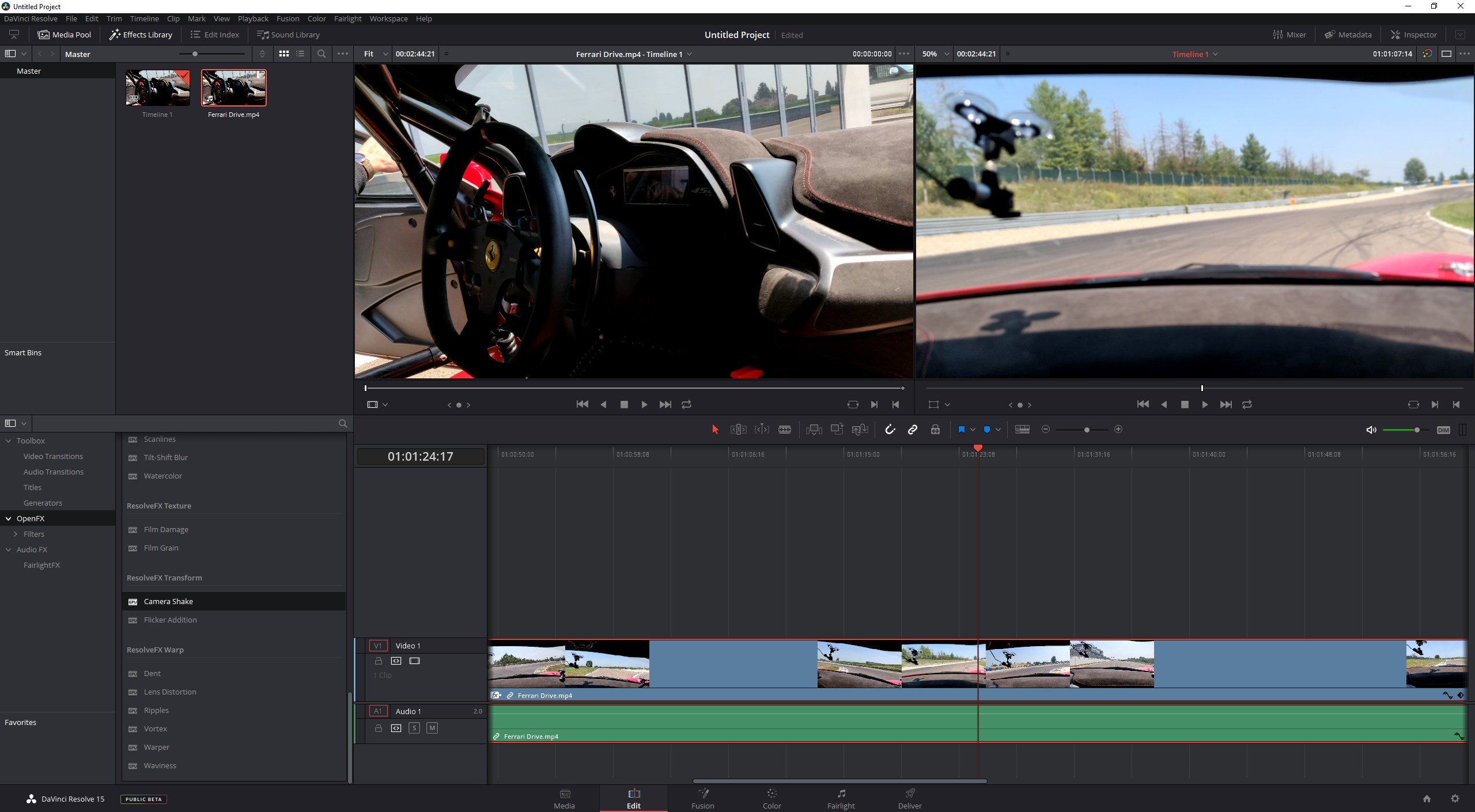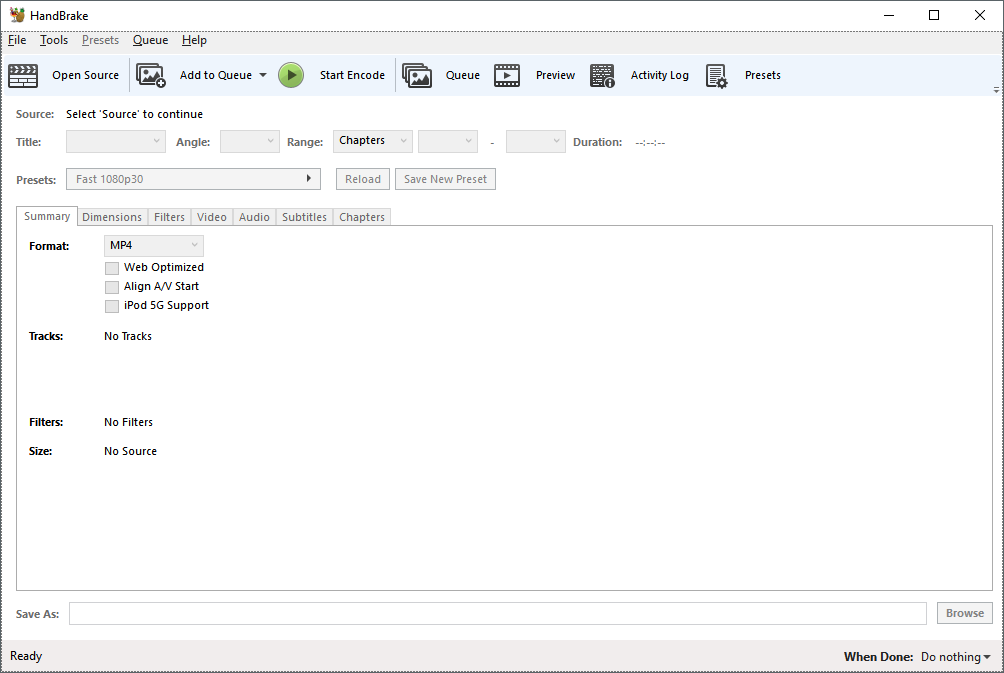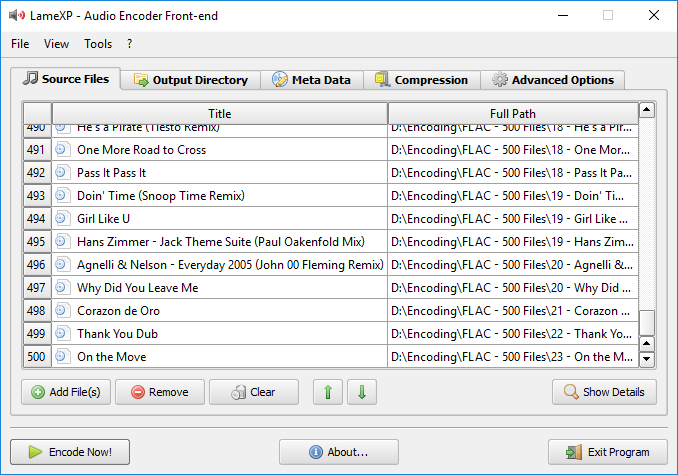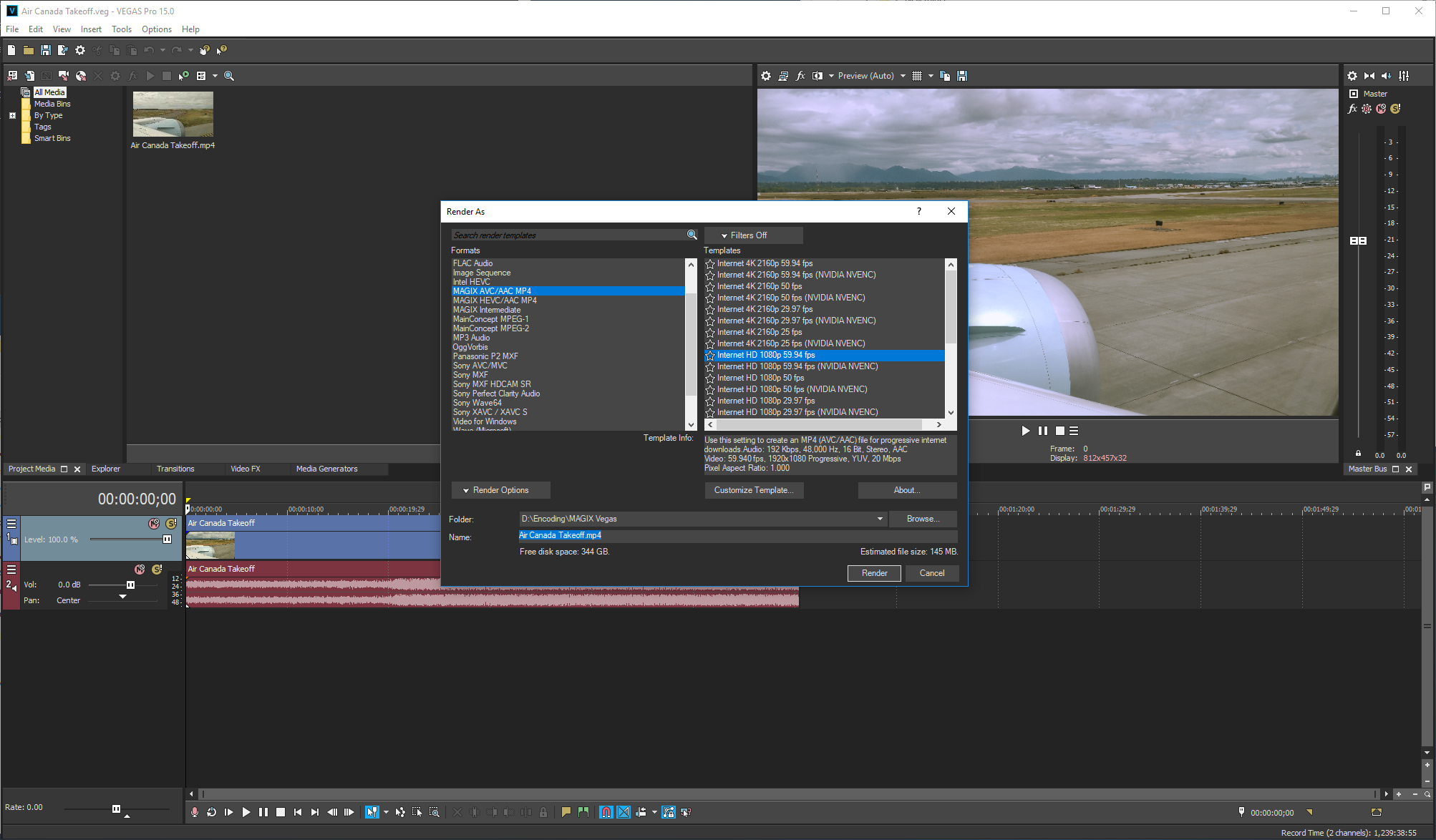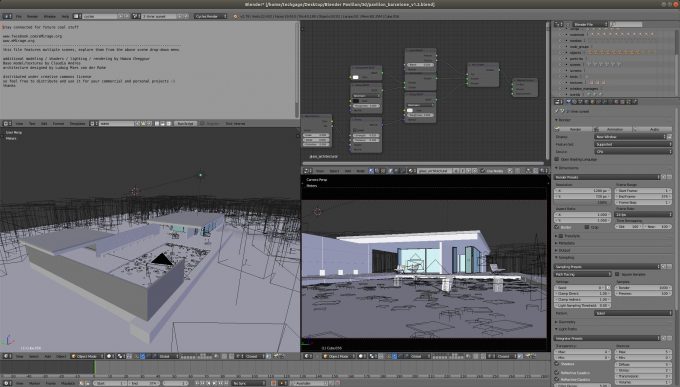- Qualcomm Launches Snapdragon 4 Gen 2 Mobile Platform
- AMD Launches Ryzen PRO 7000 Series Mobile & Desktop Platform
- Intel Launches Sleek Single-Slot Arc Pro A60 Workstation Graphics Card
- NVIDIA Announces Latest Ada Lovelace Additions: GeForce RTX 4060 Ti & RTX 4060
- Maxon Redshift With AMD Radeon GPU Rendering Support Now Available
Workstation Powerhouses: AMD Ryzen Threadripper 16-core 2950X & 32-core 2990WX Review

Just as we were starting to believe that 16-core CPUs were amazing, AMD has come along and dropped a 32-core bombshell. It’s called Ryzen Threadripper 2990WX, a workstation chip that cuts through renderers like butter. We’re putting it up against the forthcoming 2950X, and six other unsuspecting processors.
Page 2 – Test Methodology & Systems
Benchmarking a CPU may sound like a simple enough task, but in order to deliver accurate, repeatable results, and not to mention results that don’t favor one vendor over another, strict guidelines need to be adhered to. That in turn makes for rigorous, time-consuming testing, but we feel that the effort is worth it.
This page exists so that we can be open about how we test, and give those who care about testing procedures an opportunity to review our methodology before flaming us in the comments. Here, you can see a breakdown of all of our test machines, specifics about the tests themselves, and other general information that might be useful.
Let’s start with a look at the test platforms, for AMD’s TR4 (MSI’s MEG X399 Creation and Aorus’ X399 GAMING 7) and AM4 (ASUS’ CROSSHAIR VII HERO), along with Intel’s LGA2011-v3 (ASUS’ ROG STRIX X299-E GAMING), and LGA1151 (EVGA Z370 FTW).
To prevent unexpected performance results, the “Multi-Core Enhancement” optimizations (effectively overclocking all cores to max turbo, instead of just two cores) offered by ASUS on its respective motherboards is disabled. There is, however, an exception. For Ryzen 2 testing, I had to use the DOCP profile on the motherboard to take proper advantage of the memory kit (though it doesn’t appear to overclock anything with the basic settings).
All platforms were run with DDR4-3200 speeds, and 14-14-14 timings. This is the first time in the history of the site that we’ve been able to benchmark multiple platforms against each other with identical memory configurations (all thanks to the fact that I could benchmark two rigs at once since AMD included a perfectly spec’d memory kit to complement the other – cheers to whoever decided that one). Host and scratch disk SSDs were also identical between all systems, so this is as true apples-to-apples as we can get.
Here’s the full breakdown of the test rigs:
Techgage’s CPU Testing Platforms
| AMD TR4 Test Platform #1 | |
| Processor | AMD Ryzen Threadripper 2990WX (3.0GHz, 32C/64T) |
| Motherboard | MSI MEG X399 Creation CPU tested with BIOS 1.0EN43 (Jul 27, 2018) |
| Memory | G.SKILL TridentZ (F4-3200C14-8GTZ) 8GB x 4 Operates at DDR4-3200 14-14-14 (1.35V) |
| Graphics | NVIDIA TITAN Xp (12GB; GeForce 398.82) |
| Storage | Host OS: WD Blue 3D NAND 1TB (SATA 6Gbps) Scratch Drive: Samsung 970 EVO 512GB (NVMe) |
| Power Supply | Cooler Master Silent Pro Hybrid (1300W) |
| Chassis | Cooler Master MasterCase H500P Mesh |
| Cooling | Cooler Master Wraithripper Tower Cooler |
| Et cetera | Windows 10 Pro (Build 17134), Ubuntu 18.04 (4.15 kernel) |
| AMD TR4 Test Platform #2 | |
| Processor | AMD Ryzen Threadripper 2950X (3.5GHz, 16C/32T) AMD Ryzen Threadripper 1950X (3.4GHz, 16C/32T) |
| Motherboard | GIGABYTE X399 Aorus Gaming 7 CPU tested with BIOS F10 (July 10, 2018) |
| Memory | G.SKILL Flare X (F4-3200C14-8GFX) 8GB x 4 Operates at DDR4-3200 14-14-14 (1.35V) |
| Graphics | NVIDIA TITAN Xp (12GB; GeForce 398.82) |
| Storage | Host OS: WD Blue 3D NAND 1TB (SATA 6Gbps) Scratch Drive: Samsung 970 EVO 512GB (NVMe) |
| Power Supply | Enermax RevoBron 80+ Bronze (600W) |
| Chassis | Enermax Equilence |
| Cooling | Enermax Liqtech TR4 AIO (240mm) |
| Et cetera | Windows 10 Pro (Build 17134), Ubuntu 18.04 (4.15 kernel) |
There’s not too much to say here outside of the fact that since I wanted to keep the 2990WX to its own machine for further testing, the 2950X was tested in the same motherboard as the 1950X. That gave me a chance to test a new Threadripper in a year-old motherboard, and I can report it was flawless (I flashed the latest EFI with the 1950X still in the board, which made things a touch easier).
| AMD AM4 Test Platform | |
| Processors | AMD Ryzen 7 2700X (3.7GHz, 8C/16T) |
| Motherboard | ASUS Crosshair VII HERO Wi-Fi CPU tested with BIOS 0804 (July 9, 2018) |
| Memory | G.SKILL Flare X (F4-3200C14-8GFX) 8GB x 4 Operates at DDR4-3200 14-14-14 (1.35V) |
| Graphics | NVIDIA TITAN Xp (12GB; GeForce 398.82) |
| Storage | Host OS: WD Blue 3D NAND 1TB (SATA 6Gbps) Scratch Drive: Samsung 970 EVO 512GB (NVMe) |
| Power Supply | EVGA Bronze 600B1 (600W) |
| Chassis | Fractal Design Define C |
| Cooling | Noctua NH-U12S SE-AM4 (1x120mm) |
| Et cetera | Windows 10 Pro (Build 17134), Ubuntu 18.04 (4.15 kernel) |
Nothing special had to be done on the CROSSHAIR VII HERO to get up and running quickly. As covered above, I had to run with the DOCP Standard profile to get the memory to run at optimum settings. Again, in testing, I couldn’t see how that improves performance outside of applying the proper memory settings, so I believe the setting requires further input for an actual boost to performance (eg: overclocking).
| Intel LGA2011-3 Test Platform | |
| Processors | Intel Core i9-7980XE (2.6GHz, 18C/36T) Intel Core i9-7960X (2.8GHz, 16C/32T) Intel Core i9-7900X (3.3GHz, 10C/20T) |
| Motherboard | ASUS ROG STRIX X299-E GAMING CPU tested with BIOS 1004 (Nov 14, 2017) |
| Memory | G.SKILL TridentZ (F4-3200C14-8GTZ) 8GB x 4 Operates at DDR4-3200 14-14-14 (1.35V) |
| Graphics | NVIDIA TITAN Xp (12GB; GeForce 398.82) |
| Storage | Host OS: WD Blue 3D NAND 1TB (SATA 6Gbps) Scratch Drive: Samsung 970 EVO 512GB (NVMe) |
| Power Supply | Corsair Professional Series Gold AX1200 (1200W) |
| Chassis | Corsair Carbide 600C |
| Cooling | NZXT Kraken X62 AIO (280mm) |
| Et cetera | Windows 10 Pro (Build 17134), Ubuntu 18.04 (4.15 kernel) |
This ASUS motherboard tries to trick us into accepting core boost optimizations after selecting the XMP profile. That’s disregarded, to keep things as apples-to-apples as possible.
| Intel LGA1151 Test Platform | |
| Processors | Intel Core i7-8700K (3.7GHz, 6C/12T) |
| Motherboard | EVGA Z370 FTW CPU tested with BIOS 1.08 (March 20, 2018) |
| Memory | G.SKILL Flare X (F4-3200C14-8GFX) 8GB x 4 Operates at DDR4-3200 14-14-14 (1.35V) |
| Graphics | NVIDIA TITAN Xp (12GB; GeForce 398.82) |
| Storage | Host OS: WD Blue 3D NAND 1TB (SATA 6Gbps) Scratch Drive: Samsung 970 EVO 512GB (NVMe) |
| Power Supply | Corsair RM650X (1200W) |
| Chassis | NZXT S340 Elite Mid-tower |
| Cooling | Corsair Hydro H100i V2 AIO Liquid Cooler (240mm) |
| Et cetera | Windows 10 Pro (Build 17134), Ubuntu 18.04 (4.15 kernel) |
There’s nothing to report here at all. EVGA doesn’t have weird boosts built-in, which makes it a great platform for benchmarking with. Its biggest offense is that the EFI is garish.
Testing Considerations
For the bulk of our testing, we use Windows 10 build 17134 with full updates as the base. Our basic guidelines are:
- Everything is disabled in “Customize settings” during OS install.
- 3D Vision and GeForce Experience are not installed with the graphics driver.
- Services are disabled: Search, Cortana, User Account Control, and Defender.
- Most preinstalled Windows Store bloatware is uninstalled.
- The “Ultimate Performance” power profile is used, and screen timeouts are disabled.
- All notifications are disabled.
- Desktop resolution is run at 2560×1440.
- Testing doesn’t begin until the PC is idle (keeps a steady minimum wattage).
- OSes are never transplanted from one machine to another. Everything is installed fresh on each platform.
- The “This PC” icon is added to the desktop (you can’t hide it from me, Microsoft!!)
Encoding Tests
Adobe Premiere Pro
Agisoft PhotoScan
DaVinci Resolve
HandBrake
LameXP
MAGIX Vegas
(You can click each name to go straight to that result.)
Rendering Tests
Adobe Dimension
Arnold (Maya 2018) (Also relevant to: 3ds Max, C4D, Houdini, Katana, Softimage)
Blender
Cinebench
Cinema 4D
Corona (3ds Max 2019) (Also relevant to: C4D)
KeyShot
POV-Ray
Radeon ProRender (Maya 2018) (Also relevant to: 3ds Max, Blender, C4D, SolidWorks)
V-Ray Next (3ds Max 2019) (Also relevant to: C4D, Houdini, Maya, Rhino, SketchUp)
V-Ray Benchmark
SiSoftware Sandra 2018
(You can click each name to go straight to that result.)
Gaming Tests
(You can click each name to go straight to that result.)
Linux Tests
Ubuntu 18.04 is the OS of choice for our Linux testbed, as it’s both simple to set up, and so de facto that everyone reading the results should feel at home. The OS is left as stock as possible, with minor software added, and everything updated.
Before testing begins, we take the Phoronix Test Suite suggestion of enabling the “performance” power profile. That command is (as sudo):
echo performance | tee /sys/devices/system/cpu/cpu*/cpufreq/scaling_governor
Compiling
Compression
Encryption
Scientific Analysis
HandBrake
Blender
Ray Tracing
(You can click each name to go straight to that result.)
If you think there’s some information lacking on this page, or you simply want clarification on anything in particular, don’t hesitate to leave a comment.
Support our efforts! With ad revenue at an all-time low for written websites, we're relying more than ever on reader support to help us continue putting so much effort into this type of content. You can support us by becoming a Patron, or by using our Amazon shopping affiliate links listed through our articles. Thanks for your support!