- Qualcomm Launches Snapdragon 4 Gen 2 Mobile Platform
- AMD Launches Ryzen PRO 7000 Series Mobile & Desktop Platform
- Intel Launches Sleek Single-Slot Arc Pro A60 Workstation Graphics Card
- NVIDIA Announces Latest Ada Lovelace Additions: GeForce RTX 4060 Ti & RTX 4060
- Maxon Redshift With AMD Radeon GPU Rendering Support Now Available
Gigabyte GA-P35C-DS3R
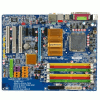
Gigabyte, like others, released a slew of motherboards utilizing Intel’s P35 chipset when it was first announced. The P35C-DS3R is unique to their line-up though, since it will accept both DDR2 and DDR3 memory. We pit the boards performance using both types of memory against our recently reviewed ASUS P5K and P5K3.
Page 4 – Testing Methodology, SYSmark 2007
Throughout all of our benchmarking tests, regardless of what we are reviewing, testing is done in a clean and stand-alone version of Windows XP Professional with SP2. The exception is in our SYSmark 2007 tests, which uses Windows Vista Ultimate. No Windows Updates are applied for the sake of time, unless one is required for a piece of hardware on the computer.
We’ve recently updated our methodology, to reflect a more real-world experience. Instead of tweaking Windows to a minimalist state, we leave all initial processes running, as it is a realistic scenario. The primary form of computer latency is a network, so all network devices are disabled prior to any testing. This is done in addition to:
- Desktop and scrap files are cleaned up, including emptying of recycle bin.
- No virus scanner or firewall is installed in the stand-alone installation.
- Computer has proper airflow and room temperature is 80°F or less.
Games that are used for benchmarking have their average frames per second recorded with the help of FRAPS 2.82. Here is the specs of the machine used for todays testing:
| Processor | Intel E6600 (2.40GHz) |
| Motherboard | Gigabyte P35C-DS3R |
| Memory | OCZ 2GB NVIDIA PC2-7200 (For DDR2 Boards) Kingston 2GB HyperX DDR3-1375 (For DDR3 Boards) |
| Video | ASUS EN8800GTX 768MB (NVIDIA 158.22) |
| Sound | Onboard HD Audio |
| Storage | Seagate 7200.10 320GB LG 18x DVD+RW |
| Etcetera | Windows XP Professional SP2 Windows Vista Ultimate Antec P182 Chassis Corsair HX620W PSU |
| Cooling | Corsair Nautilus 500 |
| Compared Mobos | ASUS P5K ASUS P5K3 eVGA 680i Intel XBX2 |
Because we are using both DDR2 and DDR3 motherboards, it’s important to lay out the settings we used. These are based off what we feel to be the most common at the given frequency. For DDR2, we didn’t want to go beyond 1.9v, which is +0.1v above DDR2 standard. The same goes for DDR3, so we are using 1.6v with reasonable timings that should be possible on most DDR3-1066 kits. The memory speeds used are as follows:
- DDR2 memory is run at DDR2-800 speeds with 4-4-4-12-2T timings at 1.9v
- DDR3 memory is run at DDR3-1066 speeds with 6-6-6-15-2T timings at 1.6v
SYSmark is an industry leading system benchmarking tool, which is completely automated but utilizes real-world tests. It installs common applications such as Microsoft Word and Excel, Photoshop CS2, 3DS Max, SketchUp! among others.
SYSmark grades the performance of the system with various methods, but most notably how well it could handle different operations. Systems with more than one core will benefit in the tests, since there is a lot of multi-tasking throughout. Once the test is completed, it will provide you with an overall score, in addition to showing areas where the computer excelled.
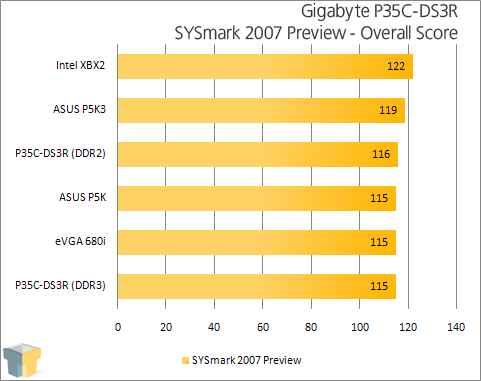
Intel’s XBX2 excelled in this test, for whatever reason, but ASUS’ P5K3 fell not too far behind. The DDR2 configuration with the P35C-DS3R exceeded the performance of the DDR3 by a small margin. Very, very small.
The individual test results can give us a deeper look at where each board failed, or performed well. Regarding 3D tests, all of the motherboards performed quite well to one another. When performing personal renders with 3DS Max, I found that this was always the case.
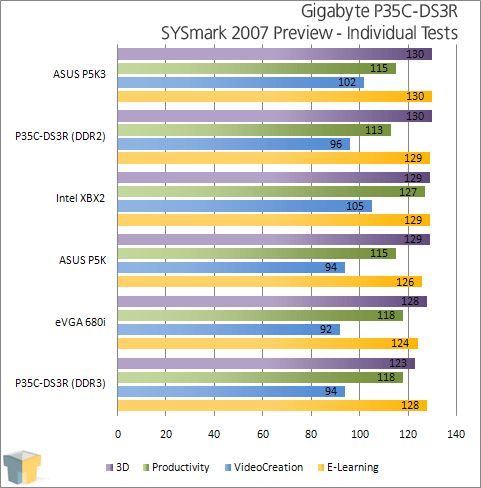
When looking at the individual scores, it’s easy to see that in the end, no board has an obvious advantage through all of the tests. Some excel in one test while others excel in another. Seen here again though, our DDR2 configuration performed better than the DDR3.
|
|
Support our efforts! With ad revenue at an all-time low for written websites, we're relying more than ever on reader support to help us continue putting so much effort into this type of content. You can support us by becoming a Patron, or by using our Amazon shopping affiliate links listed through our articles. Thanks for your support!





