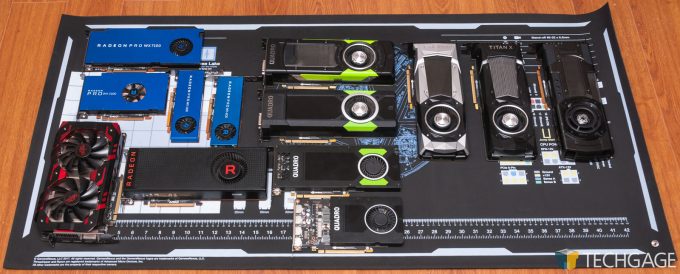- Qualcomm Launches Snapdragon 4 Gen 2 Mobile Platform
- AMD Launches Ryzen PRO 7000 Series Mobile & Desktop Platform
- Intel Launches Sleek Single-Slot Arc Pro A60 Workstation Graphics Card
- NVIDIA Announces Latest Ada Lovelace Additions: GeForce RTX 4060 Ti & RTX 4060
- Maxon Redshift With AMD Radeon GPU Rendering Support Now Available
Radeon Pro vs. Quadro: A Fresh Look At Workstation GPU Performance

There hasn’t been a great deal of movement on the ProViz side of the graphics card market in recent months, so now seems like a great time to get up to speed on the current performance outlook. Equipped with 12 GPUs, one multi-GPU config, current drivers, and a gauntlet of tests, let’s find out which cards deserve your attention.
Page 1 – AMD Radeon Pro vs NVIDIA Quadro – A Fresh Look At WS GPU Performance
The performance information found in this article is outdated. We’d recommend looking through our recent GPU performance content for up-to-date results, benchmarks, and graphics cards.
We’ve been keeping busy with workstation-related content at Techgage recently, with articles involving a performance look at Chaos Group’s upcoming V-Ray 4.0 and AMD’s Radeon ProRender, as well as a recap of what we learned at NVIDIA’s GTC 2018.
One thing we haven’t posted lately is an updated performance look across the entire fleet of workstation GPUs we have available to us. The last time we tackled WS GPU performance in any depth was following the launch of AMD’s Radeon RX Vega series, where we discovered that Vega isn’t to be messed with on the compute side.
In this updated look, the Vega 64 makes a return with updated numbers, and the RX 580 has joined in on the fun as well, to give us a look at non-Pro Polaris performance. That comes in addition to NVIDIA’s gaming-bound GeForce GTX 1080 Ti, and also the TITAN Xp (x2). For actual pro cards, we have the Quadro P2000, P4000, P5000, P6000, and Radeon Pro WX 3100, WX 4100, WX 5100, and WX 7100.
A handful of GPUs are missing from the list above, such as AMD’s Frontier Edition and WX 9100, as well as NVIDIA’s Quadro GV100 and TITAN V. The worst of these to leave out are the TITAN V and WX 9100, but I’ll be covering the possibilities of those cards as the article progresses.
As always, the tests we chose to run on these GPUs tackle many different scenarios, including rendering, encoding, crypto and other mathematics, viewport interactions, and a bit of gaming. There’s also something a bit special: this article introduces our first deep-learning benchmarks, which will pave the way for more comprehensive looks in the future.
A Look At AMD’s Radeon & Radeon Pro…
To get a move on, let’s take a look at the current product stacks from both AMD and NVIDIA:
| Cores | Base MHz | Peak FP32 | Memory | Bandwidth | TDP | Price | |
| RX Vega 64 | 4096 | 1247 | 12.6 TFLOPS | 8 GB 2 | 483.8 GB/s | 295W | $499 |
| RX 580 | 2304 | 1257 | 6.2 TFLOPS | 8 GB 1 | 256 GB/s | 185W | $229 |
| Frontier | 4096 | 1382 | 13.1 TFLOPS | 16 GB 2 | 484 GB/s | 300W | $999 |
| WX 9100 | 4096 | 1200 | 12.3 TFLOPS | 16 GB 3 | 484 GB/s | 250W | $2,199 |
| WX 7100 | 2304 | 900 | 5.73 TFLOPS | 8 GB 1 | 224 GB/s | 130W | $799 |
| WX 5100 | 1792 | 926 | 3.89 TFLOPS | 8 GB 1 | 160 GB/s | 75W | $499 |
| WX 4100 | 1024 | 925 | 2.46 TFLOPS | 4 GB 1 | 96 GB/s | 50W | $399 |
| WX 3100 | 512 | 1219 | 1.25 TFLOPS | 4 GB 1 | 96 GB/s | 50W | $200 |
| WX 2100 | 512 | 1219 | 1.25 TFLOPS | 2 GB 1 | 48 GB/s | 35W | $200 |
| Notes | 1 GDDR5; 2 HBM2; 3 HBM2 + ECC An italicized name means we don’t have that card for testing. Prices listed as MSRP, retail price may vary. |
||||||
We don’t have one here, but I feel like the Frontier Edition would be the best overall choice in AMD’s lineup for those who want top-end performance across a range of scenarios. I’m not entirely sure how its strengths compare to RX Vega, but given current GPU pricing, the Frontier Edition can typically be had for $900, which isn’t a massive premium over the Vega 64 at miner-fueled pricing.
I’d wager that the WX 9100 has more key optimizations than the Frontier Edition for higher-end workloads, but this information is hard to guess without access to the card. That card is an obvious choice for those with critical workloads, since the HBM2 has ECC capabilities.
For general compute where scenario-driven optimizations are not needed, RX Vega 64 is impossible to beat within AMD’s own lineup. You’ll see some great performance in specific areas throughout the article, especially with regards to OpenCL rendering and cryptography. In an SRP world, the Vega 64’s price tag delivers a healthy wallop of performance to the dollar.
… And NVIDIA’s GeForce, Quadro & TITAN
NVIDIA’s lineup is a bit larger than AMD’s, especially on the top-end, where two Volta cards sit.
| Cores | Base MHz | Peak FP32 | Memory | Bandwidth | TDP | Price | |
| TITAN V | 5120 | 1200 | 14.9 TFLOPS | 12 GB 2 | 653 GB/s | 250W | $3,000 |
| TITAN Xp | 3840 | 1405 | 12.1 TFLOPS | 12 GB 4 | 548 GB/s | 250W | $1,199 |
| GTX 1080 Ti | 3584 | 1480 | 11.8 TFLOPS | 11 GB 4 | 484 GB/s | 250W | $649 |
| GV100 | 5120 | 1200 | 14.9 TFLOPS | 32 GB 3 | 870 GB/s | 250W | $8,999 |
| P6000 | 3840 | 1417 | 11.8 TFLOPS | 24 GB 5 | 432 GB/s | 250W | $4,999 |
| P5000 | 2560 | 1607 | 8.9 TFLOPS | 16 GB 5 | 288 GB/s | 180W | $1,999 |
| P4000 | 1792 | 1227 | 5.3 TFLOPS | 8 GB 4 | 243 GB/s | 105W | $799 |
| P2000 | 1024 | 1370 | 3.0 TFLOPS | 5 GB 4 | 140 GB/s | 75W | $399 |
| P1000 | 640 | 1354 | 1.9 TFLOPS | 4 GB 4 | 80 GB/s | 47W | $299 |
| P620 | 512 | 1354 | 1.4 TFLOPS | 2 GB 4 | 80 GB/s | 40W | $199 |
| P600 | 384 | 1354 | 1.2 TFLOPS | 2 GB 4 | 64 GB/s | 40W | $179 |
| P400 | 256 | 1070 | 0.6 TFLOPS | 2 GB 4 | 32 GB/s | 30W | $139 |
| Notes | 1 GDDR5; 2 HBM2; 3 HBM2 + ECC; 4 GDDR5X; 5 GDDR5X + ECC An italicized name means we don’t have that card for testing. Prices listed as MSRP, retail price may vary. |
||||||
It’s hard to call a card like the TITAN V a good “bang-for-the-buck” with a $3,000 price tag, but it’s admittedly the most lucrative card of the bunch to me – even more so than the GV100. Sure, that 32GB of ECC memory is nice, but given the Quadro-like performance delivered by the TITAN Xp in many cases, a TITAN V would offer a considerable performance gain over a card like the P6000. That’s ignoring the fact that TITAN V includes Tensor cores as well, which as we learned last month is being used to complement NVIDIA’s AI-driven denoiser (but that’s only one of countless possibilities).
For easier-to-stomach pricing, the TITAN Xp at $1,200 offers tremendous value where more serious workloads are concerned; eg: CATIA, and Siemens NX (the latter of which exhibits a 20x performance boost over GTX 1080 Ti). For raw compute, the 1080 Ti is an obvious choice, especially with its large 11GB GDDR5X. With the performance delta so tight between the 1080 Ti and TITAN Xp, it’s little surprise that NVIDIA decided to transplant some Quadro optimizations to the higher-end option.
Test PC & What We Test
On the following pages, the results of our WS GPU test gauntlet will be seen. As mentioned before, the tests chosen cover a wide-range of scenarios, from rendering to compute, and includes the use of both synthetic benchmarks and tests with real-world applications from the likes of Adobe and Autodesk.
12 GPUs are being tested for this article, although because we had a second TITAN Xp on-hand, dual-GPU results will also appear throughout – if the dual-GPU configuration isn’t found in a chart, it means there was no performance scaling whatsoever across the multiple cards.
Here are the specs of the test machine:
| Techgage Workstation Test System | |
| Processor | Intel Core i9-7980XE (18-core; 2.6GHz) |
| Motherboard | ASUS ROG STRIX X299-E GAMING |
| Memory | HyperX FURY (4x16GB; DDR4-2666 16-18-18) |
| Graphics | AMD Radeon RX Vega 64 8GB (Radeon 18.3.3) AMD Radeon RX 580 8GB (Radeon 18.3.3) AMD Radeon Pro WX 7100 8GB (Radeon Pro 18.Q1) AMD Radeon Pro WX 5100 8GB (Radeon Pro 18.Q1) AMD Radeon Pro WX 4100 4GB (Radeon Pro 18.Q1) AMD Radeon Pro WX 3100 4GB (Radeon Pro 18.Q1) NVIDIA TITAN Xp 12GB (GeForce 391.01) NVIDIA GeForce GTX 1080 Ti 11GB (GeForce 391.01) NVIDIA Quadro P6000 24GB (Quadro 391.03) NVIDIA Quadro P5000 16GB (Quadro 391.03) NVIDIA Quadro P4000 8GB (Quadro 391.03) NVIDIA Quadro P2000 4GB (Quadro 391.03) |
| Audio | Onboard |
| Storage | Kingston KC1000 960GB M.2 SSD |
| Power Supply | Corsair 80 Plus Gold AX1200 |
| Chassis | Corsair Carbide 600C Inverted Full-Tower |
| Cooling | NZXT Kraken X62 AIO Liquid Cooler |
| Et cetera | Windows 10 Pro build 16299 Ubuntu 16.04 (4.13 kernel) |
| For an in-depth pictorial look at this build, head here. | |
Benchmark results are categorized and spread across the next five pages. On page 2, AMD’s ProRender and Chaos Group’s V-Ray take on Autodesk’s 3ds Max, while the Cadalyst benchmark is run through AutoCAD. Page 3 is home to our encode tests, as well as synthetic rendering benchmarks that you can run at home, for comparison’s sake.
SPEC produces so many benchmarks worthy of inclusion in our workstation GPU content, that it’s earned itself its own page. So on page 4, SPECviewperf helps us gain an understanding of viewport performance across 8 different applications. SPECapc 3ds Max 2015 and Maya 2017 finish things up with exhaustive tests in their namesake Autodesk products.
Like SPEC, Sandra’s test suite is large, so page 5 is dedicated to three of its tests: Cryptography, Financial Analysis, and Scientific Analysis. After a fair bit of research and tweaking, we’re proud to announce our very first set of deep learning benchmarks on page 6.
Some quick and dirty gaming benchmarks are featured on page 7: UL’s 3DMark and VRMark, as well as Unigine’s Superposition. Finally, the last page includes power results, as well as the final thoughts.
So without further ado, let’s get this train moving.
Support our efforts! With ad revenue at an all-time low for written websites, we're relying more than ever on reader support to help us continue putting so much effort into this type of content. You can support us by becoming a Patron, or by using our Amazon shopping affiliate links listed through our articles. Thanks for your support!