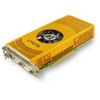- Qualcomm Launches Snapdragon 4 Gen 2 Mobile Platform
- AMD Launches Ryzen PRO 7000 Series Mobile & Desktop Platform
- Intel Launches Sleek Single-Slot Arc Pro A60 Workstation Graphics Card
- NVIDIA Announces Latest Ada Lovelace Additions: GeForce RTX 4060 Ti & RTX 4060
- Maxon Redshift With AMD Radeon GPU Rendering Support Now Available
Content and news by Rob Williams

Rob's Recent Content
Palit GeForce 9600GSO Sonic 768MB
On a budget and need the best bang for the buck? NVIDIA’s new 9600 GSO might be the answer, despite not being that different from a 9600 GT. We are taking a look at Palit’s Sonic version of the card, which comes pre-overclocked, doubles the memory and includes adapters for both HDMI and VGA.
Published on May 22, 2008NVIDIA’s GDDR5 Stance Differs from AMD’s
I posted yesterday about AMD’s decision to use GDDR5 chips with their upcoming Radeon 4000-series, and from what it seems, NVIDIA doesn’t share the same ambition that they do. At the Nanotech: The Circuits Blog… blog, a quote from NVIDIA doesn’t discredit GDDR5 at all, but they note there isn’t a need for it right now.
Barry Wagner says, “We aren’t particularly attached to any given interface technology“, although both their current generation and next-generation (GTX 200) both use GDDR3. He goes on to note that they’d adopt it if it made sense for their business, which at this point doesn’t seem to be the case.
The true benefits of GDDR5 might not be seen with gaming, at least until incredibly memory-intensive games come out, but AMD’s keen to improve upon stream processing and parallel calculations (along with NVIDIA), and they feel the improved bandwidth of GDDR5 would be beneficial there. The same goes for DDR3 in the desktop market, but for those who own such memory, they likely know just how specific an application needs to be to fully exploit it, and nothing will be different on the GPU.

|
Nvidia is supporting the technology but taking a more cautious approach. The Santa Clara, Calif.-based graphics chipmaker holds a vice chair position in the GDDR5 task group, said Barry Wagner, director of technical marketing at Nvidia. “We’re involved in the specification of GDDR5 so if we want to build products around it, at least the spec is architected in a way that we would be content with,” Wagner said.
Source: Nanotech: The Circuits Blog
Published on May 22, 2008Top 10 Firefox 3 Features
With Firefox 3 right around the corner, have you thought about upgrading now? I personally have, but for some reason, the latest version looks incredibly ugly under my Gentoo Linux, on top of having ugly fonts… so I’ve stayed away. On my laptop, though, the latest beta works rather well, so it may very well depend on your distro, which shouldn’t (hopefully) be an issue at launch.
But that aside, Lifehacker loves Firefox 3 and gives us ten good reasons as to why. Their number one feature is a little surprising, as it’s not really a feature, but rather a performance increase. The sad thing is that 2.0 was so inefficient, it’s hard to not agree with them. Other new favorites include a revamped add-on manager, smarter location bar, native looks for each OS (which I’ve not seen apparently) and a streamlined “remember password” feature.
I admit that I’m still not blown away by FF 3, and at this point, I’m really unsure whether I will upgrade when the final stable version is launched. I personally haven’t seen huge performance increases, nor have I found the new features entirely useful, but I admit I haven’t given them that much of a chance. Another reason might be the fact that FF 3 seems to be the last of their priorities anyway, so I guess it should be somewhat expected. Hopefully my beefs are just that… mine only.

|
Your browser is a serious part of your computer time, so having it look like nothing else on your system can be seriously annoying. Firefox’s designers made system integration a priority with this release, and it shows-even Windows XP’s and Vista’s button layouts have subtle differences in color and shading. There’s differences at deeper levels, too, with Cover Flow-type styling in the add-ons manager for OS X, transparencies in key places in Vista and OS X, and other tweaks that make your browser feel like a natural extension of your system.
Source: Lifehacker
Published on May 22, 2008Will Microsoft Become ‘Directionless’ After Bill Gates Steps Outside?
With Microsoft’s chairman set to “retire” next month, people are wondering what’s going to happen within the company, and what direction, if any, they will go. There’s little debate that Bill Gates has been the lead driving force for the company, and one of the reasons Microsoft has proven so successful has been due to his keen focus and intellect, so who can replace him?
As a little self-debate at C|Net shows, there’s not supposed to be a “replacement”, in a real sense of the word, because the fact is, Gates is irreplaceable as a person. But the worry is still there. Will Microsoft be directionless without Gates at the helm, or will they continue to conquer the market for the next ten years, as they have for the last fifteen or twenty?
Some might argue that Microsoft is directionless now, but I believe part of that is incorrect, since they obviously conquer various markets. They might not be overly successful in the online/search market, but it’s their software that’s their bread and butter. Vista sure didn’t help matters much, but if “7” shapes up to become what Vista should have been, then people may take back the “directionless” comment.
Regardless of my or your opinions though, it’s going to be a very interesting next few months at Redmond.

|
No one can replace Gates–that is not the point. Microsoft is in several businesses and generates more than $50 billion in revenue and a very healthy profit. The company is fighting battles on a lot of fronts, especially with Google, which could generate nearly half the revenue Microsoft does just selling search ads. That’s not something Gates has been able to fix during the last few years.
Source: Outside the Lines Blog
Published on May 22, 2008Qimonda Bringing GDDR5 to ATI’s Radeon 4000-series
AMD has decided to lead the pack where GPU memory is concerned, and Qimonda is the company to deliver. The Radeon 4000 series, which will launch next month, will be the first to feature GDDR5, an evolutionary upgrade to GDDR4, which will feature faster speeds, improved bandwidth and more efficient power features.
Launch GDDR5 parts will be offered in speeds from 900MHz (3.6Gb/s) up to 1GHz (4.0Gb/s) and will run on 1.5v, compared to the 1.8v for GDDR4. Launch cards will not use memory speeds beyond 4.0Gb/s on the 16M x 32 arrangement, however, as the faster and higher-density chips will not be available to Q3 and Q4 (which go up to 5Gb/s).
Both the speed increases and feature-additions are what makes any new DRAM type worthwhile, and GDDR5 does have a few tricks up its sleeves. New is an error detection mechanism, which is similar to ECC server memory. It calculates an eight-bit CRC algorithm on each data burst and instantly allows a calculation repeat on a detected error, improving efficiency.
Then we have clamshell mode, which enables a 32 I/O to be reduced to 16 I/O, allowing each DQ to connect to a separate IC in x16 mode. This feature is a little confusing, as it makes no difference in bandwidth, so the question is, what’s the purpose? I’ll be checking with Qimonda to see if they have an answer up their sleeves.

|
Munich, May 21, 2008 – Qimonda AG, a leading manufacturer of memory products, today announced that the company has won AMD as launch partner for the new graphics standard GDDR5. Qimonda already started mass production and the volume shipping of GDDR5 512Mbit components with a speed of 4.0Gbps to AMD, a leading global provider of innovative processing solutions in the computing, graphics and consumer electronics markets.
Source: Qimonda
Published on May 21, 2008NVIDIA’s GTX 200-series Specs Revealed
While NVIDIA’s 9-series launch seemed a bit lackluster, given that they were primarily an over-glorified 8-series (though I can’t say enough good about the 9600 GT), the companies’ upcoming GTX 200 cards are looking to wipe the disgruntled looks off all our faces.
According to DailyTech, two cards will launch initially, the GTX 260 and GTX 280. As you’d expect, the GTX 280 is the highest offering, which will include 240 stream processors (compared to 128 on the 9800 GTX), a huge 512-bit memory bus width, support for up to 1 GB (although it should be possible for companies to add more). On top of those, the unified shaders are to perform 50% faster than previous generation cards.
The lower-spec’d GTX 260 removes 48 stream processors, for 192 total, decreases the memory bus to 448-bit and also lowers the memory to 896MB. Despite the decreases, it’s hard to assume that this card will be “gimped” by any standard. Going by specs alone, even the GTX 260 should be absolutely stellar.
The downside, if there is one, is that DX10.1 will not be supported. This is a bit striking, but goes to show NVIDIA doesn’t have much faith in it, or feels the need for inclusion. It would have been nice to see it added either way though. Embargo is set to lift on June 18th, which is right around the same time that ATI will lift theirs for the Radeon 4000-series.

|
The GTX 280 enables all features of the D10U processor; the GTX 260 version will consist of a significantly cut-down version of the same GPU. The D10U-30 will enable all 240 unified stream processors designed into the processor. NVIDIA documentation claims these second-generation unified shaders perform 50 percent better than the shaders found on the D9 cards released earlier this year.
Source: DailyTech
Published on May 21, 2008Intel to Launch Q9650 in Q3 to Replace QX9650
According to Chinese hardware site HKEPC, Intel will be discontinuing the current high-end QX9650 Extreme processor in Q3, with an identically-specced mid-range offering, appropriately named, Q9650. The new CPU will be identical all-around to the QX9650, including the 3.0GHz clock speed, 12MB cache and 1333MHz FSB, but will retail for $530USD… half of the current Extreme processor.
Also noted is that the E8600 will show face around the same time, but we knew that already. It’s a Dual-Core offering at 3.33GHz and will retail for $224. In addition to these launches, the Q9550 is to decrease to $316, while the Q9400 will see a new $266 price tag. Probably not-so-surprisingly, the Q9300 and Q6700 will fade out at this time.
The interesting thing is that while the QX9650 will essentially become the Q9650, there will be no “high-end” offering available, except for the ultra-high-end QX9770, which currently retails for around $1,500. I don’t think many in their right mind would pay a $1,000 premium at that time for a 200MHz boost, so we have to wonder if Intel has something else up their sleeve. But given that Nehalem will be right around the corner at that time, the next Extreme edition we see may very well be one based on the new architecture.

|
Core 2 Quad when Q9650 core the arteries are 3GHz, supports 1333MHz FSB, to construct 12MB L2 Cache (6MB x 2), highest TDP is 95W. Will lie in the frequency multiplication with the Core 2 Extreme QX9650 distinction to lock, has limited its ultra frequency ability. The selling price aspect, Core 2 Quad Q9650 every thousand unit prices are $530 US dollars, compares Core 2 Quad QX9650 every thousand unit prices to reach as high as $999 US dollars amiable.
Source: HKEPC (Translated to English)
Published on May 21, 2008Gateway’s XHD3000 Now Works Under Linux (Somehow)
When I reviewed Gateway’s XHD3000 a few months ago, I complained that Linux would not work with it at the native resolution. To me, that was a big problem, since I occasionally benchmark under Linux on our test rigs. Other than that though, the monitor was fantastic.
Well, sometime between then and now, the problem fixed. For fun, I hooked up the XHD3000 to my main machine, just to play around with dual-display possibilities, but in doing so, I expected the NVIDIA driver to default to 1280×800… the same resolution I’ve always been stuck to. I was quite surprised when I saw the native resolution of 2560×1600 become available, though, and applying it delivered the promised result.
I also tested the monitor by itself afterwards to make sure that it wasn’t only enabled because I had it as a secondary display, and it again worked just fine. So we might very-well be at a point where all 30-inch displays should work under Linux with little issue, and from what I can tell, we might have NVIDIA to thank. For those interested in the monitor in question, you can click to read the review below. I liked it enough to buy one, which may very well speak for itself.

|
Gateway, not content to let Dell and others hog the limelight in the display market, have recently launched their XHD3000 monitor. It offers a wide-range of connectivity options along with bright picture and an incredible upscaler. When said and done, this is one model we can heartily recommend.
Source: Gateway XHD3000 Review
Published on May 21, 2008Gigabyte GA-X48T-DQ6
Building a new machine and want DDR3 support? Then the X48T-DQ6 should be up for consideration. It offers great performance, very stable high overclocks (500MHz) and lots of connectivity, including a full eight USB ports at the back. The layout is not ideal, but the board still proves good overall.
Published on May 19, 2008Valve Updates Steam Hardware Survey
It’s time again to peruse the results of the latest hardware survey on Steam. There are a few interesting and not-so-interesting results this time around. First up is network speed, which shows less than 5% are still on dial-up, while another 30% are on a 1Mbit or lower. The most popular network connection is 2Mbit, at 31%.
For RAM, an 38% are using 2GB and higher. The bulk of the CPU usage belongs to Intel with 58.48%, with AMD not so far behind with 41.51%. Interestingly, there are 109 Tri-Core Phenom users mixed in there, with three users running 127 cores. Is that even reasonably possible?
The majority of users are using NVIDIA’s 8800 series, which could include pretty-well any of the models, which is unfortunate, since an 8800GS is far different in performance than the 8800GTS 512. NVIDIA dominates though, with ATI’s classic cards being the most popular. The top ATI card is actually the 9600. Believe that!?
Here’s another interesting stat, and one I’m having a seriously hard time believing. Where 16:9 displays are concerned, 15% are using a 24″ offering, while a staggering 19.32% are using larger than that. The majority of users, however, use 1280×960, at 40% of all submissions. This makes no sense to me.
It’s not at all surprising to see Windows XP in the lead for OS choice, with 81%, with Vista 32-bit at 15% and 64-bit at 2.65%. Check out the link below for the rest of the results, and just drop your jaw in the fact that some people are running less than 256MB of RAM and others run displays less than 7″ in size. Nuts!
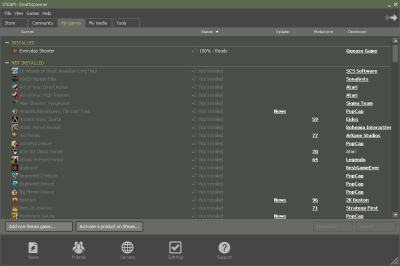
|
Every few months we run a hardware survey on Steam. If you participate, the survey collects data about what kinds of computer hardware and system software you’re using, and the results get sent to Steam. The survey is incredibly helpful for us as game developers in that it ensures that we’re making good decisions about what kinds of technology investments to make, and also gives people a way to compare their own current hardware setup to that of the community as a whole.
Source: Steam Powered Survey Results
Published on May 16, 2008Adobe Releases Flash 10 Plugin Beta
The latest version of Adobe’s Flash is coming soon, but for those antsy, there is a public beta now available. “Public” might be the wrong word, since it’s designed for developers, but there will no doubt be far more public testers than developers. The latest version brings advanced 3D features, paving the way for better 3D gaming via a web browser, with a small sample available on their site.
Also new is the ability to create portable filters and blend modes, advance text layout with the help of a new engine as well as overall performance increases for current Flash-based applications/videos. This is done by pushing most of the processing power to the GPU, rather than the CPU.
Surprisingly, Adobe made the beta available to Windows, Mac OS X and Linux all at the same time. This is impressive for Linux, since it took forever to see a Flash 9 plugin. However not-so-surprisingly, the new plugin will not work on a 64-bit Linux (neither does 9, natively), so that counts me out! For now, at least.

|
This public prerelease is an opportunity for developers and consumers to test and provide early feedback to Adobe on new features, enhancements, and compatibility with previously authored content. Once you’ve installed Flash Player 10 beta, you can view interactive demos. You can also help make Flash Player better by visiting all of your favorite sites, making sure they work the same or better than with the current player.
Source: Adobe Labs
Published on May 16, 2008Investor Carl Icahn Pushes Forward with a Yahoo! Proxy Battle
You might have thought that the entire Microhoo! deal was long over, but that might not be the case. Microsoft withdrew their bid two weekends ago, but we found out only a day later that Yahoo! would be up for more negotiation. What that proved to us was that Yahoo! only had intentions to drive their sales price up, and didn’t really think they were worth the quoted $37 per share.
Here’s where things might get interesting. Billionaire investor Carl Icahn has decided to press forward with a proxy fight with the goal to remove Yahoo!’s current board and replace them with people who have some business sense. This wouldn’t affect just half the board, but all 10 members.
Of course the question now arises, would Microsoft even be interested in resuming talks? Microsoft CEO Steve Ballmer seemed rather disinterested in Yahoo! after the needless two-and-a-half month barter-fest. Could he have had enough, and would Yahoo! be interested in pitching a more reasonable offer? We may know as soon as tonight.

|
Any Yahoo shareholder faces a Thursday deadline for nominating an alternate slate of directors, which could then conceivably press for the company to return to merger negotiations with Microsoft. Those nominees could be elected at the Yahoo’s annual meeting slated for July 3.
Source: MarketWatch
Published on May 15, 2008Dell’s XPS Line-up Isn’t Going Anywhere
We posted the other day about a Wall Street Journal article that claimed Dell was pulling their XPS gaming line-up in order to focus primarily on Alienware. As it was quoted, the XPS line was “cutting into” Alienware’s profits… which did seem like an odd claim to make.
It turns out that even well-respected newspapers can be completely and sorely wrong. Dell representative Anne Camden posted on the official blog that XPS wasn’t going anywhere, and that the WSJ was incorrect. Rather, Dell will be investing “like crazy” into Alienware, making sure that it will become the premier game PC builder out there, but the XPS line-up will live on.
Anne goes on to state that the XPS line-up is an integral part of Dell’s heritage, and recent product launches contradict a company that suddenly that would want to pull the plug on a series. So there you have it, XPS is here to stay, and I for one am pleased. I’ll always build my own rigs (no surprise there), but if I was suddenly lazy, the XPS line-up would be one I’d consider. The last few iterations of their rigs have been amazing.

|
Dell XPS and Alienware are both great brands – arguably the greatest brands in PC gaming – and both will live on. But we are going to expand our focus on Alienware. We are going to invest like crazy in product development, design and engineering to propel Alienware as the premier gaming brand in the future.
Source: Dell Blog
Published on May 15, 2008Splashtop on up to 1 Million ASUS Motherboards Per Month
In case you happened to miss it yesterday, I posted a brief article taking a look at the latest iteration of DeviceVM’s Splashtop, as seen on ASUS’ upcoming P5Q Deluxe. Numerous sites posted about this yesterday, but not a single one posted much info in any real depth, nor a single screenshot. We did, and I recommend checking it out to learn more about this cool technology.
The huge news was the fact that ASUS is heavily backing the technology, with a goal to include the embedded Linux environment on up to 1,000,000 motherboards a month. You read that right, one million. That means if you buy an ASUS motherboard in the months to come, chances are good it will come pre-installed with Splashtop.
One thing that many tend to misunderstand is that Splashtop is not supposed to replace your primary OS. It can’t even save to a regular hard drive, or even allow you much customization at all. What it is for is quick bouts for specific reasons. The quick boot time can help you get things done fast, and as we’ll see in the months to come, it will certainly have a place in the notebook market. The best part is that you don’t even need to know Linux to use it.
I will be talking to both DeviceVM and ASUS about this and more at Computex, which occurs in a few weeks. So stay tuned.

|
Dubbed “Express Gate” by ASUS, Splashtop is a heavily-modified Linux environment that’s built into a flash chip on a motherboard, allowing you quick access to its features. After pushing the power on your tower, you can be inside the environment in just under ten seconds, ready to take advantage of whatever applications are pre-installed.
Source: ASUS Shows Faith in Splashtop
Published on May 15, 2008Funpidgin Released, Fixes Crippled Pidgin Feature
It’s rare to see an open-source application split up into two parts of a “fork”, but Pidgin is one such victim. Late last month, arguments between the development staff over a controversial feature forced one side to split off and develop a version that should be developed.
The feature in question was the auto-resizing of the text entry area. Instead of allowing the user the option to switch between a manually controlled text area or the new version (which increased in size as you typed), they forced the new version on everyone, without any desire to consider giving people the option.
This has to be one of the stupidest reasons for a fork, but it is one problem that annoyed me quite a bit, so I can certainly understand the frustration. At first I thought my client was broken, but when I found out it was actually a feature, I went back to the old version. Now, that doesn’t have to be the case, as Funpidgin pre-installs with the plugin needed for resizing, as well as a few other things.
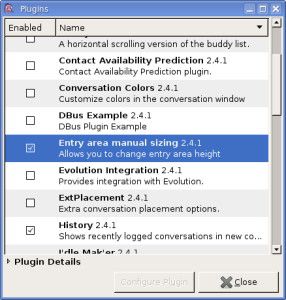
|
What makes us different from the official client, is that we work for you. Unlike the Pidgin developers, we believe the user should have the final say in what goes into the program. So far five new features have been added to Funpidgin upon requests from users, and all of them are optional. It is these options that make the use of Funpidgin enjoyable to a diverse range of people.
Source: Funpidgin, Via: DownloadSquad
Published on May 15, 2008ASUS Shows Faith in Splashtop
DeviceVM’s Splashtop embedded Linux environment looks to be sticking around a while, thanks to ASUS’ decision to make the technology available on all of their upcoming motherboards. To find out what’s new, we are taking a look at the latest version, as seen on the upcoming P5Q Deluxe.
Published on May 14, 2008OCZ to Bring Out DIY Notebooks Later This Year
OCZ has long been known as a company to offer products for the enthusiast. We have memory of course, CPU coolers (even thermal paste), power supplies, flash memory and even a mouse. So what’s next? How about a do-it-yourself gaming notebook? Yea, I didn’t see this one coming either.
OCZ acquired Hypersonic last fall, so we knew that the Sunnyvale-based company had an obvious desire to branch out and target enthusiasts of all shapes and sizes, but even after that acquisition, I sure didn’t expect this to come about, especially so soon! Though OCZ are not the first ones to offer such a notebook, they are the first ones to target it specifically at gamers.
The notebook will come in a standard 15.4″ size, and include an 8600M GPU, S-ATA drive support, DVD burner, 4 USB ports, ExpressCard and even a fingerprint reader. The chipset used will be the Intel PM965. Optional components will include a Bluetooth chip, TV tuner and a wireless adapter, based on Intel’s 4965AGN (aka, the same chip used in most laptops sold right now).
From there, you add performance parts, such as the CPU, memory and of course, the hard drive. All of these parts are readily available at all popular e-tailers, so getting a hold of what you need shouldn’t be too difficult. OCZ might sell certain parts themselves, however. This is one reason the GPU is included, though, as it is one component not found at any e-tailer. Until DIY notebooks catch on, it might remain that way for a while.
This is a very interesting direction for OCZ to go, but it makes complete sense. They’ve mastered the enthusiast market with their memory and power supplies (especially helped with last spring’s acquisition of PC Power & Cooling), so taking such a turn doesn’t sound like such a bad idea. It will be very interesting to see how successful these will be, when released later this year.
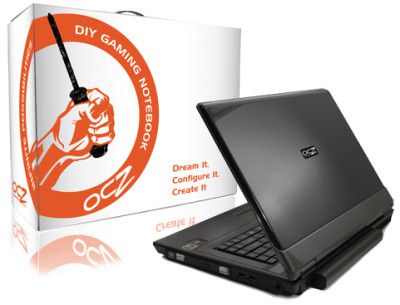
|
Each notebook comes from OCZ standard with a 15.4″ WXGA display, NVIDIA GeForce 8600M GT 512MB GPU, Intel PM965 northbridge/ICH8M southbridge, SATA support for HDDs or SSDs, 8x dual-layer DVD burner, four USB 2.0 ports, ExpressCard 34/54 slot, and a fingerprint reader. Optional components will include Bluetooth 2.0+EDR, a TV tuner, and a Intel 4965AGN 802.11a/g/n wireless adapter.
Source: DailyTech
Published on May 14, 2008Gigabyte’s Atom-Powered M528 3G Due Out in June
UMPC Portal has the scoop on what could become the first MID on the market to feature Intel’s new Atom mobile processor. It comes courtesy of Gigabyte, and is called the M528 3G, the 3G representing the upcoming mobile standard. The device packs in a speedy 800MHz Atom CPU, 800×480 touchscreen, 8GB worth of flash space, built-in GPS, 3 megapixel camera along with an 11Wh battery.
From both the specs and the picture alone, the M528 3G looks fantastic. The problem right now though, is pricing. Originally, the device was announced at $1,549 AUD ($1,452 USD), but that’s undoubtedly expensive. So after the collective Internet flipped Gigabyte the bird, the price was dropped to $1,199 AUD. Still far too high, but it looks to stay that way for our friends down under.
The site further goes on to report that the new device might cost as low as $750 in the US, which would make it a far more attractive product. $1,000 is far too high, but $750 seems to be a sweet spot, given its capabilities. Release is slated for late June, so models should be readily on display at next month’s Computex.

|
Things to consider here include the fact that Tegatech are first out of the gate (if it was me I’d also add 10% for being the first to offer a desirable product) and the Australian sales tax that’s included in the price. (10%) Also add another 10% for Australian pricing and perhaps 10% for being a specialist retailer but that still leaves you with a $900 price for a product that’s supposed to be giving consumers the Internet in their pocket.
Source: UMPC Portal
Published on May 14, 2008Soar Through Space with Microsoft’s WorldWide Telescope
Google Earth is an amazing application for spending hours scouring our beautiful globe, but it’s not that great for surfing through space. The options there, but it’s clunky as best. Microsoft hopes to one or two-up Google Earth’s attempt with WorldWide Telescope, a brand-new application, similar to other Earth-mapping tools, that allows users to travel through space at their leisure.
With over 1TB worth of imagery available, it’s unlikely that you will find yourself bored too quickly. To make things even more interactive, you are able to take guided tours, which are actually narrated by real astronomers and teachers. It sure looks good so far, especially for a beta. It’s just too bad that it’s Windows only. How convenient of Microsoft!

|
But WorldWide Telescope has a few more tricks up its sleeve. You can take guided tours, which are narrated by astronomers and teachers. You can join “communities,” which are currently maintained by several astronomy magazines. Community members will have access to exclusive tours and other content. And if you have your own telescope, you can connect to to your computer and control it with WorldWide Telescope.
Source: Download Squad
Published on May 14, 2008Intel’s P45 Shows Promise, As Does ASUS’ P5Q Deluxe
It almost feels like Intel just launched their P35 chipset, but it’s been close to a year. Since that release, we saw both the X38 and X48 chipsets come to fruition, so the next step is of course the P45 (and G45). We are in the process of working on a review for the ASUS P5Q Deluxe, but I thought I’d post about it quick here, since it’s quite an offering.
P45 in itself is not too exciting, specs-wise. It bumps up the official FSB from 1333MHz to 1600MHz and includes support for PCI-E 2.0, a la X38. Total yawn, but what’s exciting is the fact that the overclocking ability is far improved, and the options available in the BIOS are on par, and beyond, with X38/X48 options. When I first took a peek into the P5Q’s BIOS, I was surprised to see brand-new options available, such as new memory enhancers and voltage options.
I won’t delve much into that here since I haven’t toyed with it, but one thing’s for sure… P45 will be for dedicated overclockers. But that aside, the P5Q is one packed board, and putting it so simply makes it an understatement.
In addition to their EPU technology, ASUS boasts having the first 16-phase power solution available, which is true. Gigabyte holds a close second with their 12-phase power solutions, although others might exist as well. Another new feature is “Drive Xpert”, which is essentially RAID but in layman’s terms. With two special S-ATA ports on the motherboard, you can either duplicate an entire drive (even without entering Windows), or set up “Super Speed”, which is essentially RAID 1.
On top of it all, the Splashtop embedded Linux environment makes a comeback, but is a much more updated version than what we first saw on the P5E3 Deluxe. In addition to being able to use Skype and surf the web (where YouTube now works), you can look at photos on the PC and talk via IM with a customized Pidgin application. I’ll tackle this and a lot more in our review which will be posted within the week. Stay tuned…
Published on May 13, 2008Older Entries
Newer Entries
Copyright © 2005-2025 Techgage Networks - All Rights Reserved.
About Us | Advertise | Terms & Conditions | Privacy Policy